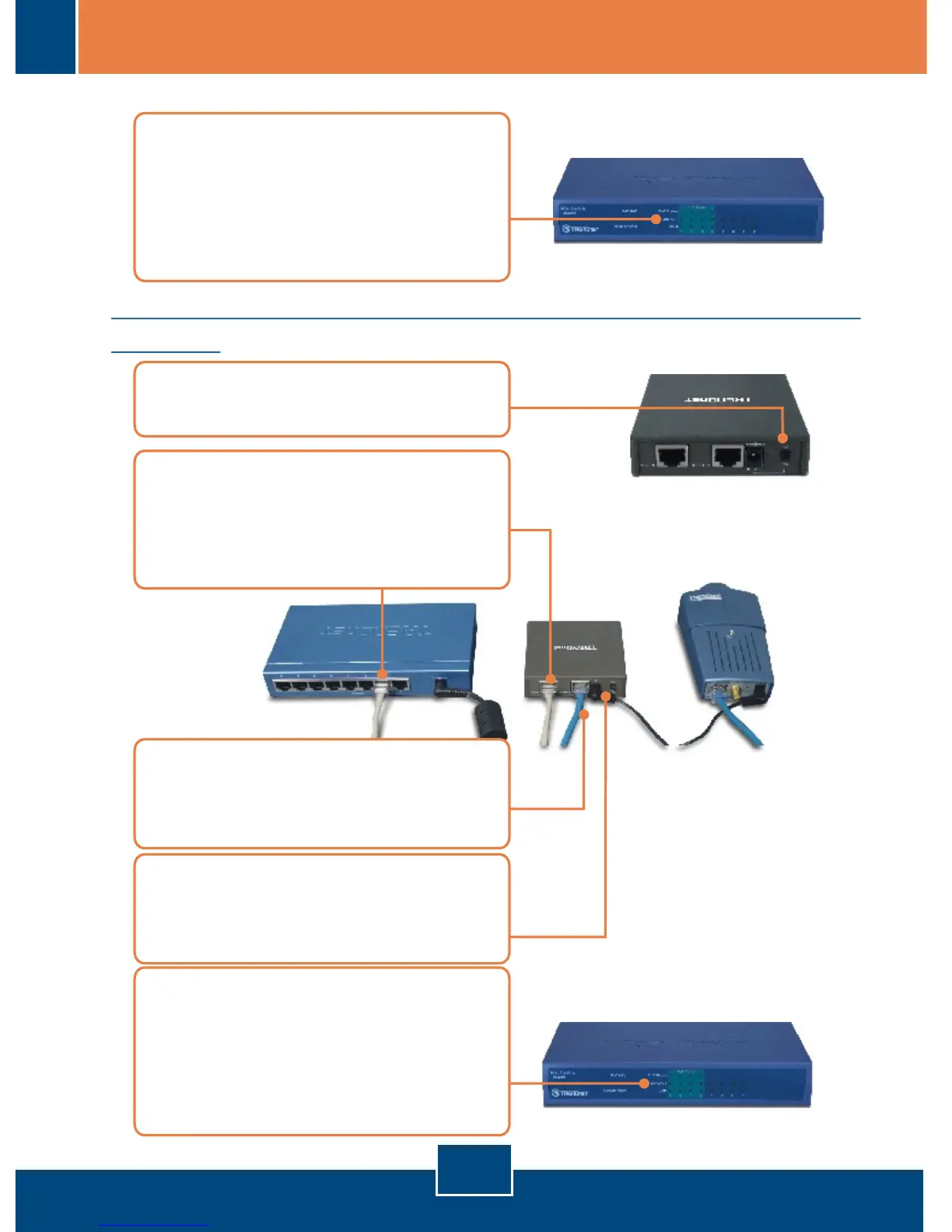4. Compruebe que estén encendidas
las siguientes luces del panel:
Alimentación del sistema
(System Power), Estatus PoE y
Link/ACT.
5. Compruebe que estén encendidas
las siguientes luces del panel:
Alimentación del sistema
(System Power), Estatus PoE y
Link/ACT.
Uso del TPE-S44 y del TPE-102S con un dispositivo
no POE
3. Conecte un cable Ethernet desde
el dispositivo no PoE al puerto
DATA OUT del TPE-102S.
2. Conecte un cable Ethernet desde
un puerto PoE (1~4) en el
conmutador TPE-S44 al puerto
POE IN del TPE-102S.
1. Seleccione el voltaje adecuado
(5V ó 12V).
4. Conecte el cable jumper
suministrado a un dispositivo no
PoE (ej. TV-IP100) y al TPE-102S.
Español
7