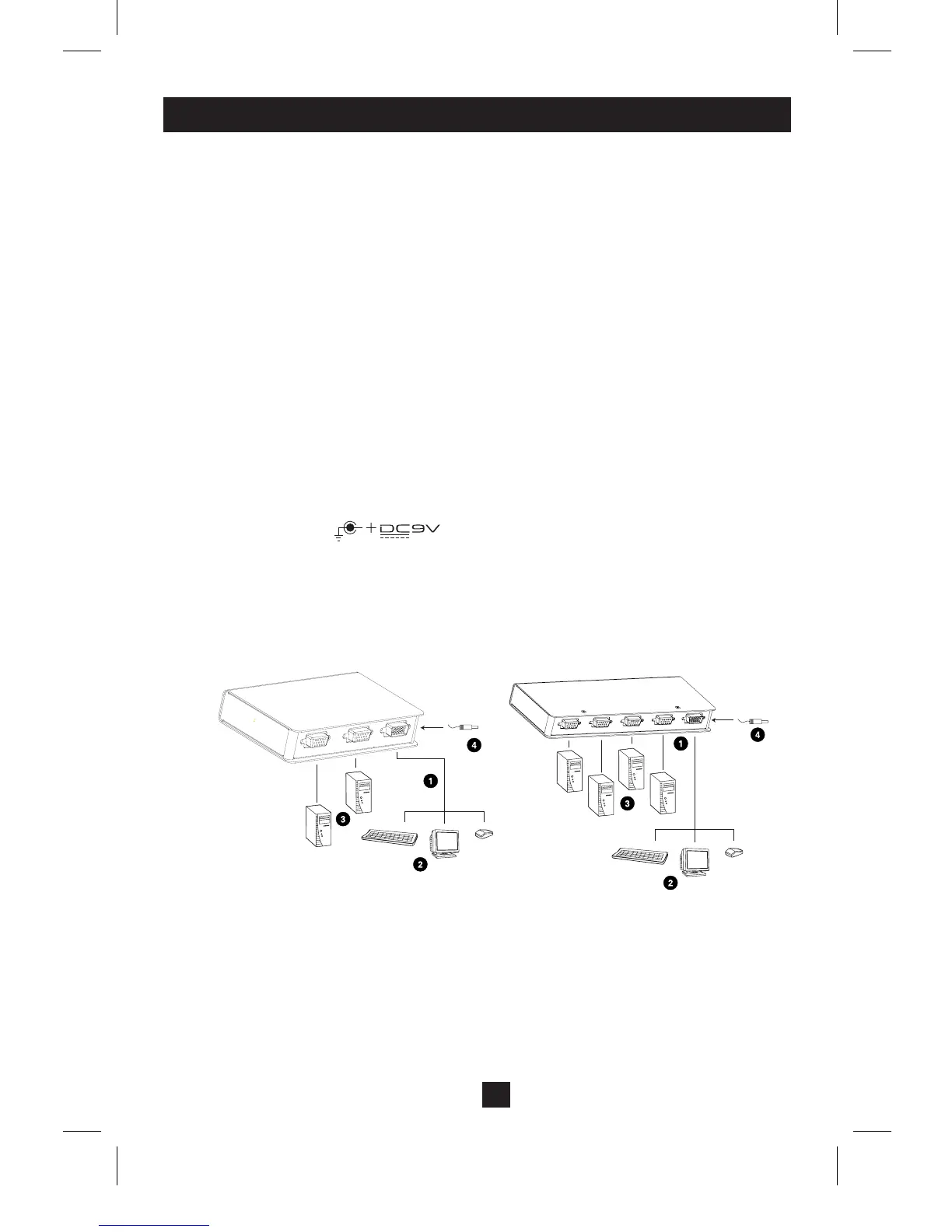5
4. Installation
Note: Make sure all PS/2 computers are powered off prior to installation.
Refer to the diagrams as you do the following:1)
Plug the Console Adapter Cable into the Console Port Connector on the 2)
rear panel of the KVM switch.
Plug your keyboard, monitor and mouse into their respective connectors on 3)
the Console Adapter Cable. The connectors are color-coded and marked
with an appropriate icon for easy identification.
Use the Tripp Lite KVM cables (described in the 4) Cables section on p. 3),
to connect the CPU Ports on the KVM switch to the monitor, keyboard
and mouse ports of the computers you are installing.
While power is rarely needed, if you choose to use external power, plug a 5)
power adapter into an AC power source, then plug the power adapter cable
into the unit’s Power Jack.
Note: The power adapter should be DC9V with the inside positive and the
outside negative:
Turn on the power to the computers.6)
Note: The KVM’s default is to link to the first computer you turn on.
B022-002-KT-R
B022-004-R
