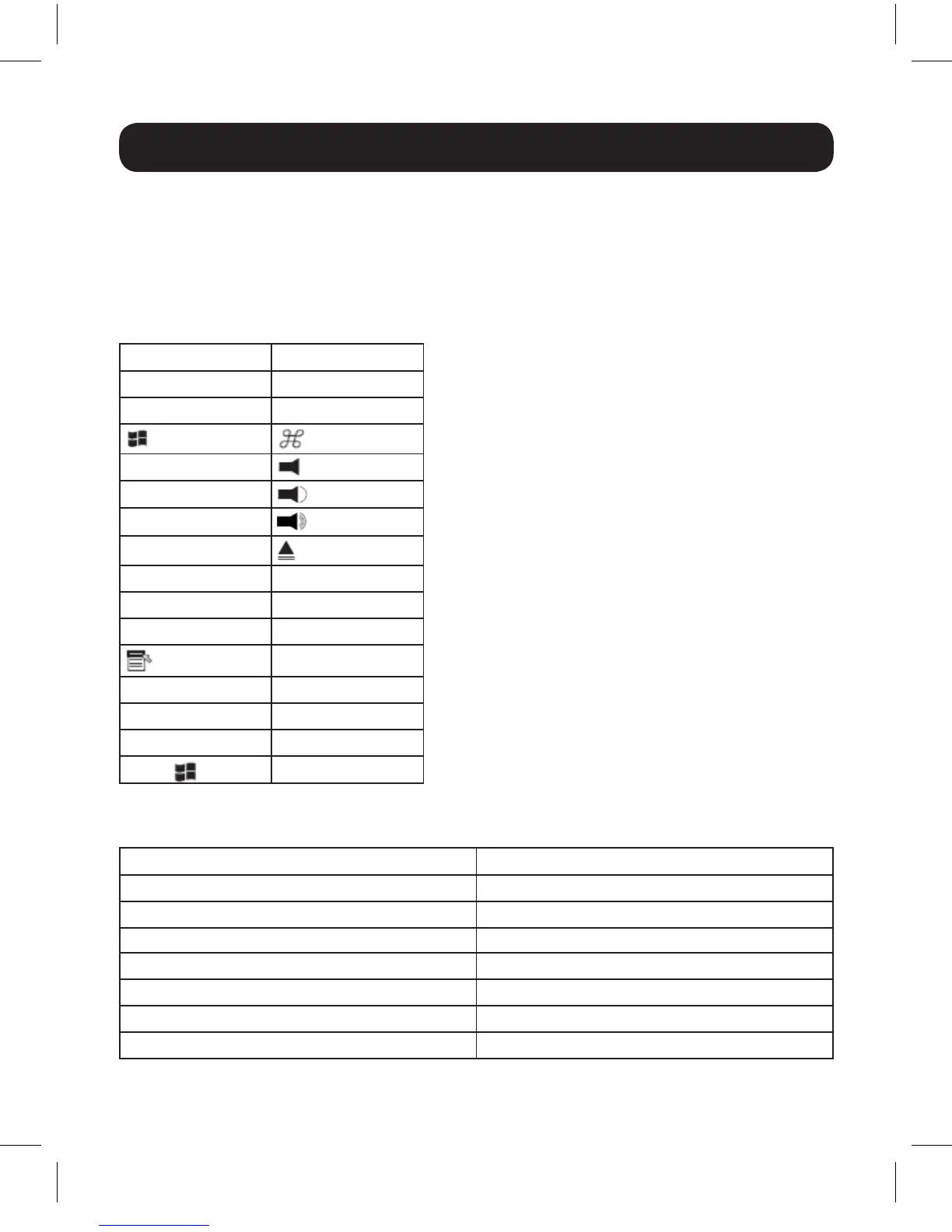11
Appendix
Mac Keyboard Emulation
The PC compatible (101/104 key) keyboard can emulate the functions of
the Mac keyboard using the PC keystrokes in the table below.
Note: When more than one key is required on the PC Keyboard to emulate the Mac
keyboard, press and release the first key, and then press and release the second key.
PC Keyboard Mac Keyboard
[Shift] Shift
[Ctrl] Ctrl
[Ctrl], [1]
[Ctrl], [2]
[Ctrl], [3]
[Ctrl], [4]
[Alt] Alt
[Print Screen] F13
[Scroll Lock] F14
=
[Enter] Return
[Backspace] Delete
[Insert] Help
[Ctrl],
F15
Factory Default Settings
Setting Default
Hotkey Invocation Key [Scroll Lock] [Scroll Lock]
Auto Scan Interval 5 seconds
Keyboard Operating Platform PC Compatible
Mouse Emulation
Enabled
Keyboard Emulation
Enabled
Mouse Port Switching
Disabled
Power on Detection
Enabled
16-11-116-93366A.indb 11 12/15/2016 10:43:24 AM
