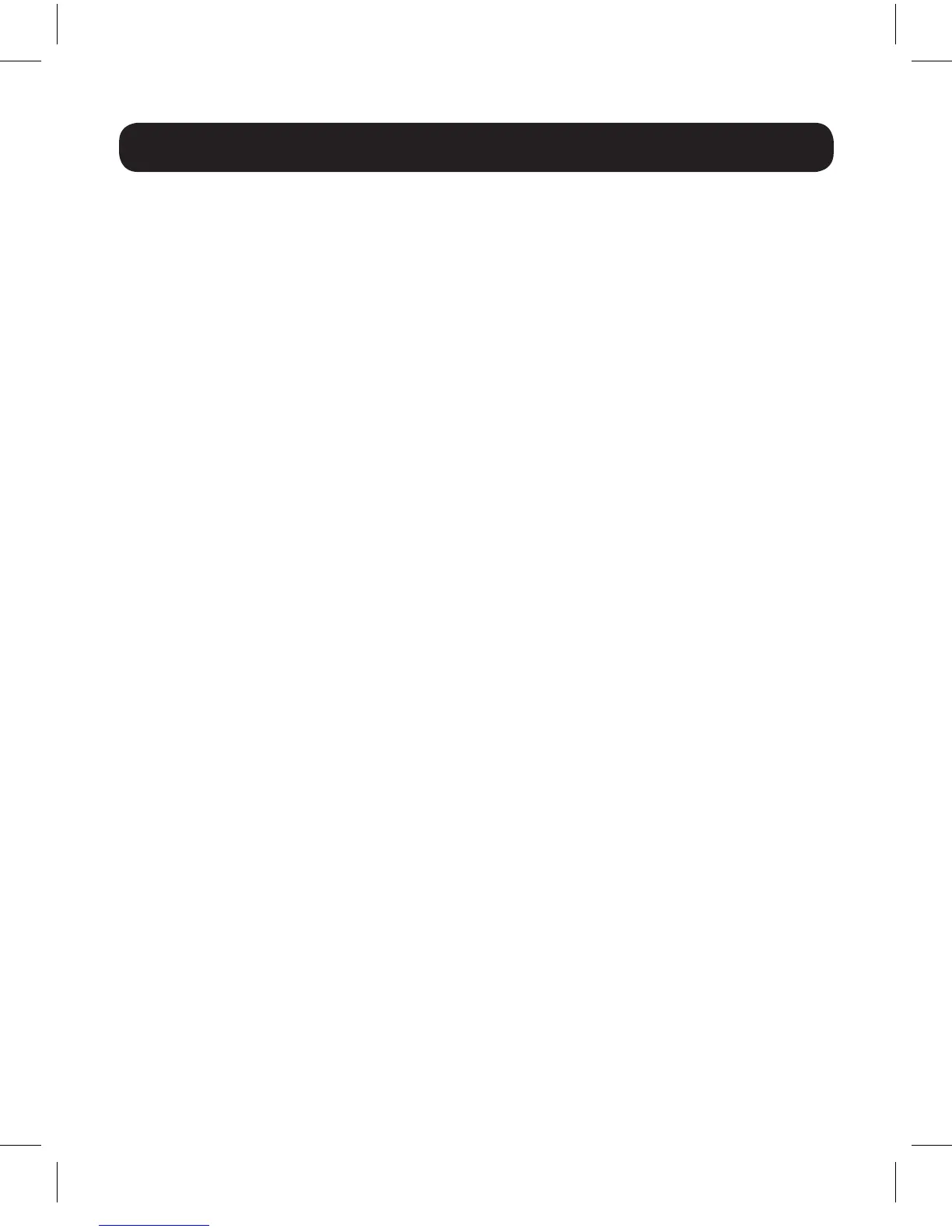4
Installation
Note: Make sure the power to all devices is turned off prior to installation. You must
unplug the power cords of any computers that have the Keyboard Power On function.
1. Plug your USB keyboard, mouse and HDMI monitor into the console ports
on the unit.
Note: If using a wireless keyboard and mouse, the dongle must plug into the unit’s
keyboard port in order to use the hotkey function.
2. (Optional) A USB 2.0 hub can be connected to the USB console mouse
port, allowing you to add multiple USB peripherals to your installation.
Note: To ensure proper functionality, use a hub with an external power supply. Also,
the KVM’s Mouse Emulation Mode must be disabled (see the Keyboard Hotkey
Commands section of this manual for details) when connecting a hub.
3. (Optional) Plug your speakers and/or microphone into the audio jacks on
the side of the unit.
4. Plug the connectors of the built-in cables into their respective ports on
the computers you are installing.
5. Power on your devices.
Note: The unit’s power on default is to link to the first computer that is powered on.
16-11-116-93366A.indb 4 12/15/2016 10:43:24 AM
