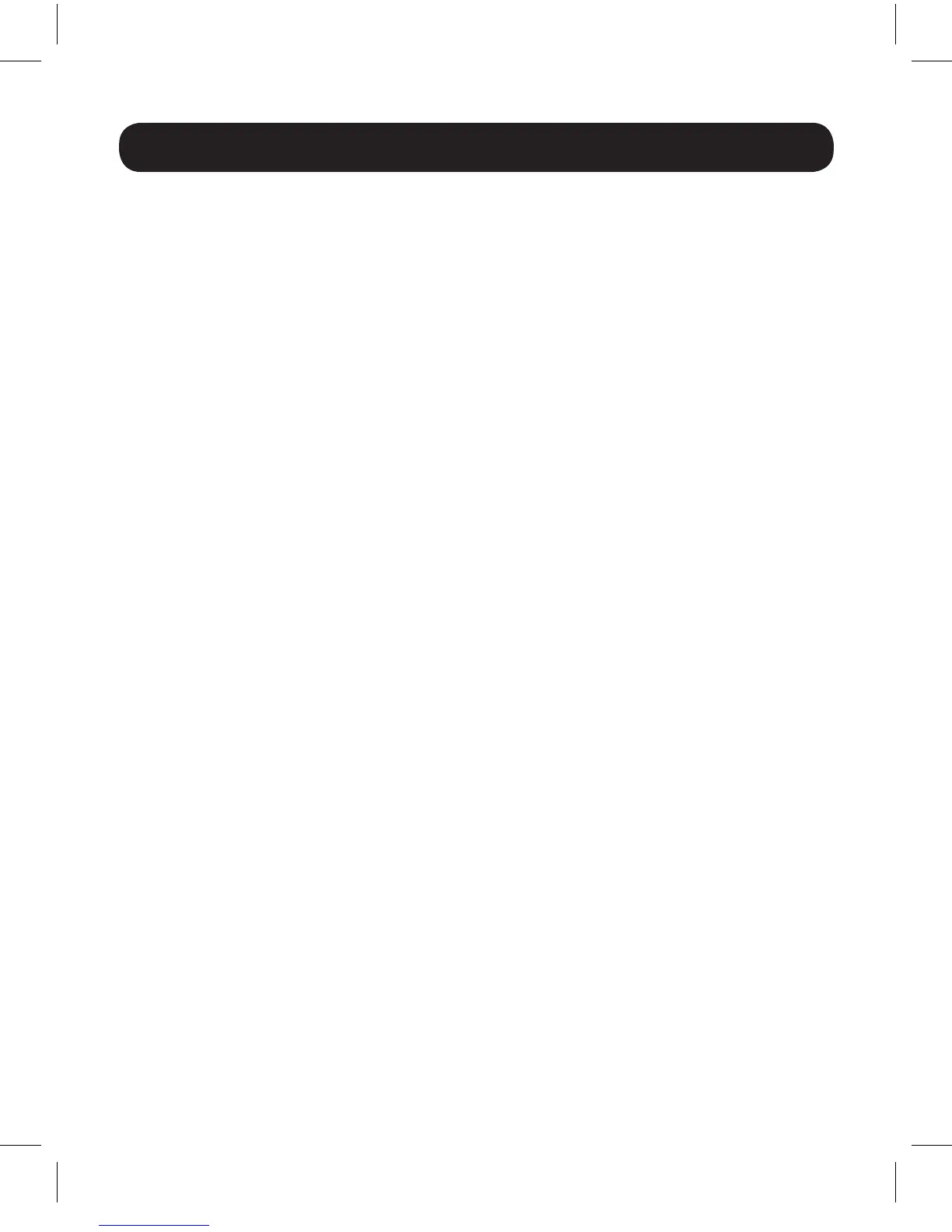2
Product Features
• Control two computers or devices from a single USB keyboard, mouse
and HDMI monitor
• Compact design features built-in 4 ft. KVM and audio cables
• The KVM and audio can be switched independently of each other, so you
can access one computer while listening to audio from another at the
same time*
• Audio provides a full bass response for rich 2.1-channel surround sound
• USB mouse port can be used to connect a USB 2.0 hub for peripheral
sharing
• Supports video resolutions up to 1920 x 1200 (1080p)
• KVM stores the monitor’s EDID information to optimize display resolution
• Power on detection automatically switches to the powered-on computer
when the other one powers off
• Console mouse port emulation/bypass feature supports most mouse
drivers and multifunction mice
• Supports gaming keyboards and wireless keyboard/mouse
• Features Remote, Hotkey and Mouse Port Switching
• Supports Windows
®
, Mac
®
, and Linux
®
• Mac keyboard support and emulation**
• No external power required
• HDCP compatible
• Firmware upgradable
* Audio through the HDMI monitor’s built-in speakers cannot be switched independently
** PC keyboard combinations emulate Mac keyboards; Mac keyboards only work with
their own computers
16-11-116-93366A.indb 2 12/15/2016 10:43:24 AM
