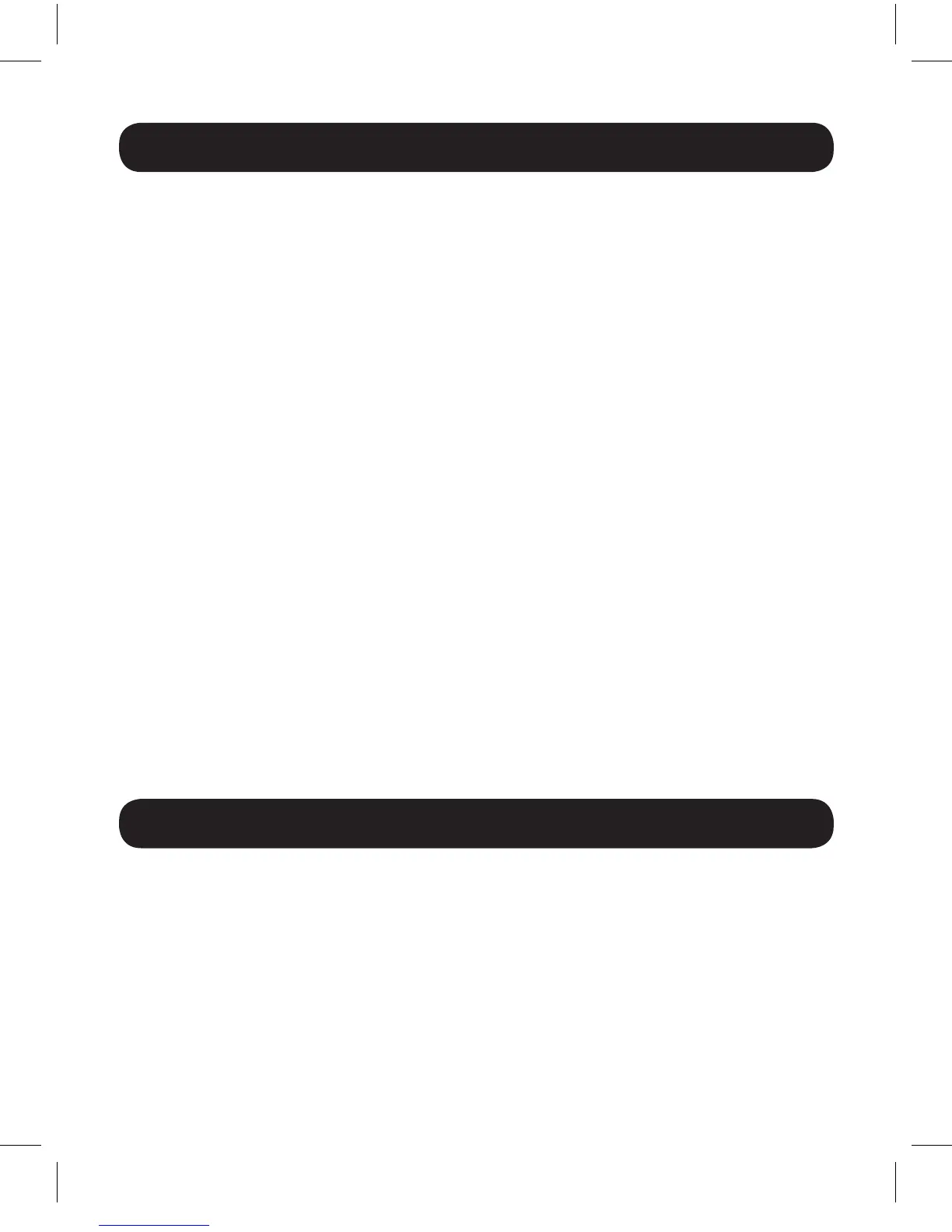2
Product Features
Package Contents
• Control two computers from a single USB keyboard, mouse and VGA
monitor
• Compact design features built-in 4 ft. (1.2 m) cables for KVM and audio
connections
• USB mouse port can be used to connect a USB 1.1 hub for peripheral
sharing
• Supports video resolutions up to 2048 x 1536
• Hotkey commands let you set OS and keyboard language
• KVM stores the monitor’s EDID information to optimize display resolution
• Console mouse port emulation/bypass feature supports most mouse
drivers and multi-function mice
• Supports gaming keyboards and wireless keyboards/mice
• Features Hotkey and Mouse Port Switching
• Supports Windows
®
, Mac
®
, Sun and Linux
®
• Sun/Mac keyboard support and emulation*
• No external power required
*PC keyboard combinations emulate Sun/Mac keyboards. Sun/Mac keyboards only
work with their own computers.
• B032-VUA2
• Owner’s Manual
17-10-491-93365E.indb 2 12/4/2017 11:01:23 AM