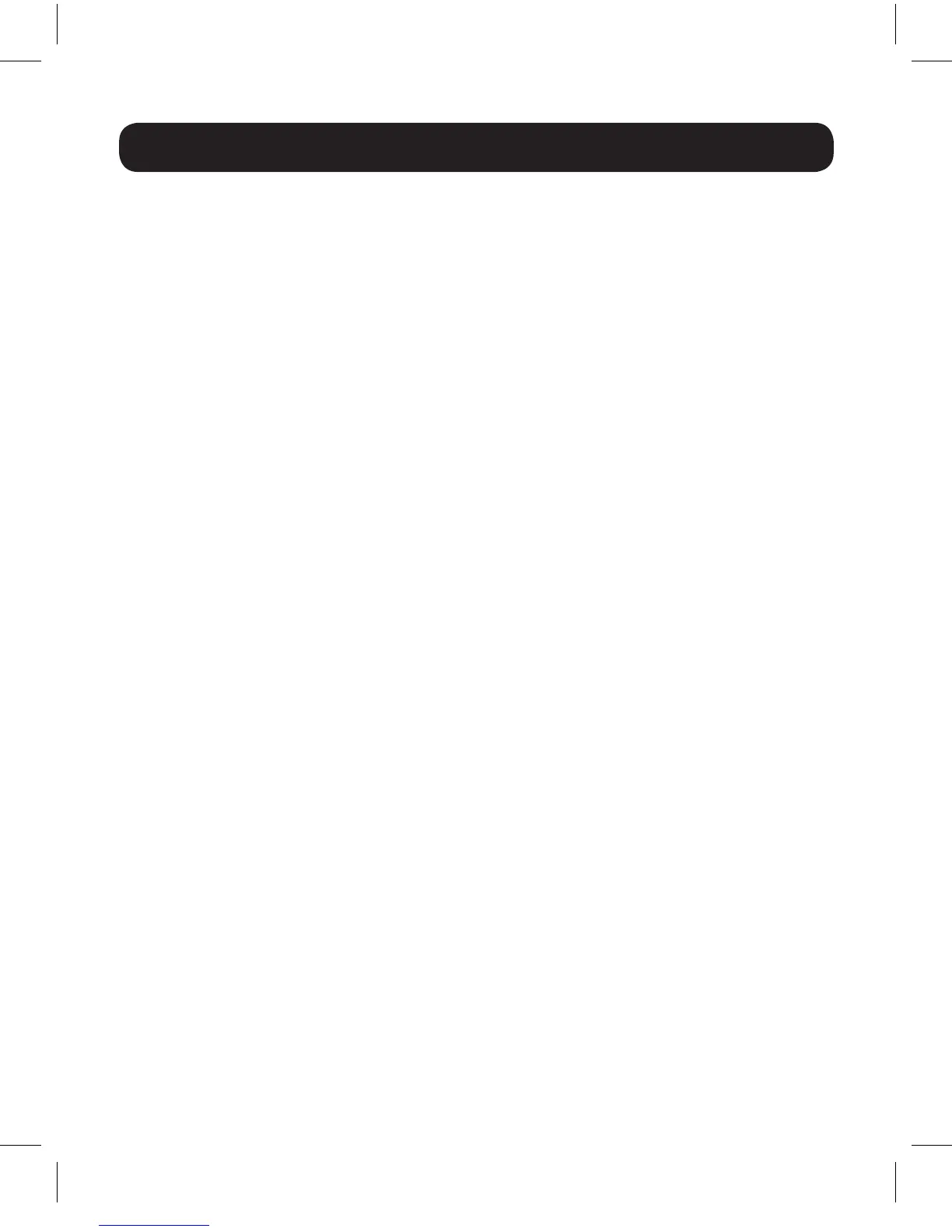5
Operation
When enabled, Mouse Port Switching Functionality allows users with scroll
mice to simultaneously switch the focus of the KVM and Audio between
ports by double-clicking the scroll wheel.
Port Switching Keyboard Hotkey
Hotkeys switch functionality focus between ports using only the keyboard,
as well as perform other functions on the KVM switch. To switch the KVM
and Audio between the two ports, press the [Scroll Lock] key twice. If the
[Scroll Lock] [Scroll Lock] hotkey conflicts with other programs running on
your computer, it can be switched to [Ctrl] [Ctrl] via Hotkey command. See
the Keyboard Hotkey Commands table for details.
Performing Keyboard Hotkey Commands
All other hotkey operations are enabled by entering Hotkey Setting Mode.
When in Hotkey Setting Mode, the [Scroll Lock] and [Caps Lock] keyboard
LEDs flash in succession and ordinary keyboard and mouse functions are
suspended. Only hotkey related keystrokes can be performed. To initiate
Hotkey Setting Mode, perform the following command:
1. Press and hold down the [Num Lock] key.
2. While holding down the [Num Lock] key, press and release the minus [-]
key.
3. After releasing the minus [-] key, release the [Scroll Lock] key.
Note: If using [Num Lock] minus [-] conflicts with other programs, it can be
changed to [Ctrl] [F12] via Hotkey Command, in which [Ctrl] takes the place of
[Num Lock], and [F12] takes the place of the minus [-] key (See the Keyboard
Hotkey Commands table).
17-10-491-93365E.indb 5 12/4/2017 11:01:23 AM