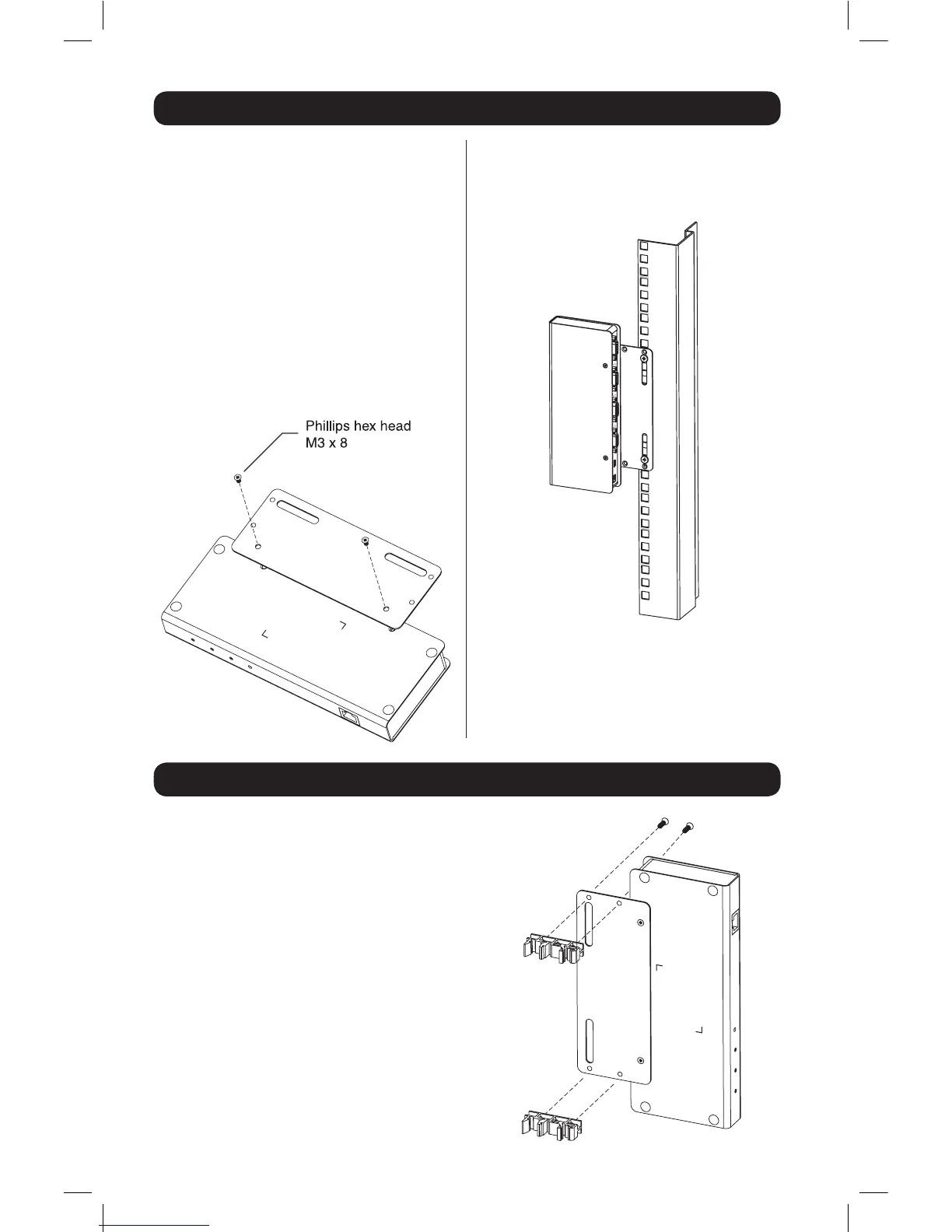4
DIN Rail Mounting
To mount the B051-000 on a DIN rail:
1. Screw the mounting bracket to the back
of the B051-000 as described in Steps
1 and 2 of the Rack Mounting Section.
2. Use the larger screws supplied with the
Rack Mount Kit to screw the DIN rail
brackets to the mounting bracket – as
shown in the diagram:
3. Hang the unit on the DIN rail.
Rack Mounting
For convenience and exibility, the
B051-000 comes with a 0U rackmount kit
so the unit can be conveniently mounted
on a system rack.
To rack mount the unit:
1. Remove the two original screws from
the bottom of the unit (near the rear of
the unit).
2. Using the screws and bracket provided
with the rack mount kit, screw the
mounting bracket into the B051-000 –
as shown in the diagram below.
Screw the bracket into any convenient
location on the rack.
Note: Rack screws are not provided. Use screws that
are appropriate for your rack.
12-003 932851-EN.indd 4 8/7/2012 8:59:40 AM
