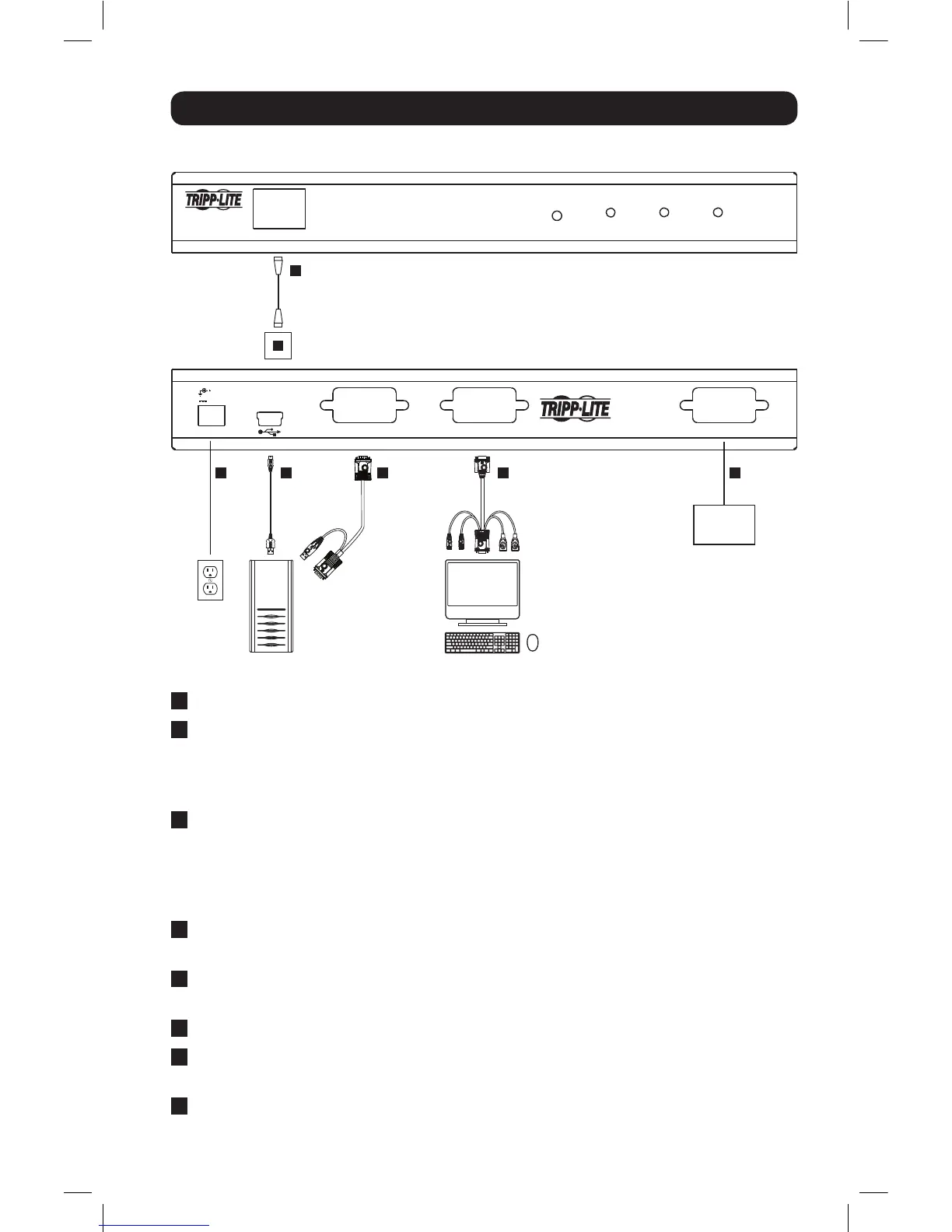5
Installation
1
Make sure that power to all of the devices you will be connecting is turned off.
2
Using the included USB/PS2 Combo Console Cable kit, connect the PS/2 – USB
Console port on the unit to a VGA monitor, and a USB or PS/2 keyboard and mouse.
Note: You can connect any combination of keyboard and mouse; USB and PS/2,
USB and USB, or PS/2 and PS/2.
3
Using either the USB or PS/2 KVM cable kits that came with the unit, connect the PC/
KVM port to the VGA monitor and USB or PS/2 keyboard/mouse ports on a computer
or KVM switch. Note: The installation diagram shows a USB KVM cable kit. The PS/2
KVM cable kit is the same, except it has (x2) PS/2 connectors to connect to the PS/2
ports on a computer or KVM switch. Use the cable kit appropriate to your installation.
4
(Optional) Connect the included USB cable from the Virtual Media port on the unit
to an available USB 2.0 port on a connected computer.
5
(Optional) Connect a modem or other RS-232 Serial device to the RS-232 Serial
port on the unit.
6
Connect the LAN port on the unit to your network using a standard Cat5e/6 patch cable.
7
Connect the included external power supply to the power jack on the unit, and then
plug it into a Tripp Lite Surge Suppressor, UPS or PDU.
8
Power on your installation, starting with the B051-000, and then the computer or
KVM switch, and then any other connected devices.
IP REMOTE
ACCESS UNIT
Model: B051-000
LAN
RESET LINK POWER
10/100
Mbps
VIRTUAL
MEDIA
PC/KVM PS/2 - USB CONSOLE RS-232
IP REMOTE
ACCESS UNIT
Model: B051-000
DC 5V, 2.6A
Network
(USB, PS/2, KVM
or Computer)
(VGA Monitor and USB
or PS/2 Keyboard/Mouse)
Modem or
RS-232
Serial Device
6
234 57
Front Panel
Back Panel
12-003 932851-EN.indd 5 8/7/2012 8:59:41 AM
