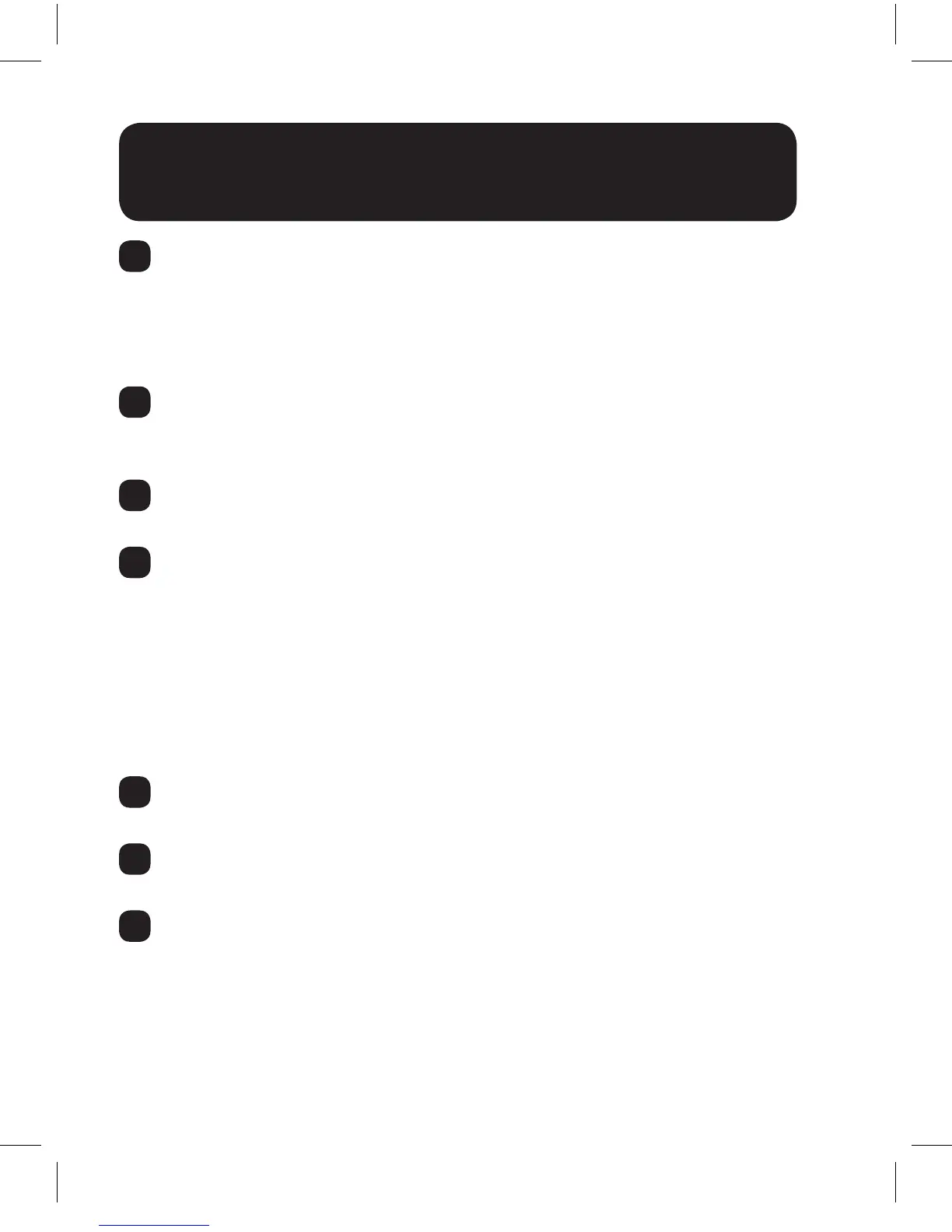8
4
Connecttheexternalpowersupplytothetransmitterunitandplugthe
transmitterunitintoaTrippLiteSurgeSuppressor,PowerDistribution
Unit(PDU),orUninterruptiblePowerSupply(UPS).ThegreenRJ45LED
illuminatestoindicatethattheunitisreceivingpowerfromtheexternal
power supply.
5
UsingCat5e/6cable,connecttheRJ45portonthetransmitterunit
marked OUTPUT to the RJ45 port on the B126-110 repeater unit
marked INPUT.
6
Connect a monitor to the HDMI OUTPUT port on the repeater unit
usingaTrippLiteP568-SeriesHigh-SpeedHDMICable.
7
Connecttheexternalpowersupplytotherepeaterunitandplugthe
repeaterunitinto aTrippLite SurgeSuppressor, PowerDistribution
Unit(PDU),orUninterruptiblePowerSupply(UPS).Thegreenpower
andthegreenRJ45LEDswillilluminatetoindicatethattheunitis
receivingpowerfromtheexternalpowersupply.
Upto4unitscanbedaisy-chained(3repeatersand1activereceiver).To
addadditionalrepeaterunits,proceedtostep8.Tonishyourinstallation
withtheB126-2A1receiverunit,proceedtostep11.
8
UsingCat5e/6cable,connecttheRJ45portontherepeaterunitmarked
OUTPUTtotheRJ45portonasecondrepeaterunitmarkedINPUT.
9
Connect a monitor to the HDMI OUTPUT port on the repeater unit
usingaTrippLiteP568-SeriesHigh-SpeedHDMICable.
10
Connecttheexternalpowersupplytotherepeaterunitandplugthe
repeaterunitinto aTrippLite SurgeSuppressor, PowerDistribution
Unit(PDU),orUninterruptiblePowerSupply(UPS).Thegreenpower
andthegreenRJ45LEDswillilluminatetoindicatethattheunitis
receivingpowerfromtheexternalpowersupply.
1 x 2 Extender Kit with
Remote/Repeater Installation
13-08-043 93-32D0.indd 8 8/28/2013 2:17:39 PM
