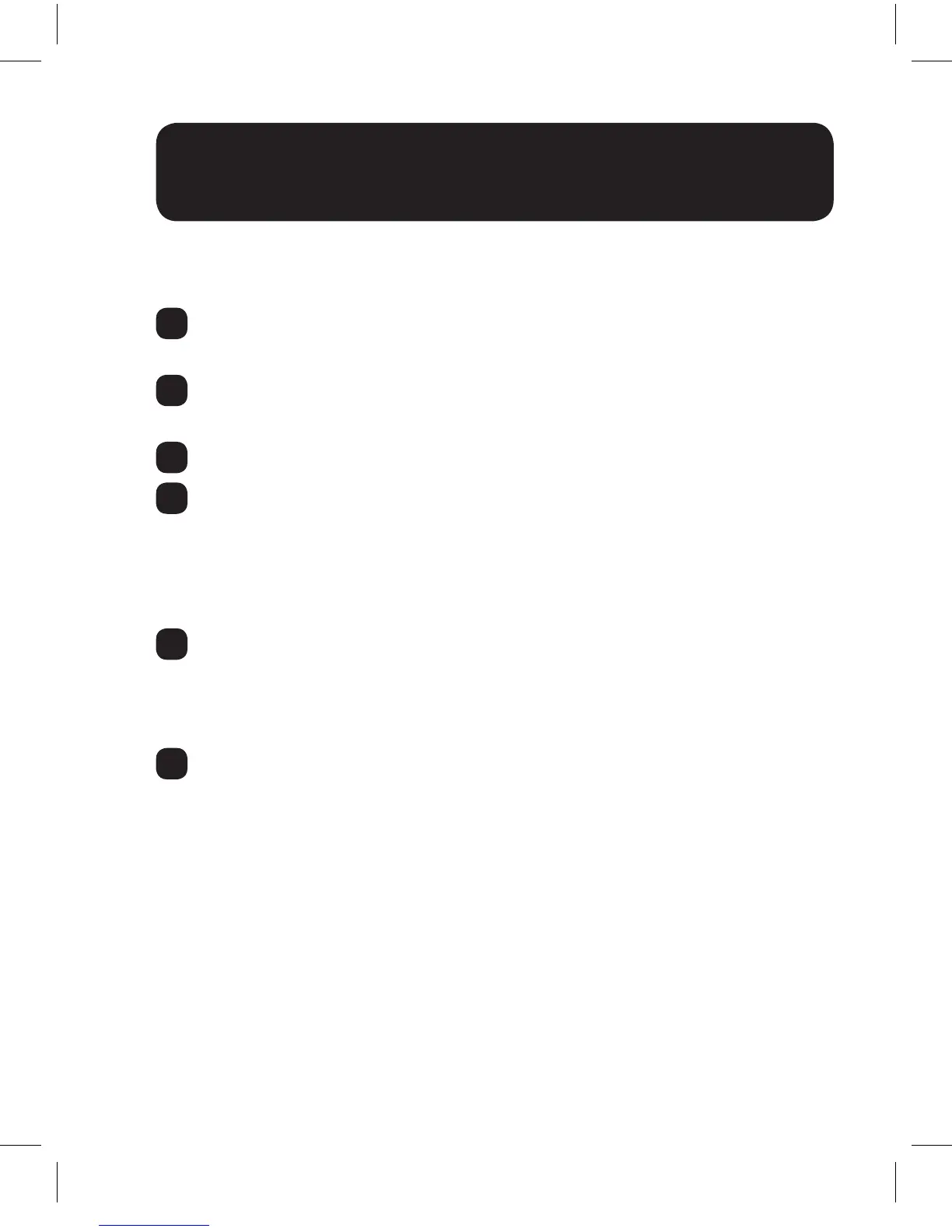9
Toaddathirdremote/repeaterunit,repeatsteps8through10.Tonish
yourinstallationwiththeB126-2A1receiverunit,proceedtostep11.
11
Using Cat5e/6 cable, connect the RJ45 port on the repeater unit
marked OUTPUTtotheRJ45portonthereceiverunitmarkedINPUT.
12
Connect a monitor to the OUTPUT 1 port on the receiver unit using a
TrippLiteP568-SeriesHigh-SpeedHDMIcable.
13
Repeat step 12 for the OUTPUT 2 port on the receiver unit.
14
Connecttheexternalpowersupplytothereceiverunitandplugthe
receiver unit into a Tripp Lite Surge Suppressor, Power Distribution
Unit(PDU),orUninterruptiblePowerSupply(UPS).ThegreenRJ45
LEDilluminatestoindicatethatitisreceivingpowerfromtheexternal
power supply.
15
Turnonthepowertotheconnecteddevices.TheorangeRJ45LEDs
on all units will illuminate to indicate that a signal is being received
fromtheHDMIsource.Thevideoimagewillnowbedisplayedonthe
connected monitors.
16
Ifnecessary,usetheEqualization control on the repeater and receiver
units to adjust the video image. Note: An improper Equalization
setting can cause the monitor not to display an image at all. Try each
setting until an acceptable image is displayed.
1 x 2 Extender Kit with
Remote/Repeater Installation
13-08-043 93-32D0.indd 9 8/28/2013 2:17:40 PM
