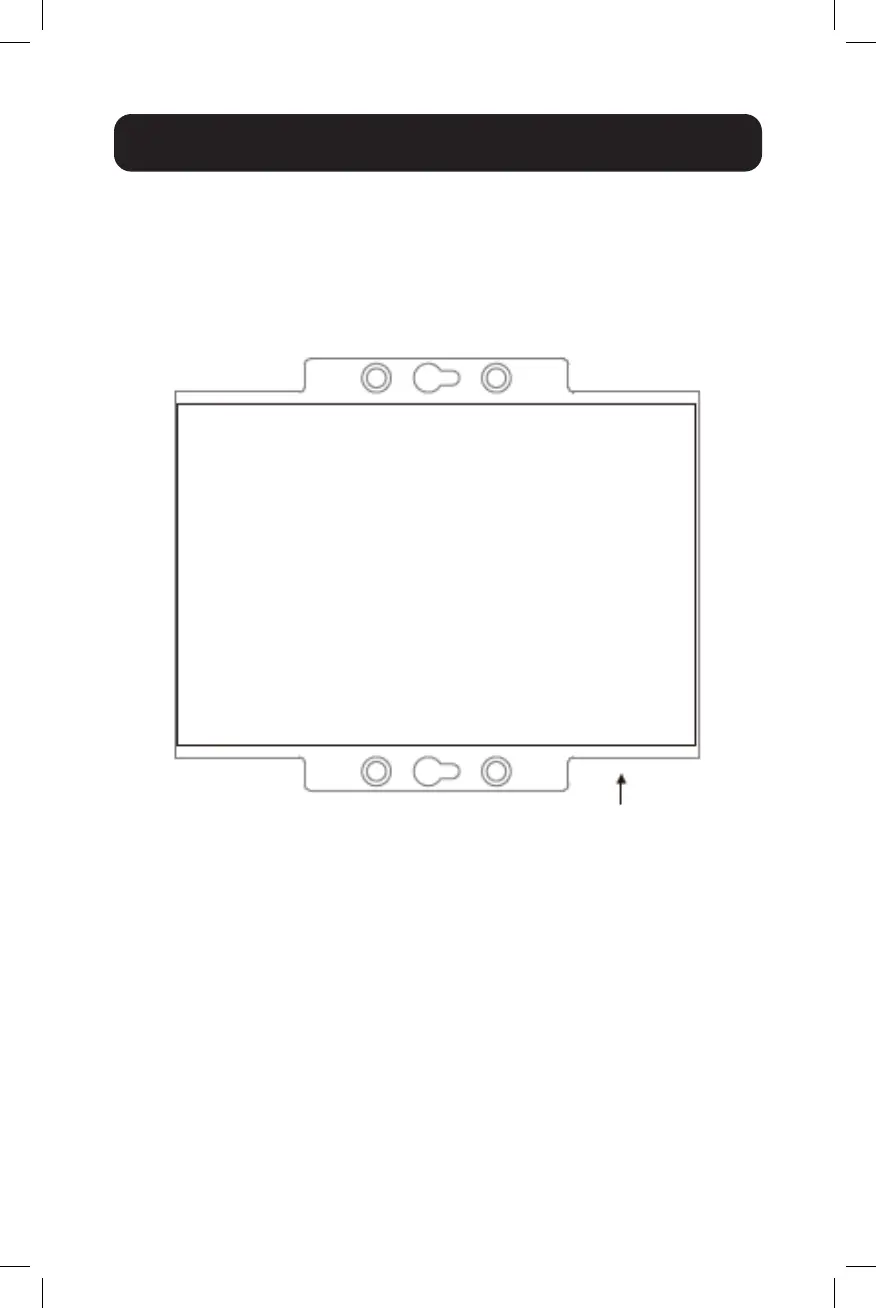9
DIN-Rail Mounting and Dismounting Instructions
Wall-Mounted Mask (NFI-U08-1 Only)
1. Remove the DIN rail kit before wall mounting.
2. Mount the switch by using mounting holes on the wall at the appropriate
places.
3. The switch can be wall mounted either vertically or horizontally.
Grounding the Switch
Grounding and wire routing help limit the effects of line noise caused by
electromagnetic interference (EMI). Run the ground connection from the
ground screw to the grounding surface, then connect the ground connection
from the terminal block to the grounding surface prior to connecting
devices.
ATTENTION: This switch is intended for mounting on a well-grounded
surface, such as a metal panel.
Mounting bracket for
NFI-U08-1
