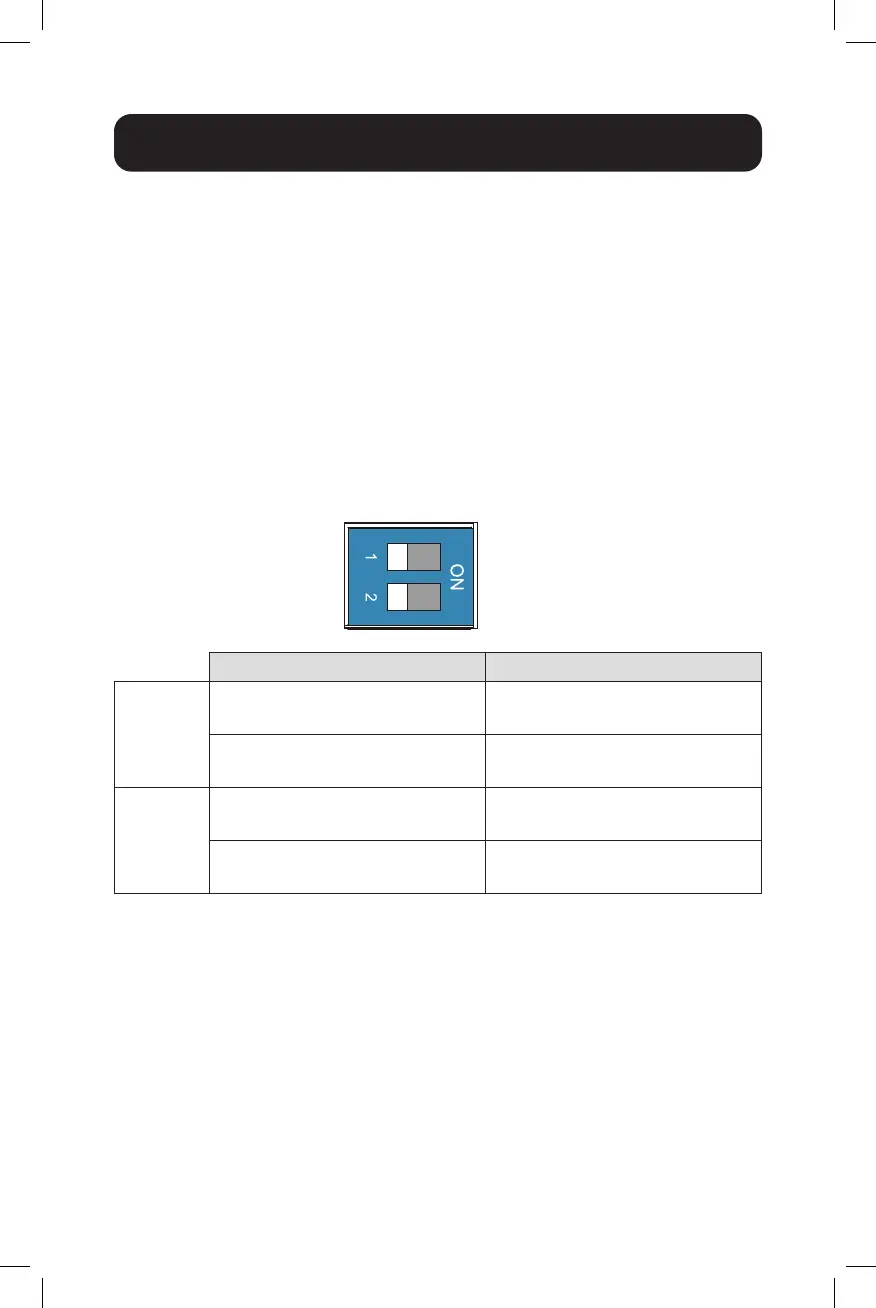11
Wiring Power Input
User-Congurable Switches
PWR or RPS “DIP ON”: When there is a power loss, the switch will
operate as “Relay ON”. If connecting only to single power source and a
power loss occurs, the switch system will shut down and not operate as
“Relay ON”.
Port 1~ Port X: “DIP ON”: If the port link is down, the switch will operate
as “Relay ON”. In doing so, it can help to inform when link-down events
occur.
ItisnotrequiredtoconnectalarmequipmenttotheAlarmRelayoutput
port. An ALARM LED indicator is located on the front panel.
Default settings for the DIP switch are set to OFF positions.
DIP Position Description
PWR
ON
Primary power alarm
reporting is enabled.
OFF
Primary power alarm
reporting is disabled.
RPS
ON
Redundant power alarm
reporting is enabled.
OFF
Redundant power alarm
reporting is disabled.
PWR
ON OFF
RPS
