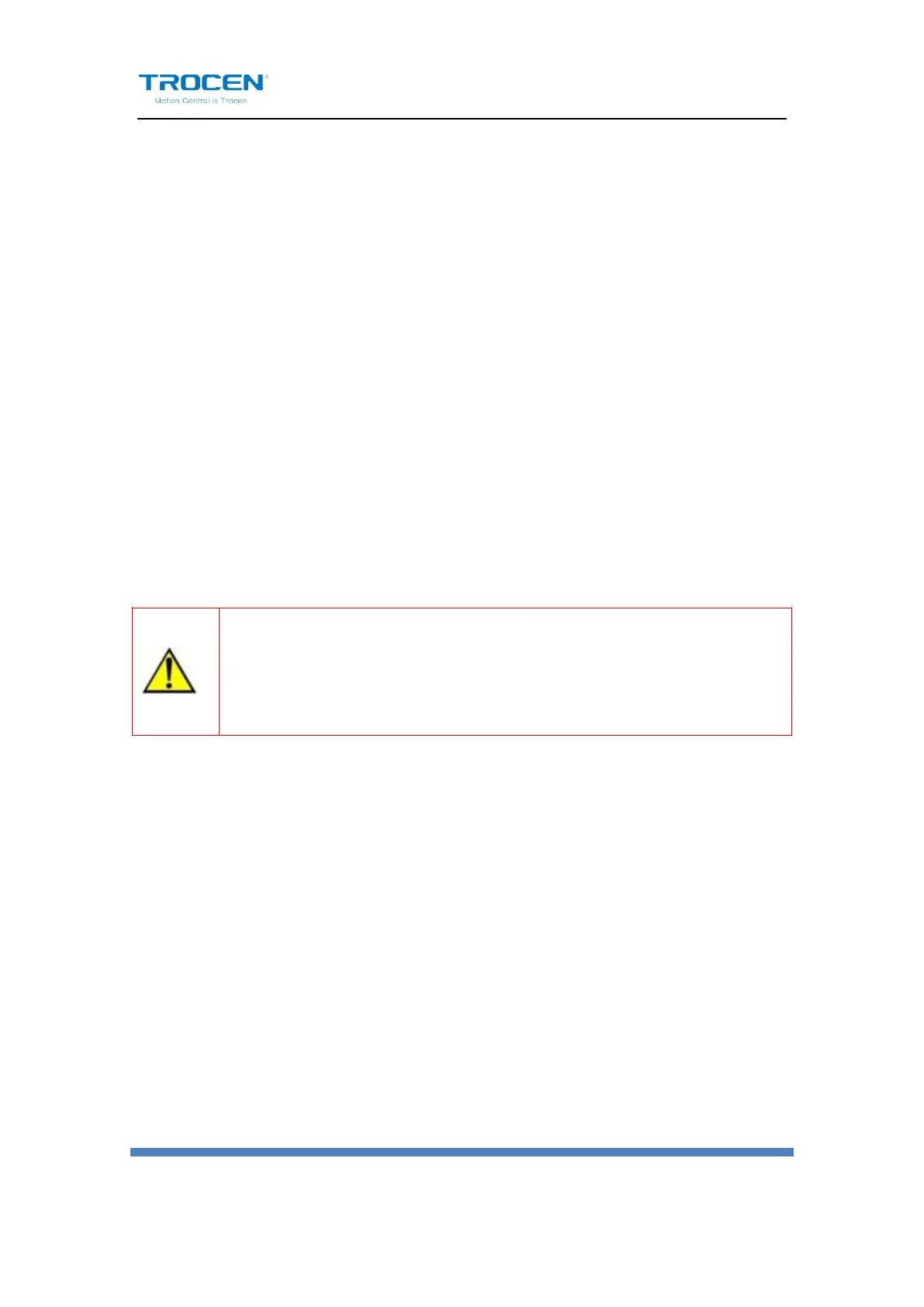AWC708S Motion Control User Manual
5. On the main page, press【Stop】+【Shift】at the same time to open
the Manufacture Params Settings page. Then move cursor to【Axis
Parameters】 option and press【 Enter】 . Then open the X Axis
Parameters page and move cursor to【Distance Per Pulse】, press
【Enter】. Input 200mm into【Expected Length】and input the distance
between A and B into【Actual Length】. Then press【Enter】, the
distance per pulse of X axis will be calculated.
6. The calculation method of Y axis is the same as X axis.
7. When Z axis works as lifting shaft or platform lifting shaft, the
calculation method is the same as X axis.
When the pulse distance value of any axis is close to or less than 1, the
pulse distance can’t be adjusted and is always 1. Users need to adjust pulse
of motor driver first, then measure the distance per pulse again. The
recommended pulse distance value is 5 or more.
3.6 Hard Limit and Range
On the main page, press【Stop】+【Shift】at the same time to open the
Manufacture Params Settings page. Then move cursor to【HardLimit
Settings】and press【Enter】, users can enable or disable the hard limit
parameters. AWC708S supports range function, so users don’t need to
install hard limit sensors, just setting【Range】parameters on the relevant
axis parameters page will be enough.
Set the distance per pulse of X/Y/Z axis according to the content of the
