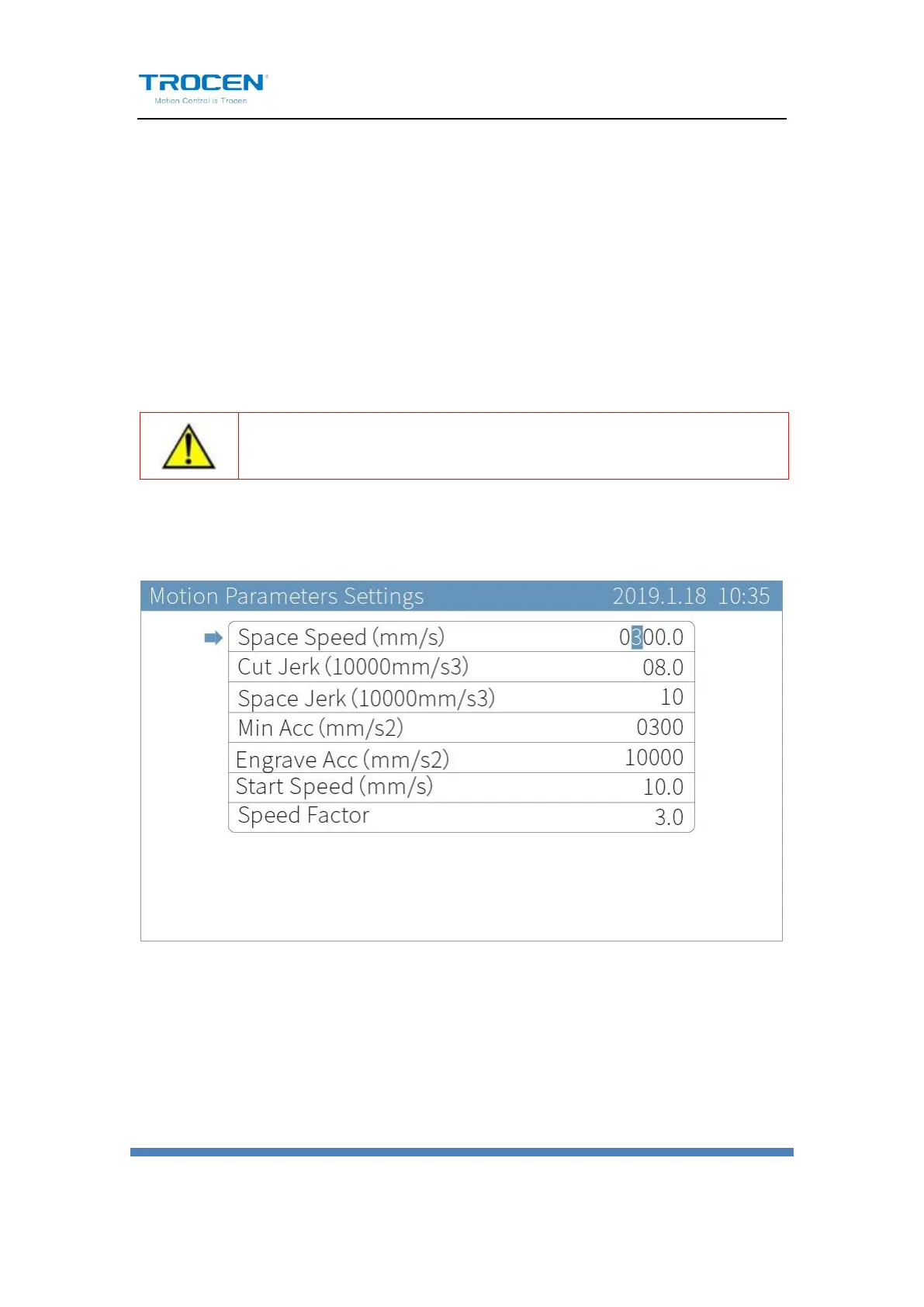AWC708S Motion Control User Manual
6.6 Motion Parameters Settings
On the main page, press【Menu】and move cursor to【Motion Parameters
Settings】, press【Enter】to enter Motion Parameters Settings page. Press
【↑】【↓】to move cursor and press【Z↑】【Z↓】to modify parameters,
press【Enter】to save settings.
The settings of motion parameters interface are valid for X/Y axis and
have no influence on Z/U axis.
Fiugre6-6-1 Motion Parameters Settings Interface
The settings of these parameter items will affect the cutting effect, please
adjust according to your requirements.
