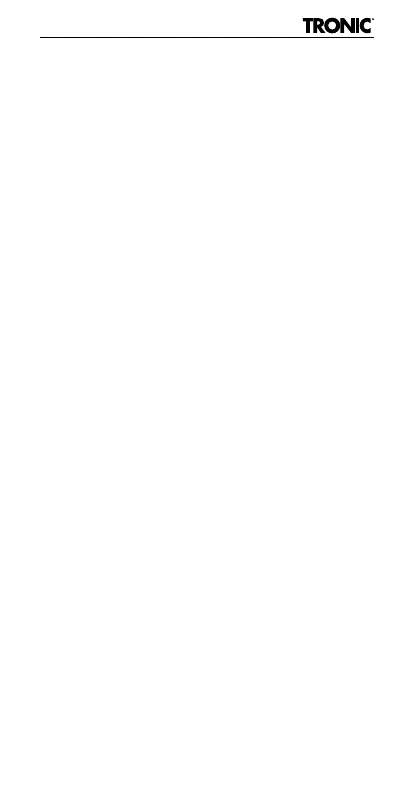TPB 10000 A1
GB
│
IE
│
9 ■
Description of components
(See fold-out page for illustrations)
1 Power bank
2 USB-A port with QC 3.0 (output)
3 USB-C port with PD 3.0 (input/output)
4 Charge level LEDs
5 ON/OFF button
6 Charging cable (USB-A to USB-C)
7 Operating instructions (symbol)
Setting up
Check package contents
(See fold-out page for illustrations)
The following components are included in
delivery:
Power bank TPB 10000 A1
Charging cable
These operating instructions
♦ Remove all parts of the device from the pack-
aging and remove all packaging materials.
♦ Check the package for completeness and
signs of visible damage. If the delivery is
incomplete or damage has occurred as
a result of defective packaging or during
transport, contact the Service hotline (see
section Service).
