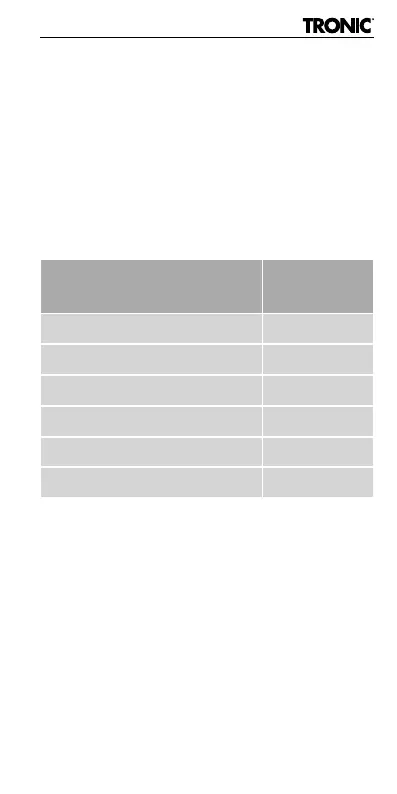TPB 10000 A1
FR
│
BE
│
59 ■
Contrôler l'état de charge
Vous pouvez également contrôler l'état de
charge approximatif du Powerbank lorsqu'il
n'est pas en train d'être chargé ou utilisé pour
charger.
♦ Appuyez 1 fois brièvement sur la touche
MARCHE/ ARRÊT5. Les LED 4 indiquent
pendant 35 secondes environ l'état de
charge actuel du Powerbank.
Affichage LED
État de
charge
Toutes les LED sont allumées 76 ‒100%
Trois LED allumées 51 - 75%
Deux LED allumées 26 - 50%
Une LED allumée 10 - 25%
Une LED clignote < 10%
Toutes les LED sont éteintes 0%
