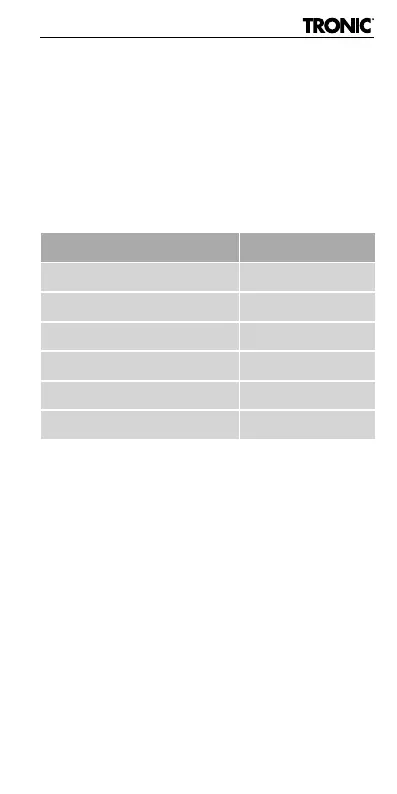TPB 10000 A1
NL
│
BE
│
89 ■
Laadtoestand controleren
U kunt de laadtoestand (bij benadering) van de
powerbank ook controleren wanneer deze niet
wordt opgeladen of niet voor het opladen van
een ander apparaat wordt gebruikt.
♦ Druk 1 x kort op de aan-/uitknop 5.
De LED's 4 geven ca. 35 seconden lang de
actuele laadtoestand van de powerbank aan.
LED-indicatie Laad toestand
Alle LED's branden 76 ‒100 %
Drie LED's branden 51 - 75 %
Twee LED's branden 26 - 50 %
Eén LED brandt 10 - 25 %
Eén LED knippert < 10 %
Alle LED's uit 0%
