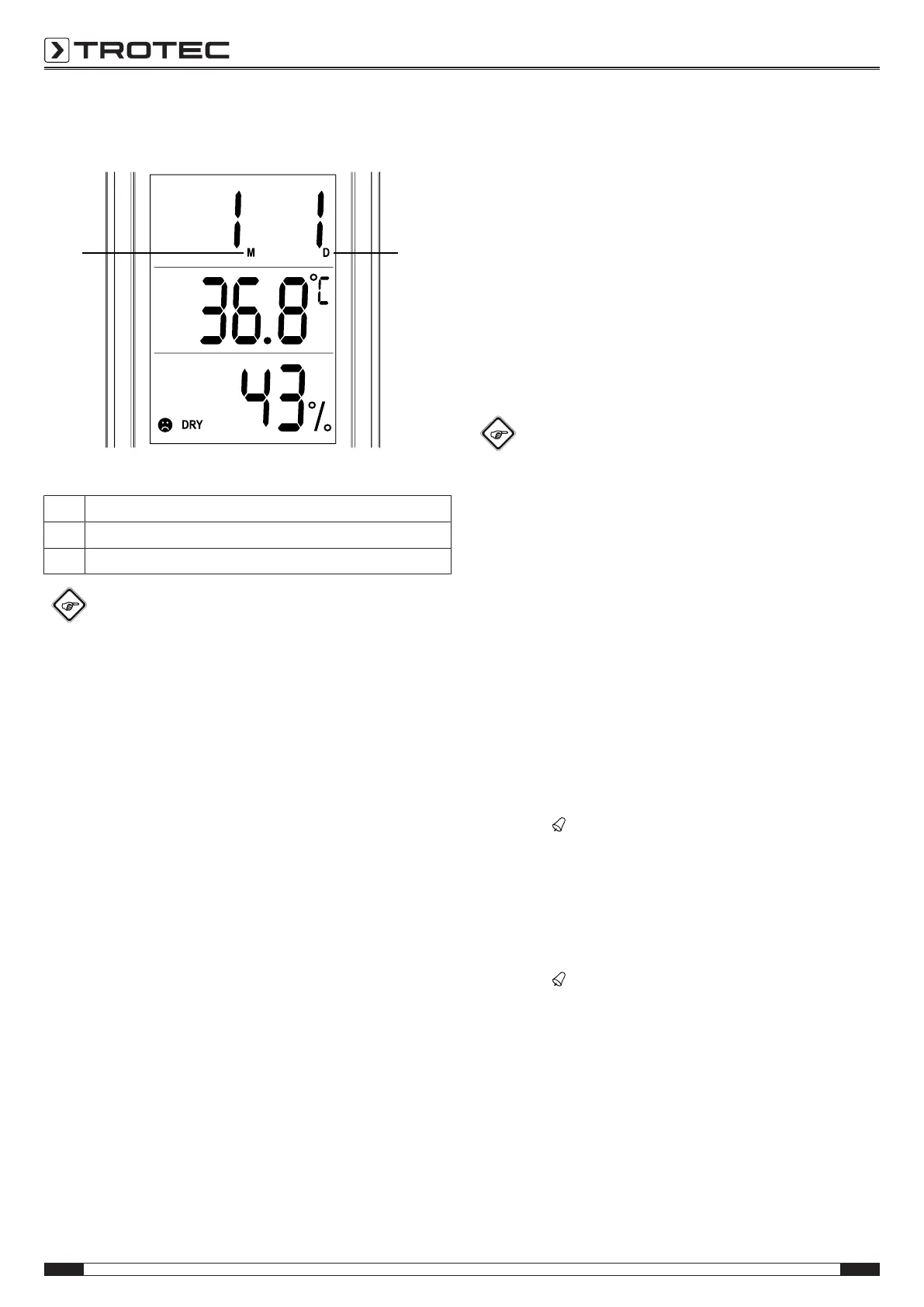6 EN
thermohygrometer BZ05
Setting time, hour format and date
No. Designation
24 Month indication
25 Day indication
Info
You can readjust a value more quickly by means of the
ADJbutton(6) if you keep this button pressed.
Please proceed as follows to set time and date:
1. Press the MODEbutton(5) for approx. 2seconds.
ð The minuteindication(9) starts flashing.
2. Press the ADJbutton(6) to adjust the minutes.
3. Press the MODE button(5) to switch to the hour
indication(8).
ð The hourindication(8) starts flashing.
4. Press the ADJ button(6) to set the hours.
5. Press the MODE button(5) to switch to the hour format
setting(12/24).
ð The previously set format starts flashing on the display.
6. Press the ADJbutton(6) to set the desired hour format. If
you select the 12h format, all times between 0:00o'clock
and 12:00o'clock will be displayed with the symbol
AM(17) next to them. Times between 12:00o'clock and
24:00o'clock will be displayed with the symbolPM(18)
next to them.
7. Press the MODE button(5) to switch to the month
indication(24).
ð The monthindication(24) starts flashing.
8. Press the ADJ button(6) to set the month.
9. Press the MODE button(5) to switch to the day
indication(25).
ð The day indication(25) starts flashing.
10. Press the ADJ button(6) to set the day.
ð Time and date are now set.
11. Press the MODEbutton(5) to exit the setting mode.
Display wake-up time
ü The time/date/wake-up time(1) display indicates the time.
Both points between hour and minute display are flashing.
1. Briefly press the MODE(5) button.
ð
The time/date/wake-up time(1) display changes from
indicating the time to the indication of the wake-up time.
ð Both points between hour and minute display stop
flashing.
Note
If no settings are made regarding the wake-up time,
the display changes back to the indication of the time
after one minute.
Setting and activating the wake-up time
Info
You can readjust a value more quickly by means of the
ADJbutton(6) if you keep this button pressed.
Please proceed as follows to set the wake-up time:
1. Switch over to the wake-up time display by pressing the
MODEbutton(5).
ð
The time/date/wake-up time(1) display changes from
indicating the time to the indication of the wake-up time.
ð Both points between hour and minute display stop
flashing.
2. Press the MODEbutton(5) for approx. 2seconds.
ð The minuteindication(9) starts flashing.
3. Press the ADJbutton(6) to adjust the minutes.
4. Press the MODE button(5) to switch to the hour
indication(8).
ð The hourindication(8) starts flashing.
5. Press the ADJ button(6) to set the hours.
ð The alarm for the wake-up time is now set. By pressing
the MODE(5)button you can exit the setting mode.
ð The symbol(15) appears in the top left corner in the
first row on the display next to the set alarm time.
Switching off and deactivating the wake-up time
1. To deactivate the alarm function for the wake-up time,
press one of the buttons on the front of the device at first.
2. In order to permanently deactivate the alarm function for
the wake-up time, press the ADJ(6)button3x.
ð The symbol(15) is no longer displayed. The alarm for
the wake-up time is now deactivated.
Note
The alarm will stop automatically after 1minute if no
button is pressed.
