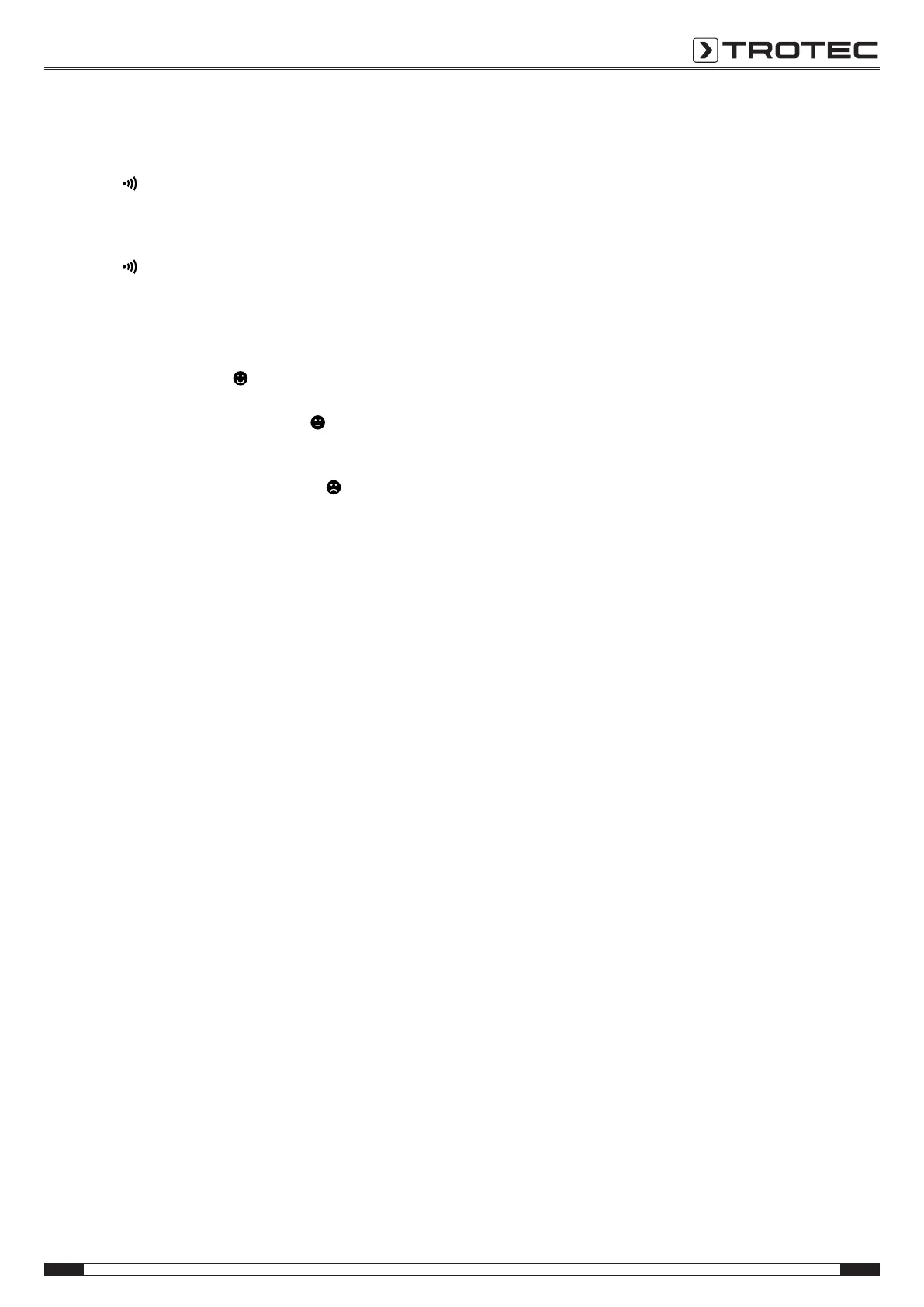EN 7
thermohygrometer BZ05
Activate and deactivate hourly alarm
1. Press the ADJ button(6)2x to activate the hourly alarm.
ð An acoustic signal is emitted every full hour.
ð The symbol(16) appears in the top left corner in the
first row on the display.
2. In order to permanently deactivate the hourly alarm
function, press the ADJ(6)button2x.
ð The symbol(16) is no longer displayed. The hourly
alarm is deactivated.
Feel-good indication
If the relative ambient temperature ranges between 20°C and
26°C (68°F and 78.8°F) and the relative humidity is
between50% and70%, the symbol for feel-good
indication(21) appears on the display.
If the relative humidity exceeds70%, the (22) symbol
appears on the display regardless of the temperature and
indicates that the humidity level is too high.
If the relative humidity falls below50%, the (23) symbol
appears on the display regardless of the temperature and
indicates that the humidity level is too low.
Note
Always make sure that the humidity level ranges
from50% and70%.
If the relative humidity level is too low, this can often
lead to headaches and the mucous membranes drying
out, especially of nose and eyes. As a vicious cycle,
this irritation increases the vulnerability for pathogens
to exploit, and is therefore often the ideal basis for
infections.
If the relative humidity level is too high, this will have
negative impacts on the wellbeing of persons with a
poor cardiovascular system in particular. Besides, in
closed rooms that are insufficiently ventilated, there is
an increased risk of mould growth which actually
presents another risk for your health.
Therefore, always make sure that all rooms are well
and regularly ventilated and ensure a healthy ratio of
temperature and relative humidity.
Indication of minimum and maximum values
The device saves the minimum and maximum values for
temperature and relative humidity.
1. Press the MEMO(7) button1x to display all measured
maximum values(19) that have been measured since the
last reset.
2. Press the MEMO(7) button2x to display all measured
minimum values(20) that have been measured since the
last reset.
3. Press the MEMObutton(7) 3x to exit the mode and to go
to the standard display mode.
Note
If you do not press the MEMObutton(7) 3x, you will
automatically return to the standard display mode
after10seconds.
Switching the temperature indication between°C and°F
Press the °C/°Fbutton(12) at the rear of the device to switch
between°C and °F.
Resetting the system
To reset the system of the device to the default configuration,
press the RESET(11) button at the rear of the device.
Afterwards, the device will return to the preset default mode.
