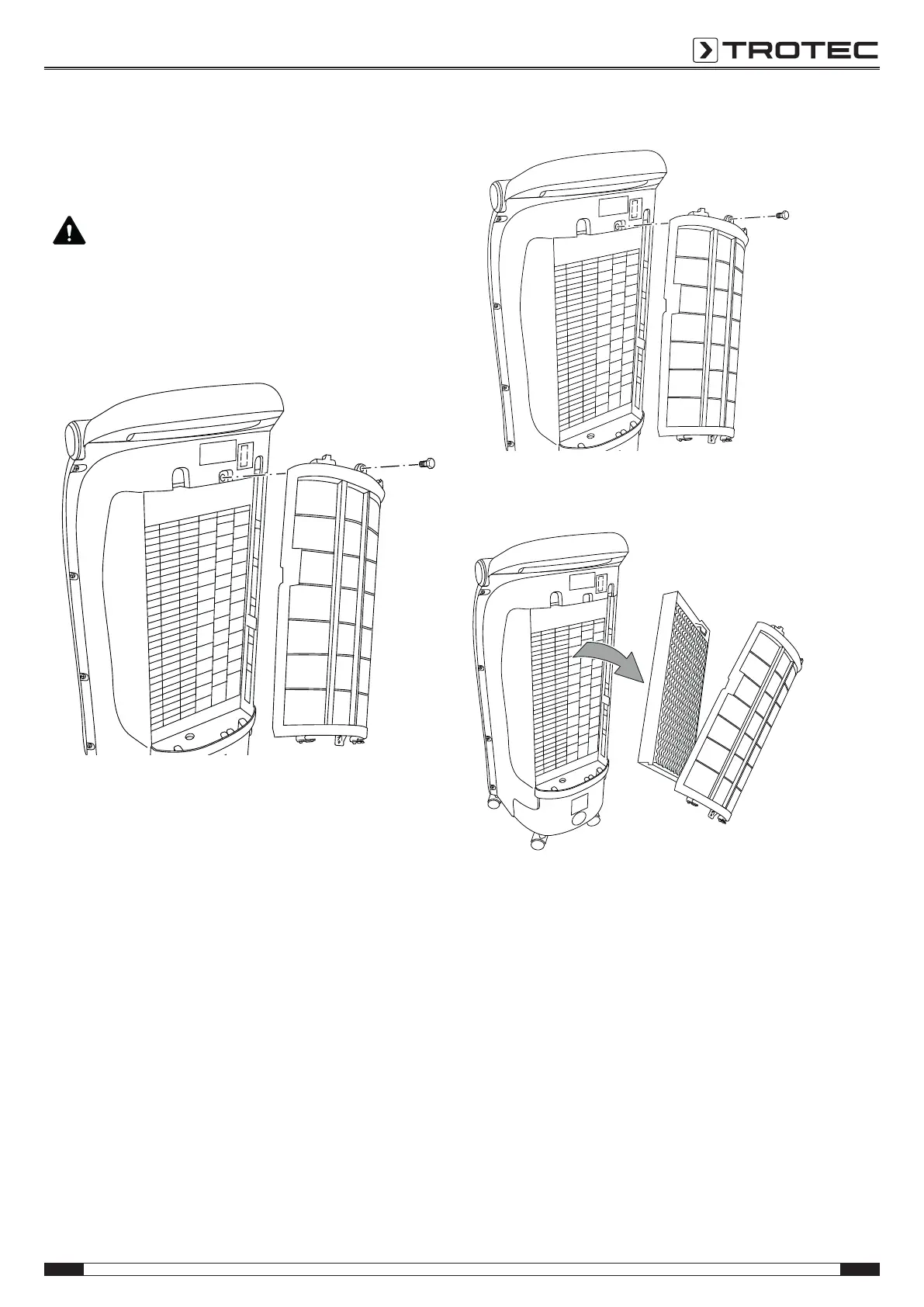EN 14
Operating manual – air cooler PAE 25
Cleaning the air filter
The air filter has to be cleaned as soon as it is dirty. This is
brought to light e.g. by a reduced capacity (see chapter Errors
and faults).
Warning
Ensure that the air filter is not worn or damaged. The
corners and edges of the air filter must not be
deformed or rounded. Before reinserting the air filter,
make sure that it is undamaged and dry!
1. Loosen the screw at the air filter.
2. Remove the air filter from the device.
3. Clean the filter using a slightly damp, soft, lint-free cloth. If
the filter is heavily contaminated, clean it with warm water
mixed with a neutral cleaning agent.
4. Allow the filter to dry completely. Do not insert a wet filter
into the device!
5. Reinsert the air filter into the device.
6. Reattach the screw to the device.
Replacing the honeycomb filter
Notice
When set to air cooling mode, the device should not be
operated without the honeycomb filter, otherwise
cooling will not work.
The honeycomb filter should be replaced in case of heavy
soiling.
In standard operation, the interval for replacing the honeycomb
filter is approx. 1 year.
Allow the honeycomb filter to dry before removing it from the
device.
1. Loosen the screw at the air filter.
2. Remove the air filter from the device.
3. Remove the honeycomb filter from the device.
4. Dispose of used honeycomb filters according to the national
regulations.
5. Insert the new honeycomb filter into the device.
6. Reinsert the air filter into the device.
7. Reattach the screw to the device.
Activities required after maintenance
If you want to continue using the device:
• Reconnect the device to the mains.
If you do not intend to use the device for a considerable time:
• Store the device according to the Storage chapter.
