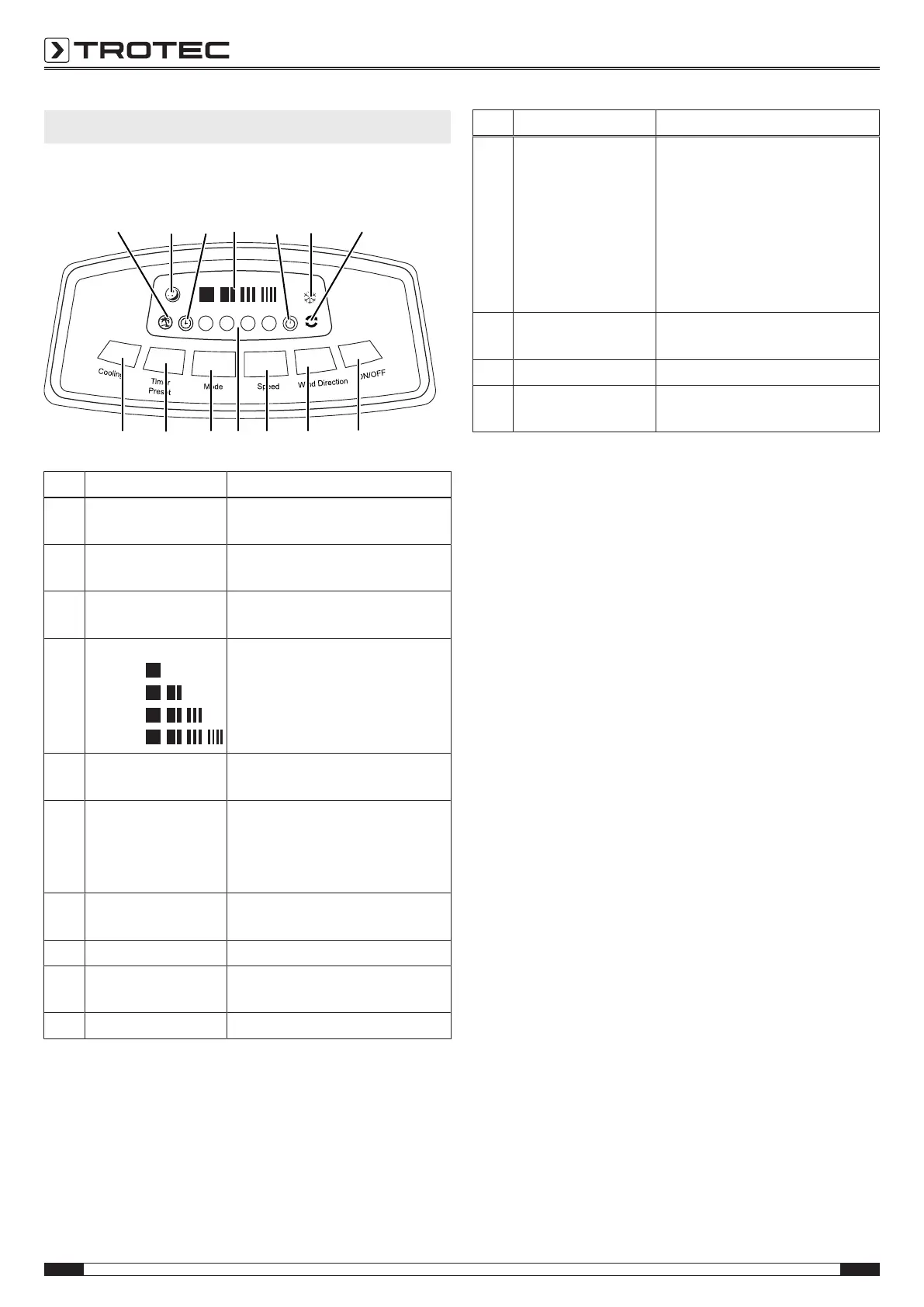7 EN
Operating manual – air cooler PAE 25
Operation
• Avoid open doors and windows.
Operating elements
14 15 17 18 19 20
27
26
25 24 23 22
21
16
No. Designation Meaning
14 Air freshening symbol Illuminated red when air
freshening mode is activated
15 Night mode symbol Illuminated red when night mode
is activated
16 Preset symbol Illuminated green when timer for
automatic switch-on is activated
17 Fan stage indication Fan speed indication:
Stage 1 = low
Stage 2 = medium
Stage 3 = high
Stage 4 = maximum
18 Timer symbol Illuminated red when timer for
automatic switch-off is activated
19 Air cooling symbol • Illuminated red when air
cooling mode is activated
• Flashes red when water tank
is empty
20 Swing function
symbol
Illuminated red when swing
function is activated
21 ON/OFF button Switching the device on or off
22 Wind Direction button Switching the swing function on
or off
23 Speed button Setting the fan speed
No. Designation Meaning
24 Hour indication • Indication of the number of
hours of the activated timer
(1 to 15 h) through a
combination of the symbols
1H, 2H, 4H and/or 8H
• When added up, the symbols
illuminated in red indicate
the desired number of hours
25 Mode button Selection button for operating
mode air freshening or night mode
26 Timer / Preset button Switching the timer on or off
27 Cooling button Switching the air cooling mode on
or off
Switching the device on
Once you have completely installed the device as described in
the Start-up chapter, you can switch it on.
1. Press the ON/OFF button(21).
ð The device starts in ventilation mode at fan stage1.
Setting the operating mode
The device comes with the following operating modes:
• air cooling
• air freshening
• ventilation
Air cooling can be switched on both in air freshening and in
ventilation mode.
When activating air cooling, the pump is switched on and the
water is distributed over the honeycomb filter to cool the
circulating air. If the water tank is empty, an alarm signal will be
emitted and the air cooling symbol(19) will start flashing.
Please proceed as follows to activate air cooling:
1. Press the Cooling button(27).
ð The air cooling symbol(19) appears on the display.
ð The pump starts.
2. Press the Speed button(23) to set the desired fan stage (1
to4).
3. Press the Cooling button(27) again to switch air cooling off.
ð The air cooling symbol(19) disappears.
ð The device continues to run in ventilation mode.
Notice
When air cooling mode is activated, the water tank
must not be removed, otherwise the water from the
filter will drip down into the device.
