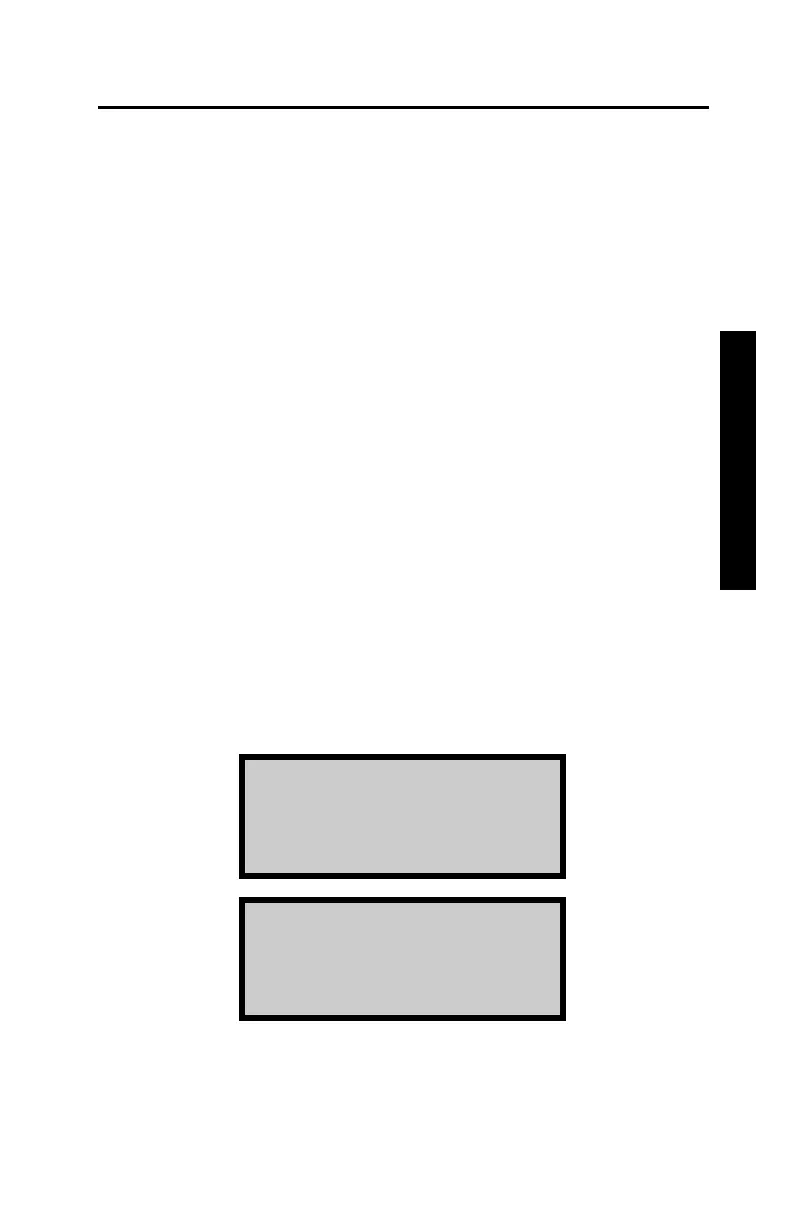Troxler NTO 6–13
6. CALIBRATION
SCALE MENU
The Scale Menu allows the operator to tare, verify, and calibrate
the oven’s integrated scale.
NOTE
The operator can also tare the integrated scale by
pressing the 〈TARE〉 key when the default screen is
displayed.
The scale should only be verified or calibrated when the oven
chamber is at room temperature. When calibrated correctly, the
scale complies with the following standards:
♦ AASHTO M 231, Standard Specification for Weighing Devices
Used in the Testing of Materials
♦ ASTM D 4753, Standard Specification for Evaluating,
Selecting, and Specifying Balances and Scales for use in Soil,
Rock, and Construction Materials Testing.
Please refer to these standards when identifying the accuracy and
linearity requirements. Troxler recommends calibrating the scale
should it fail the Verify test.
To access the Scale Menu, press 〈5〉 at the MAIN MENU. The
oven displays:
Scale Menu ¦
1. Tare
2. Auto-Tare
3. Verify
Scale Menu ¦
4. Calibrate
To select an item from the menu, press the corresponding number
key. Use the up and down arrows to scroll through the menu
options.
