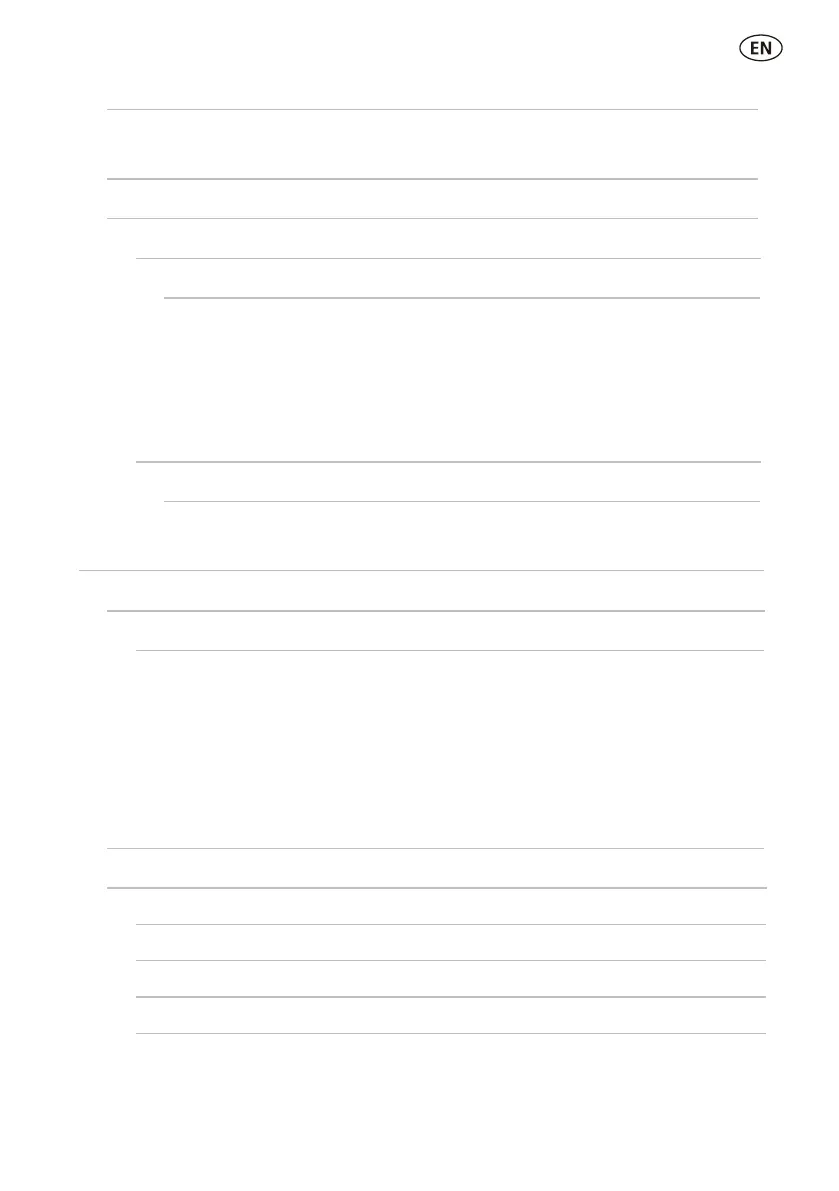Search for Devices
– Manually search for a
Bluetooth
enabled device within
range (see row above).
Paired Devices
– Display previously connected (paired) devices.
Default** – set this mode to connect to weigh scale indicators and most
software systems.
HID (Human Interface Device) – set this mode if you want the scanned
EID tag to be automatically transmitted to a spreadsheet (e.g. Excel), or
another device that has not directly integrated with the stick reader.
Default** – Leave this set to Default unless you have been instructed to
change it by a Datamars representative.
Standard** – Press the Read button to scan a tag. Hold down the Read
button to continuously scan tags.
Continuous – Press the Read button to continuously scan tags. Scanning will
only stop when the Read button is pressed again.
Single – Press the Read button to scan a single tag. Even if you hold down
the Read button, another tag will not be scanned.
Tag Format -
Format and example shown:
A0000000964000000123456 (animal) or
R0000000964000000123456 (non-animal)