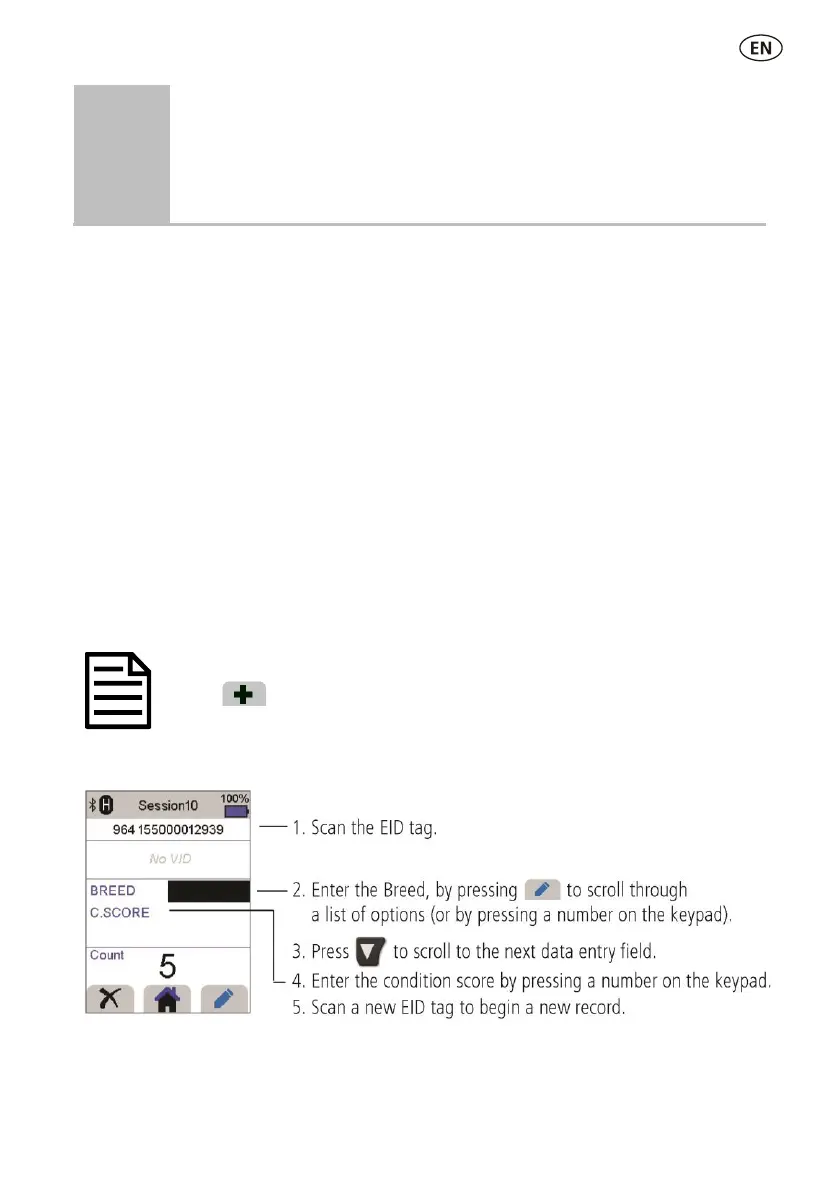Entering extra information during scanning
During scanning, you can add extra information about the animal, such as the
animal’s breed or condition score. You can also create your own additional animal
data fields for entering information.
To set up a field for entering information during scanning:
1. From the Home screen, select Settings, then Animal Data.
2. Select one of the fields (Breed, Date of birth, Sex, Condition score and Note are
defaults).
3. Change the screen order to 1 (if using multiple fields for data entry, you may
want to select a different number to have the data field appear further down
the screen).
4. Select edit to change the field name or the options.
You can create your own additional animal data fields. At step 2 above,
press and follow the prompts.
