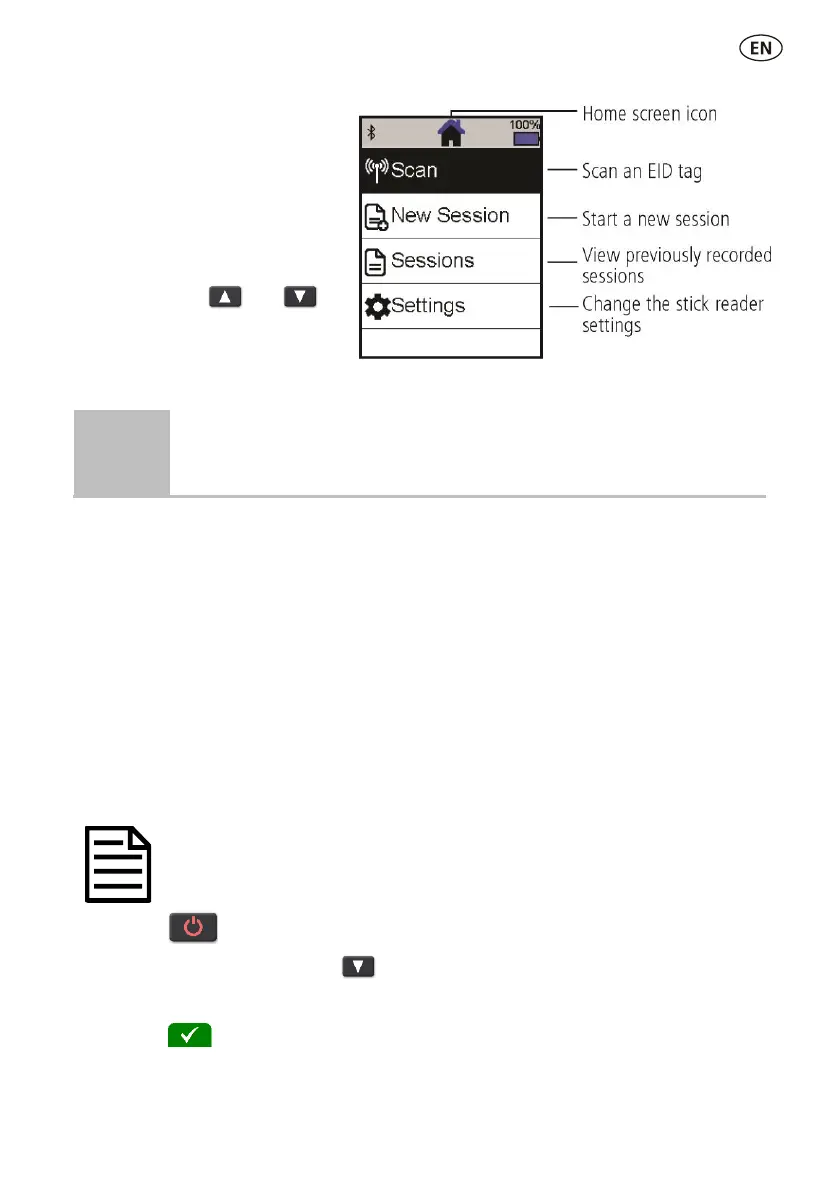The Home screen
When you first switch on the
stick reader, the Home screen is
displayed:
Scroll through the options using
the arrow keys
and
and choose an option using the
Select button.
Ways of using the stick reader
The stick reader can be used in two ways:
1. Standalone - the stick reader saves each scanned tag in its internal memory.
These records can be transferred afterwards, as described in
Section 7 –
Getting information off
.
2. Connected – the EID reader immediately transmits every scanned tag to a
connected device, such as a weigh scale indicator.
Recording EID tags (standalone)
You should start a new session file each time you begin a new scanning
session.
1. Press
to switch on the stick reader.
2. On the Home screen, press
and select New Session.
3. If desired, change the session name using the keypad.
4. Press
.