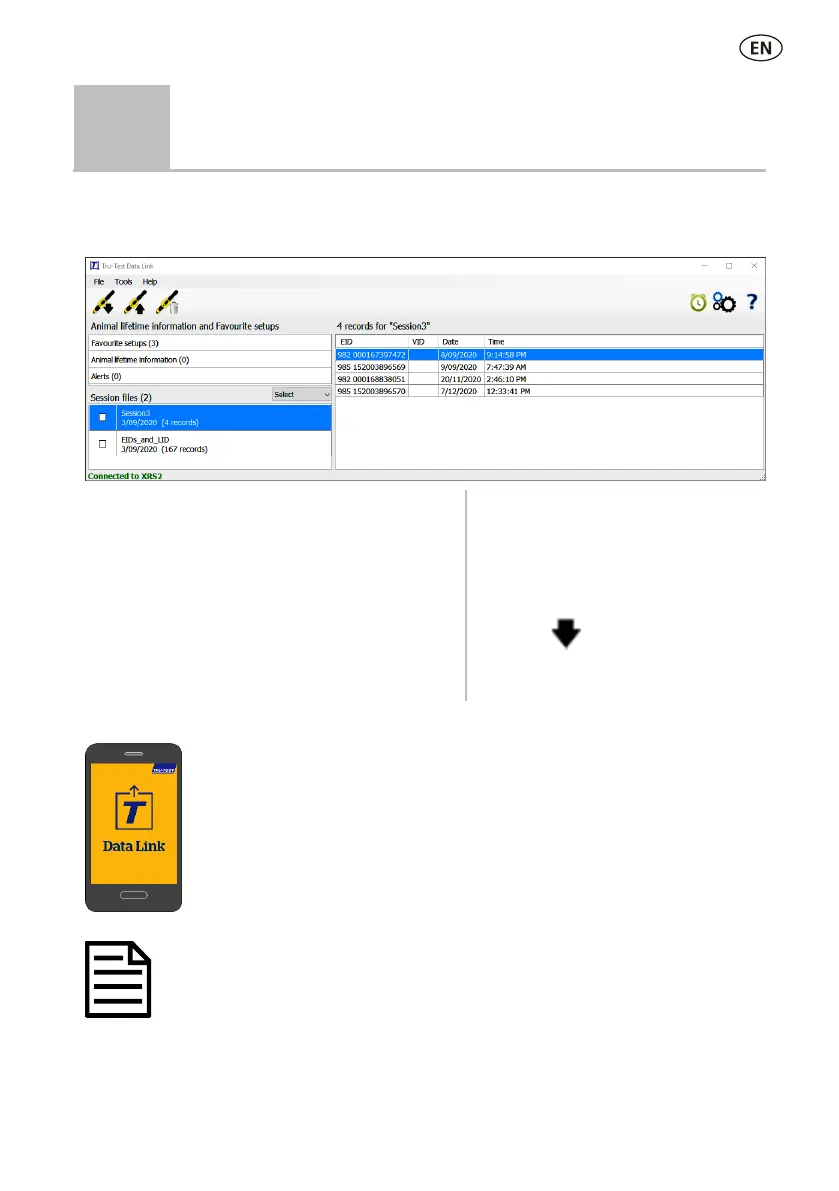There are two ways to get information off the XRS2 stick reader.
Data Link PC software
You can:
• save session files
• save animal lifetime information
• save alerts
• register a transaction with NAIT (NZ) or
NLIS (Australia)
• upload sessions to Datamars Livestock
To do this:
1. Connect the stick reader to a
PC using the cable supplied.
2. Launch Data Link on your PC.
3. Click
to get information
off the stick reader.
Data Link app for mobile devices
You can:
• email a session file
• register a transaction with NAIT
(NZ) or NLIS (Australia)
• upload sessions to Datamars
Livestock
To do this:
Launch the app on your
smartphone and follow the
instructions.
The Tru-Test Data Link app is available to download for free from the
Google Play* store (Android* devices) or the Apple App store* (Apple
iOS*).