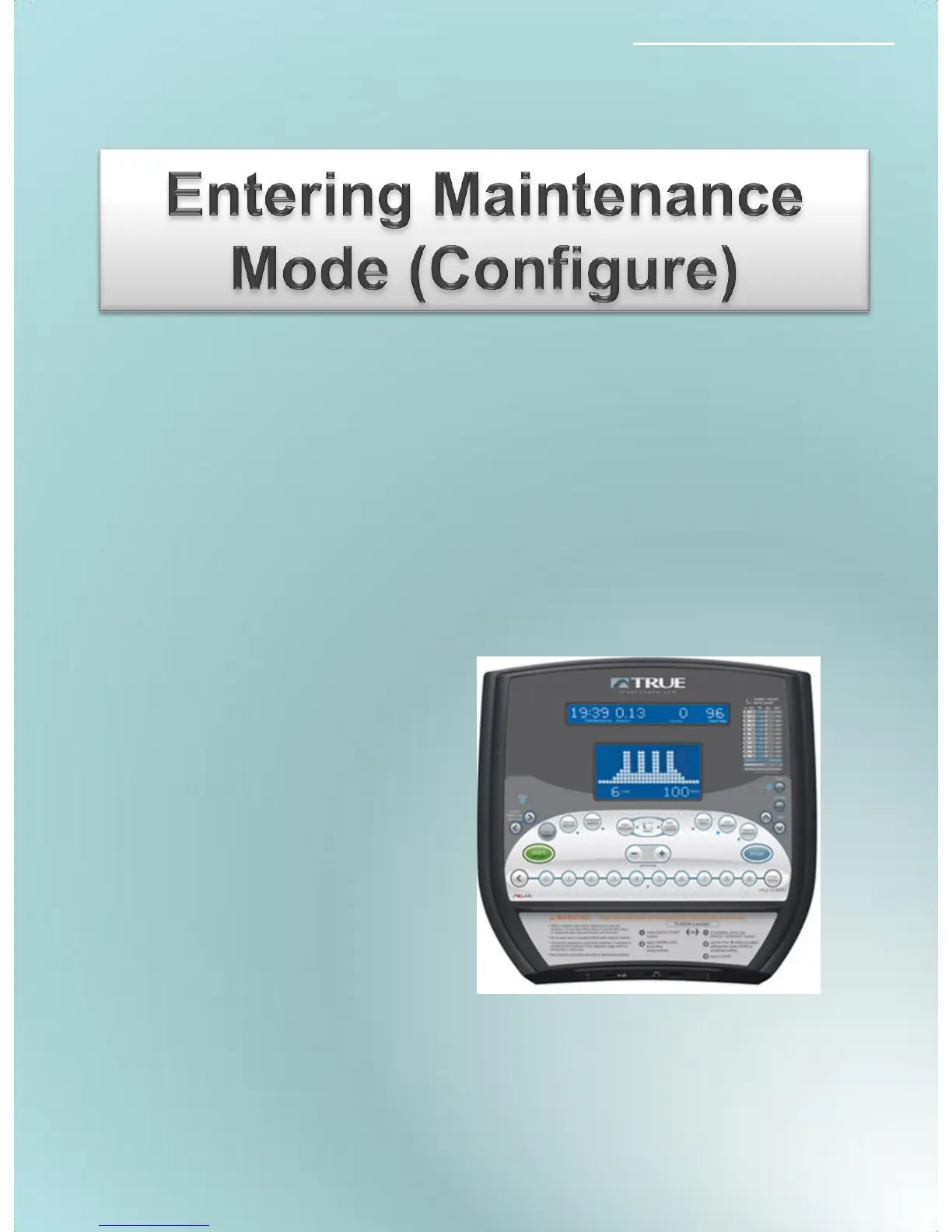CS800/LC900 Bike
CS800, LC900 Bike Self Generating
(Electromagnetic Brake) LCD 2 Window
Press the CLEAR ENTRY button until the display blinks then
immediately press and hold the ENTER button until ENTER
PASSCODE appears.
Press 48362 then ENTER. The word Production Test will appear.
Pressing the enter button will scroll through a menu of items and are
as follows.
Configure
Model
Gear Ratio
Language
Units
Max Time
Default Time
Pause Time
Pulse Priority
OP Mode
Man Operation
Sound
Smart Start
Happy Mode
C Safe Enable
C Safe Auto
Def Weight
Cal Slope
Cal Offset
Pwr Factor
Mess Backlight
Matrix Backlight
Factory Default