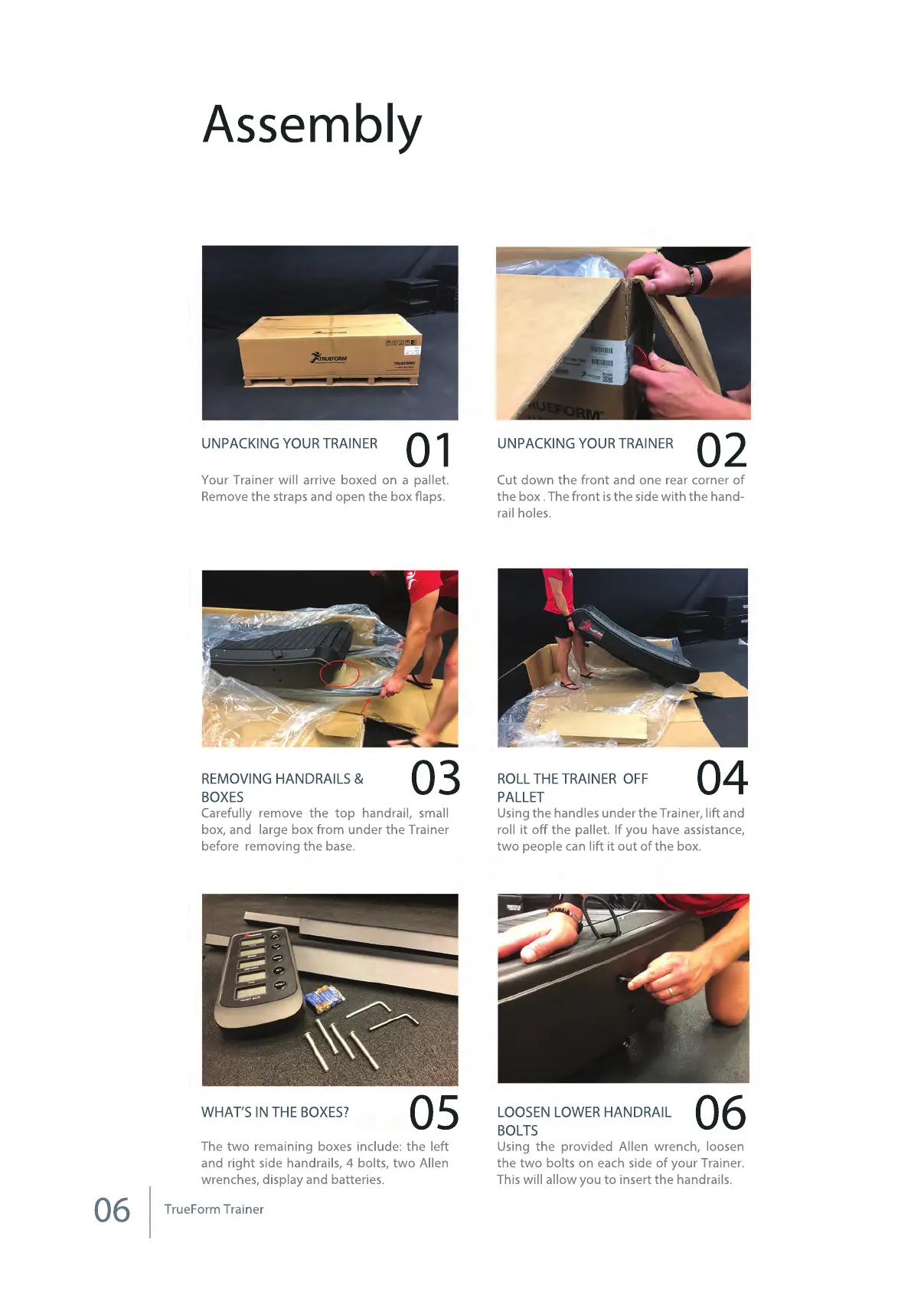06
TrueForm Trainer
06
Using the provided Allen wrench, loosen
the two bolts on each side of your Trainer.
This will allow you to insert the handrails.
LOOSEN LOWER HANDRAIL
BOLTS
05
The two remaining boxes include: the left
and right side handrails, 4 bolts, two Allen
wrenches, display and batteries.
WHAT’S IN THE BOXES?
04
ROLL THE TRAINER OFF
PALLET
03
Carefully remove the top handrail, small
box, and large box from under the Trainer
before removing the base.
Using the handles under the Trainer, lift and
roll it off the pallet. If you have assistance,
two people can lift it out of the box.
REMOVING HANDRAILS &
BOXES
02
Cut down the front and one rear corner of
the box . The front is the side with the hand-
rail holes.
UNPACKING YOUR TRAINER
01
Your Trainer will arrive boxed on a pallet.
Remove the straps and open the box aps.
UNPACKING YOUR TRAINER
Assembly
