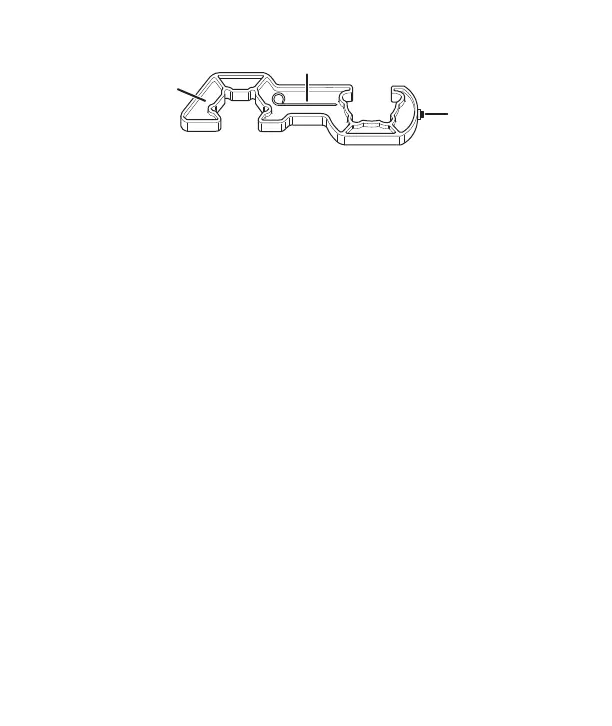7EN
11
9
12
Figure 1b
1 = Cylinder valve
2 = Gas cylinder
3 = Hose rupture protection (HRP)
4 = High-pressure hose
5 = Gas filter
6 = MonoControl CS
7 = Yellow reset button of the crash sensor
8 = Steel / copper tube
9 = Triggering element for the crash sensor
10 = Screw cap (test connection)
11 = Screw aid a/f 23 / KF
12 = Torx T20 (on the screw aid)
Start-up
– Open the gas remote switch if present.
– Connect the gas cylinder (2) and ensure that the hose connection is
in perfect condition.
– Open the cylinder valve(1).
– Firmly press the hose rupture protection (figure1a–3) on the
high-pressure hose for about 5 seconds.
