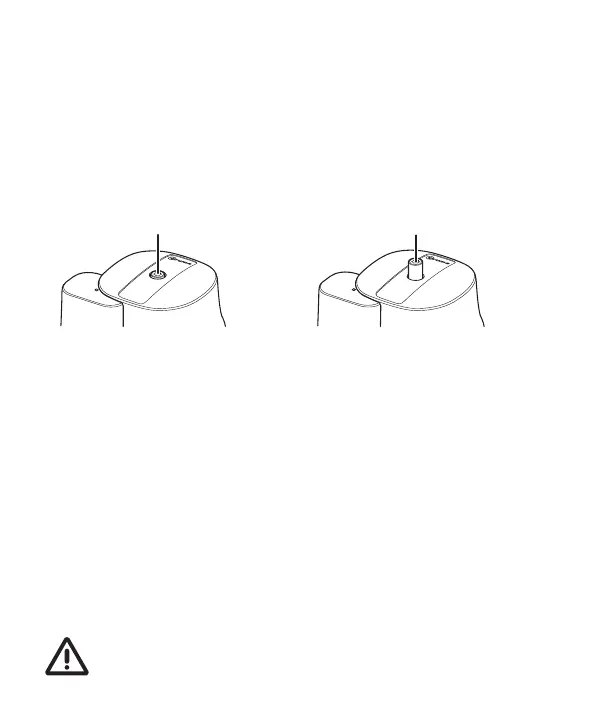8 EN
– If the yellow reset button (7) is not pressed (“not ready for opera-
tion” position), reset the crash sensor.
Crash sensor
The crash sensor has a reset button, the position of which indicates
its status: “Ready for operation” position (Figure2a) or “not ready for
operation” position (Figure2b).
7
7
Figure 2a Figure 2b
To reset, press the yellow reset button (7) firmly, turn it slightly clock-
wise, hold it for 5 seconds and ensure that it stays in the “ready for
operation” position (Figure 2a).
If the reset is not successful, use the Torx T20(12) on the screw aid (11)
to support the clockwise rotation.
Changing the gas cylinder
Use the included screw aid (11) to attach and remove the high-pres-
sure hose (4). It will help you generate the necessary tightening
torque and will prevent damage to the union that may otherwise re-
sult from using an improper tool.
Residual gas: No smoking, no naked flames!
