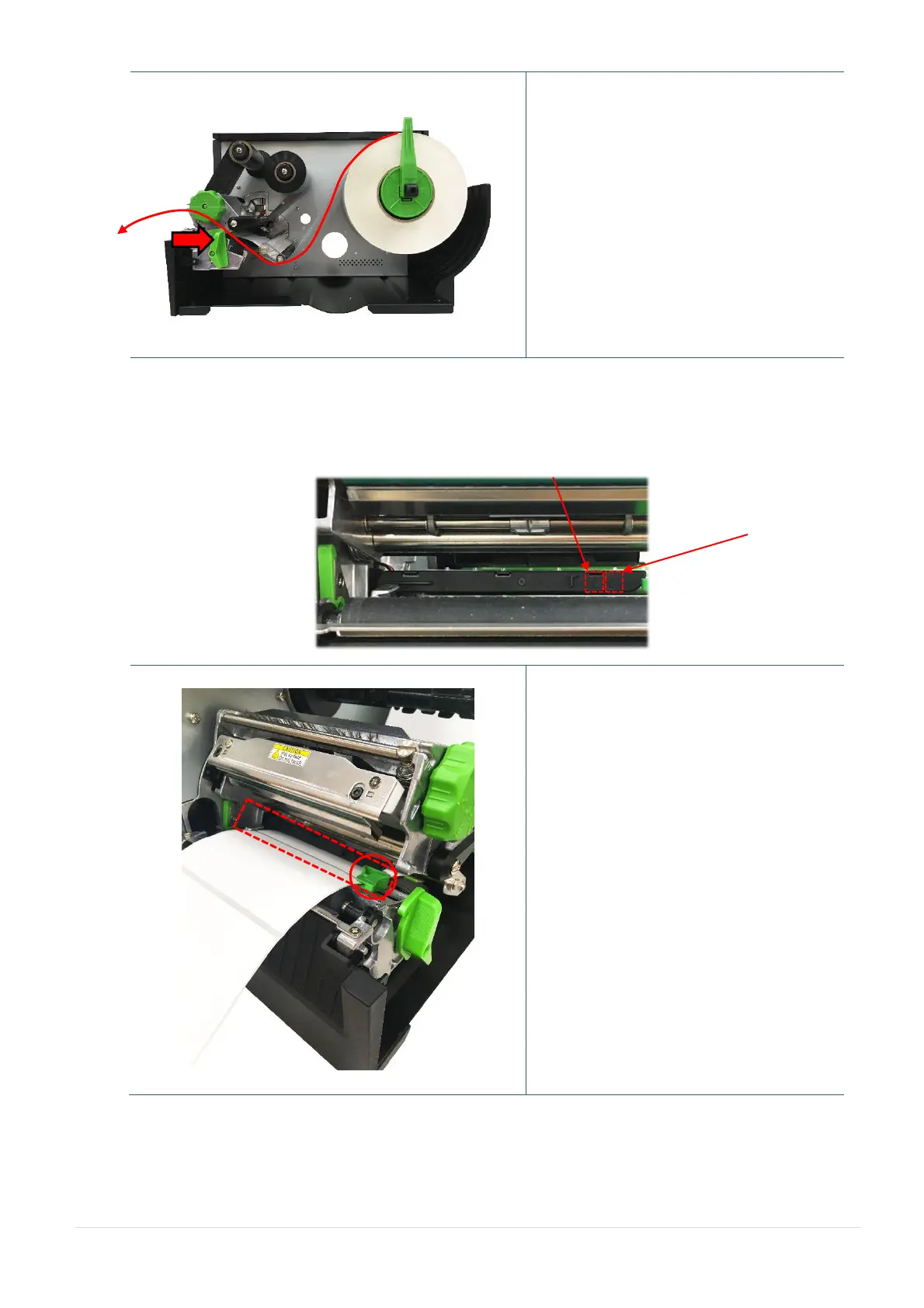4. Push the print head release lever and
install the label through the damper,
media sensor, and label guide to install
the media.
5. Move the media sensor by adjusting the media sensor position adjustment knob, make sure the
gap or black mark sensor is at the location where media gap/black mark will pass through for
sensing.
Note:
* Please install the media through
the media sensor.
* The sensor location is marked by a
triangle mark ▽ (gap sensor) and
arrow mark↓(black mark sensor) at
the sensor housing.
* The media sensor position is
movable, please make sure the gap
or black mark is at the location
where media gap/black mark will
pass through for sensing.
