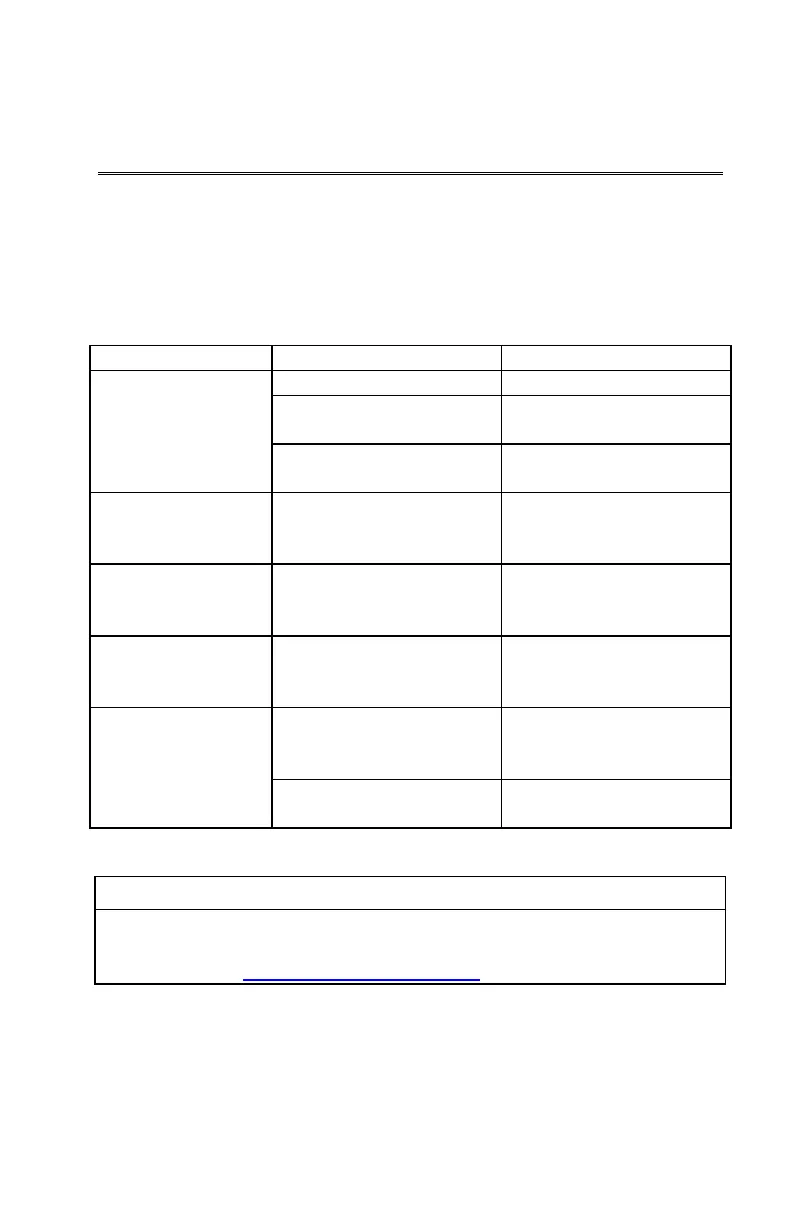11
Chapter 5
Troubleshooting
Table 5-1 lists the symptoms, possible causes, and recommended solutions
for common problems encountered with the Alnor CF920/A
IRFLOW
IAQ920. If your symptom is not listed, or if none of the solutions solves
your problem, please contact TSI.
Table 5-1: Troubleshooting the Alnor CF920/A
IRFLOW IAQ920
Symptom Possible Causes Corrective Action
No Display Unit not turned on Switch unit on.
Low or dead batteries Replace batteries or plug
in AC adapter.
Dirty battery contacts Clean the battery
contacts.
Humidity reading
near zero or not
believable
Probe exposed to intense
light
Shade the probe while
taking samples.
High CO
2
levels Breathing on probe Shield probe from breath
and allow instrument to
re-stabilize.
No response to
keypad
Keypad locked out Unlock keypad by
pressing
ST keys
simultaneously.
Instrument Error
message appears
Memory is full Download data if desired,
then DELETE ALL
memory.
Fault in instrument Factory service required
on instrument.
WARNING!
Remove the probe from excessive temperature immediately:
excessive heat can damage the sensor. Operating temperature limits
can be found in Appendix A, Specifications.
