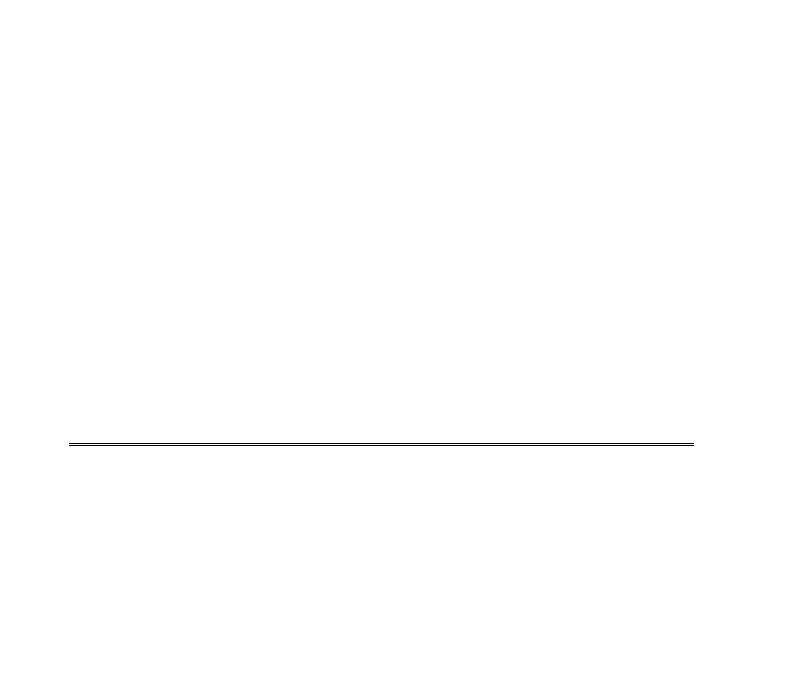56
nnnn Denotes number of milliseconds per sample, range 1 to 1000.
(‘0005’ denotes 5 milliseconds per sample, leading zeros
must be included.)
In addition to setting the sample rate at which data is accessed
through the serial port, this command also controls the update rate of
the D/A for the linearized analog flow output signal.
After the command is processed, an acknowledge sequence of “OK”
<CR> <LF> is sent. If the command generated an error, an error code
of “ERRn” <CR> <LF> will be sent. See the end of this section for a
list of possible error codes.
Use the SAVE command to permanently store the selected sample
rate as the new power-on default.
Example 1) SSR0010 Sets the sample rate to 10 ms per sample
Rxx
Reads the current values of changeable operating parameters.
R Denotes read current values.
xx xx = AS Read analog flow rate scaling factor (returns 1 to
300).
