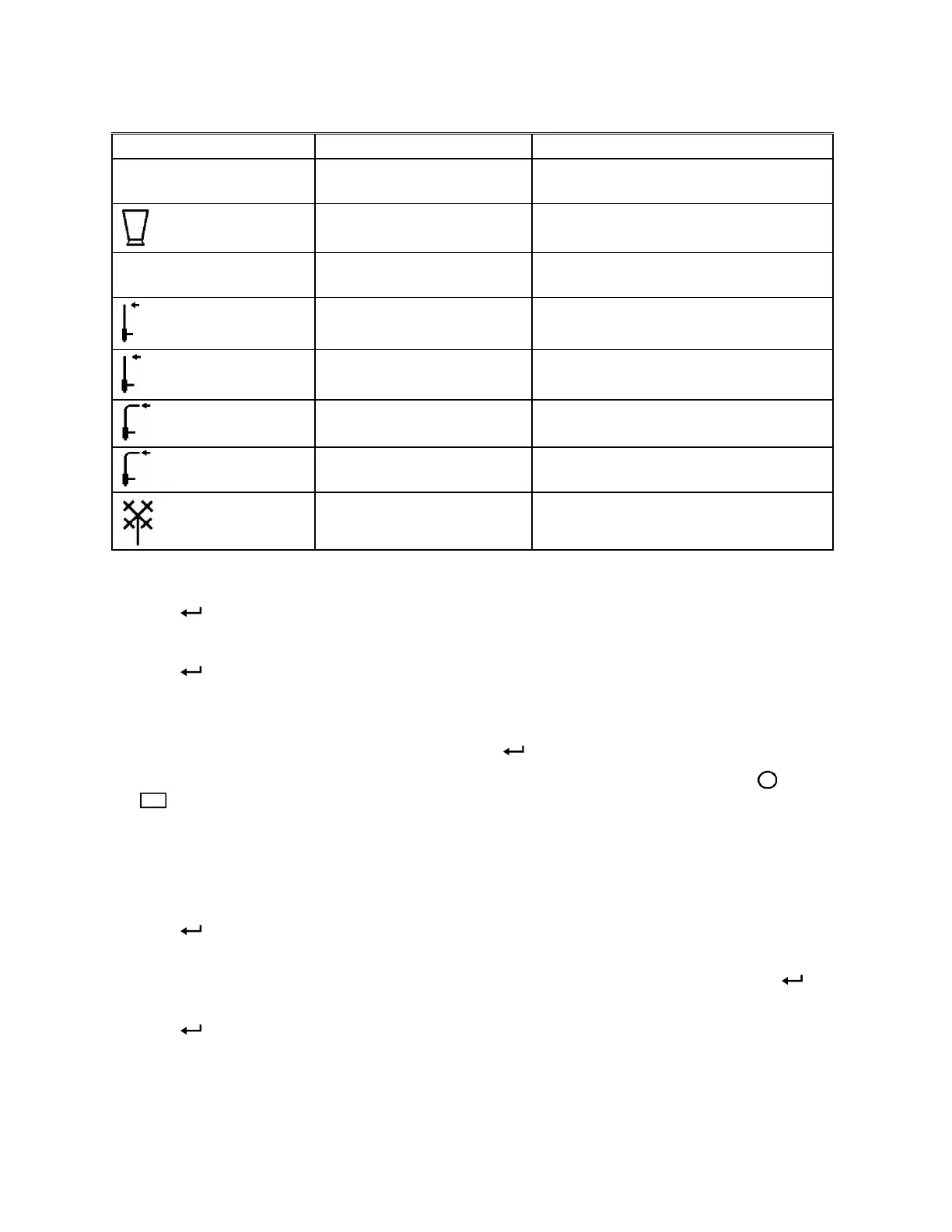18 Electronic Balancing Tool EBT720/EBT721 and ProHood PH720/PH721
Table 3: Tool Selection Display
Display Shows Tool Units Available
Pressure units only Pressure in H
2
O, mm H
2
O, cm H
2
O, Pa, hPa, kPa,
mm Hg, cm Hg, in Hg,
with flow units
Capture Hood l/s, m
/hr, m
/min, CFM
Pressure units with K-
factor and flow units
Diffuser Flow l/s, m
3
/hr, m
3
/min, CFM
with flow units
Air Flow Probe Flow l/s, m
3
/hr, m
3
/min, CFM
with velocity units
Air Flow Probe Velocity ft/min, m/s
with flow units
Pitot Tube Flow l/s, m
/hr, m
/min, CFM
with velocity units
Pitot Tube Velocity ft/min, m/s
Velocity Matrix ft/min, m/s
To select a Tool, proceed as follows:
1. Press
to display CHANGE Test ID.
2. Press until TOOL appears.
3. Press
. The display shows an icon and units (see Table 3 above) to indicate the currently selected
TOOL and the units selected for it.
4. Press or to scroll through the available TOOLs. See Table 3 above.
5. When the TOOL you want to use is displayed, press
.
6. If you select “flow” using either a pitot tube or an Air Flow probe, the display will flash a
and
. This indicates that you need to enter the duct shape and duct size. Proceed with steps 7-10. If
you selected another TOOL, you will return to the TOOL menu.
Note: The only way to change the duct shape or size later is to re-enter the Tool select menu and
re-select the Tool.
7. Use or to select the duct shape and stop the flashing.
8. Press
. The display shows the currently selected duct size (flashing).
9. Use or to change the size. (If you selected a rectangular size, you need to enter/change the size
for both height and width, even if the duct is square. Change the x dimension first, then press
and
change the y dimension).
10. Press
to exit to the TOOL menu.
