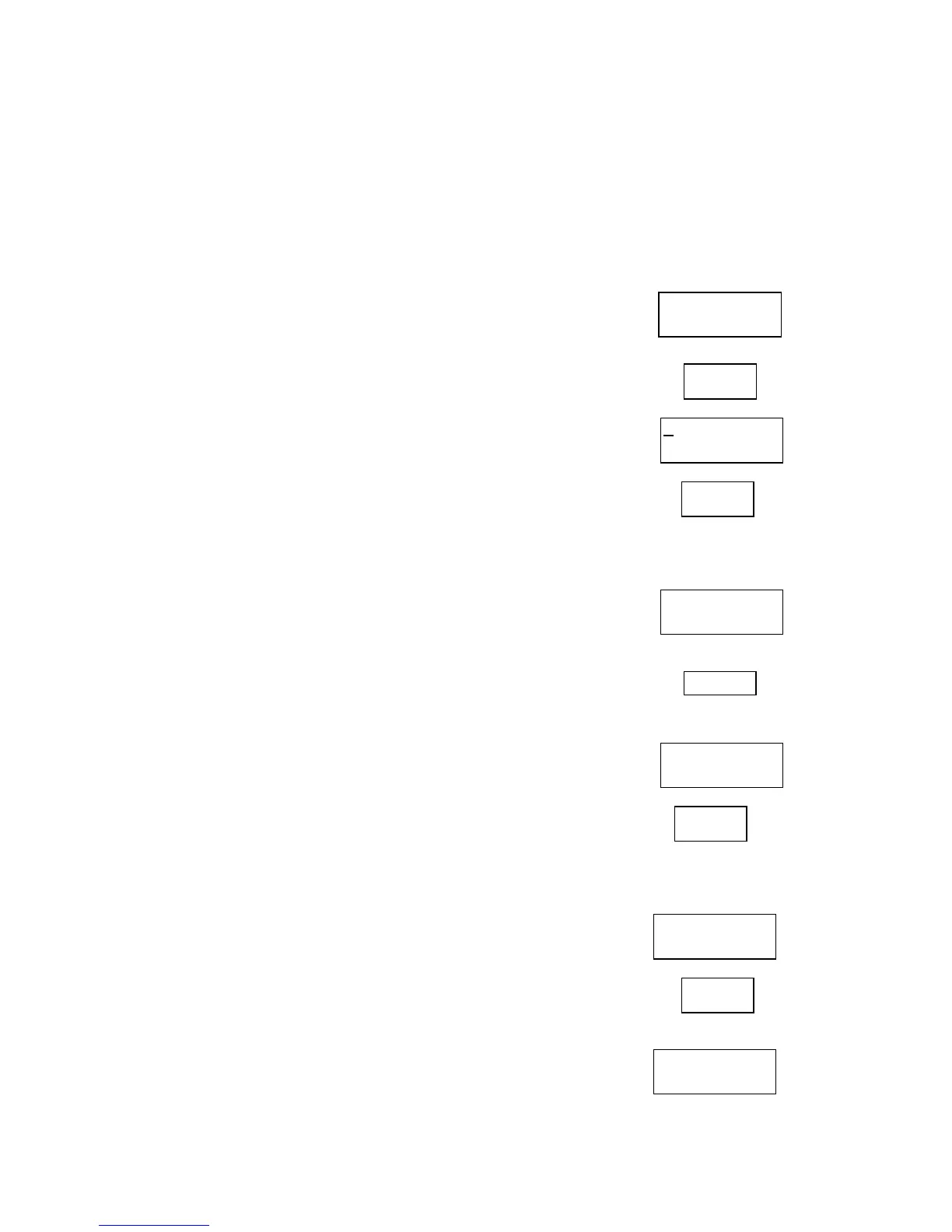Part Two
If more than one item is to be changed, skip steps 8 and 9 until all changes are complete.
If more items in the same menu are to be changed, scroll to them after saving the data
(step 7). If other menus need to be accessed, press the MENU key once to access list of
menus. The instrument is now at step 2 of the keystroke sequence.
Programming Example
The following example demonstrates the keystroke sequence explained above. In this
example the positive pressure low alarm set point will be changed from +0.00035 inches
H
2
O to +0.00050 inches H
2
O.
Unit is in normal operation scrolling
room pressure, flows, etc. Pressure is
shown in this case:
Press the MENU key to gain access to
the menus.
The first 2 menu choices
are displayed.
Press the SELECT key to access the
ALARM menu.
NOTE: Blinking cursor must be on A in
Alarm.
Line 1 shows menu selected.
Line 2 shows first menu item.
Press the key until POS LOW ALM is
shown on display.
Press the SELECT key to access the
positive low alarm set point. The item
name (POS LOW ALM) will now be
displayed on line 1, and the item's
current value will be displayed on line 2.
Press the key to change the positive
low alarm set point to 0.00050 inches
H
2
O.
