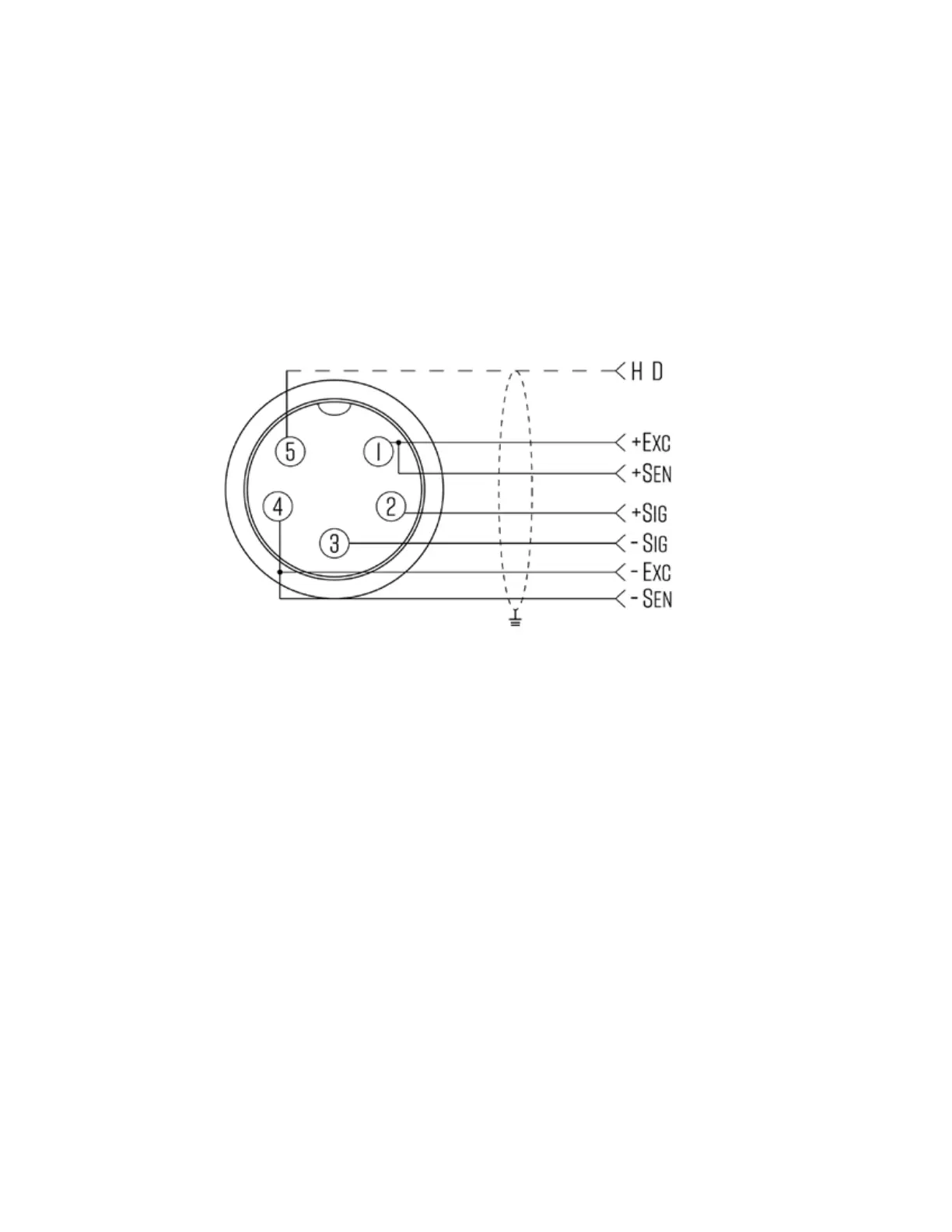18
CONNECTORS
Connecting load cells to the indicator
● The indicator can connect with 6 load cells of 350Ω at most
● 4 wire or 6 wire load cell connections are both okay
● Please contact us directly if you have other special needs for your application
● There are two connection methods between the load cell and indicator
Quick Disconnect as shown below:
FIGURE 2: QUICK DISCONNECT CONNECTION DIAGRAM
Hardwire (Using Inner Terminal Block Connection:
Note: Make sure you follow all the anti-static rules to avoid damage to your indicator
● Excitation voltage: 5V DC
● Largest output current: 120 mA
● Excitation circuit: 5 VDC, 4 wire connection, 6 load cell of 350ohm maximum
● Open the back cover of the weighing indicator, and insert signal cable to the
terminal block (see gure 3); Make sure the screw on terminal block is xed tightly