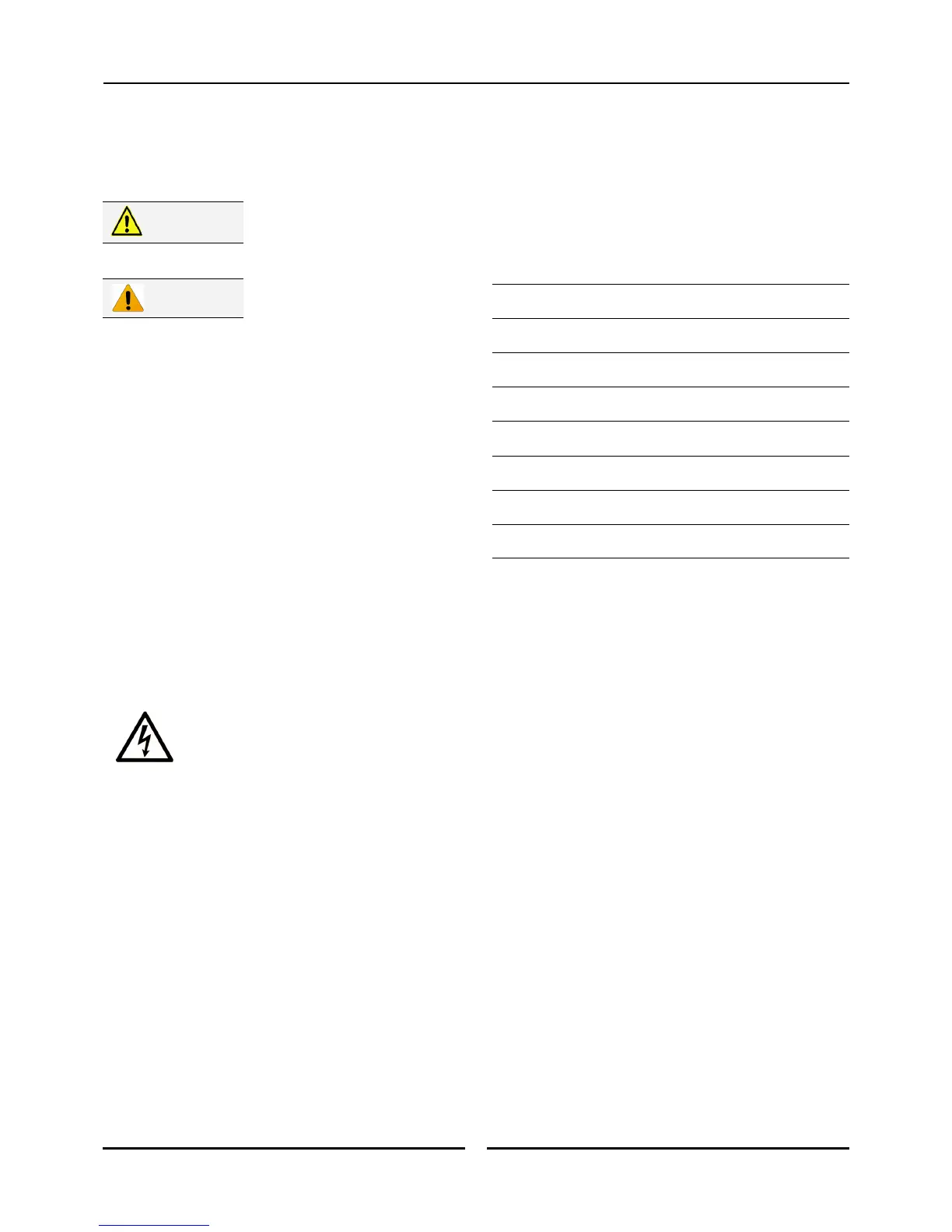Introduction
2
Before using your new oven, please read this instruction manual
carefully, pay particular attention to any information labelled
‘WARNING’, ‘CAUTION’, ‘IMPORTANT’ or ‘NOTE’ in this
manual.
Indicates a hazardous situation
which, if not avoided, will result in
death or serious injury.
Indicates a hazardous situation
which, if not avoided, will result in
minor or moderate injury.
If you are unsure of any aspect of the installation, instructions or
performance of your oven, contact your TURBOFAN dealer promptly.
In many cases a phone call could answer your question.
Should you contact your TURBOFAN dealer on any matter
concerning this oven, please have the information provided
opposite, readily available.
Caution
Warning
Model Number:
Serial Number:
Dealer:
Service Provider:
Date Installed:
Date Purchased:
This manual must be kept by the owner for future reference.
A record of
Date of Purchase,
Date of Installation
and
Serial
Number of the oven
should be recorded in the area provided
below.
The serial number of this oven can be found on the
Technical Data Plate located on the front right hand side
panel, see diagram in ‘Installation Section’.
Safety Information
For your safety, please pay attention to the following symbols
marked on the appliance.
- Risk of electric shock.
No user serviceable parts inside.
Qualified service person access only.
Disconnect from power before servicing.