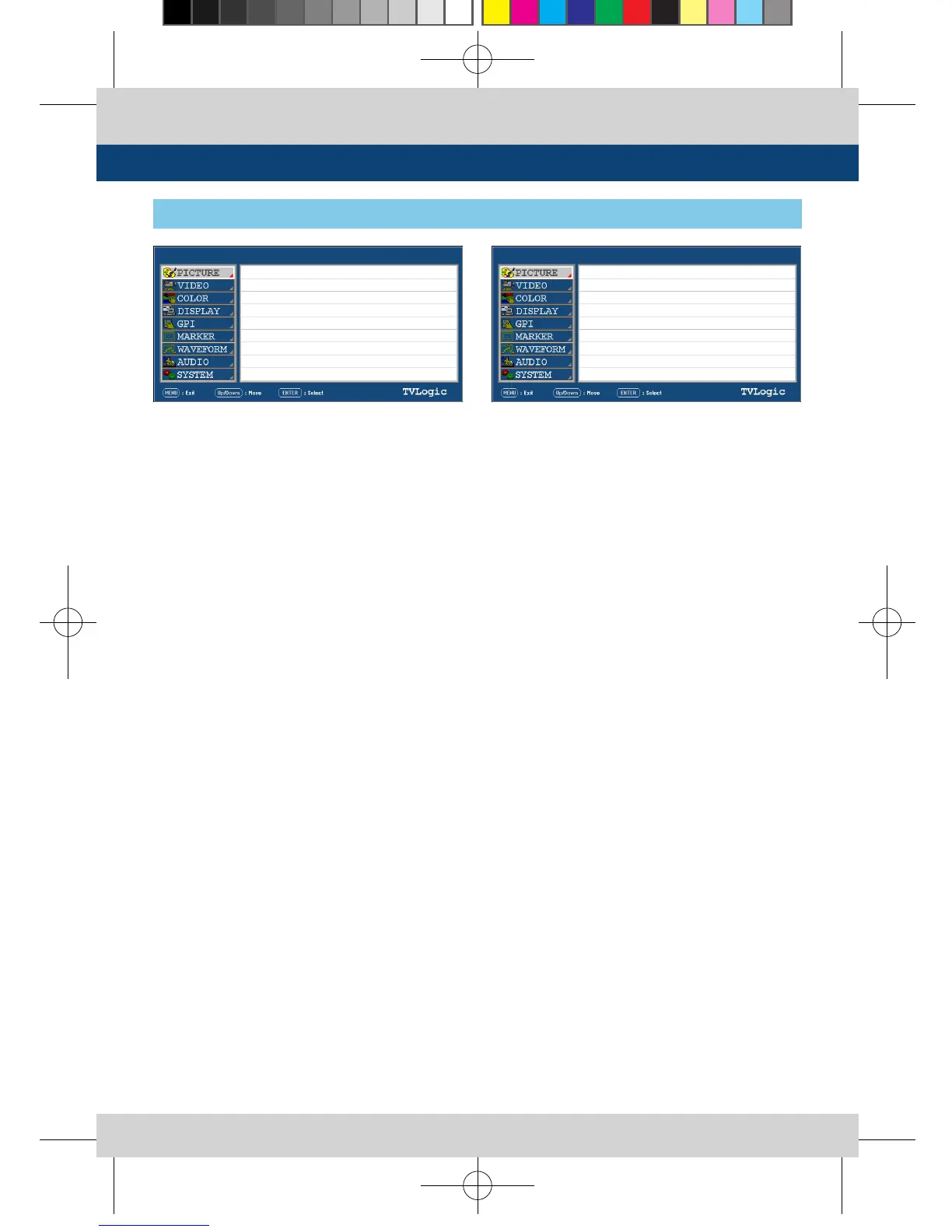Multi Format LCD Monitor 15
5. Menu Operations
● BRIGHT
- Used to set the brightness level from -100
to 100.
● CONTRAST
- Used to set the contrast level from -100 to
100.
● CHROMA
- Used to set the saturation level from -50 to 50.
● PHASE
- Used to set the phase(hue) level from -50
to 50.
- Only available in COMPOSITE 1/2/3 and
S-VIDEO modes.
- Phase control in DVI ANALOG mode is
between MIN(0) and MAX(63).
● APERTURE
- Used to set the picture sharpness level from
0 to 25.
● NTSC SETUP
- Used to set the black level of NTSC video as
0(zero setup) or 7.5 IRE.
- Activates when NTSC video signal is input
through COMPOSITE 1/2/3 or S-VIDEO
terminal.
● VGA H POSITION
- Used to set the VGA H position from -15 to 15.
- Only Available in DVI Analog mode.
● VGA V POSITION
- Used to set the VGA V position from -10 to 10.
- Only Available in DVI Analog mode.
● FOCUS ASSIST LEVEL
- Used to set the edge dierence value
between the edges in an image.
- Available values are from 0 to 100. Larger
value means more sophisticated detail
detection.
- Designated color is displayed when the
dierence of the edges exceeds the
previously set value.
- This features is available only when the
FOCUS ASSIST mode is selected.
● FOCUS ASSIST COLOR
- Used to select the color of FOCUS ASSIST.
- Available options are RED, GREEN, BLUE and
USER.
● USER ASPECT HORIZONTAL
- Used to set the Horizontal size of the screen.
Activates only when the Scan mode is set to
USER ASPECT.
- Value Range : 1280~ 1920
● USER ASPECT VERTICAL
- Used to set the Vertical size of the screen.
- Activates only when the Scan mode is set to
USER ASPECT.
- Value Range : 720 ~ 1080
● NOISE REDUCTION
- Congures a 3D-Noise Reduction lter.
- Adjustment range is from 0 to 10
- Turns o 3D-Noise Reduction Filter when the
value is “0”.
[1] PICTURE
LVM-327W LVM-327W
SDI A SDI A
PAGE I >> PAGE II
BRIGHT
CONTRAST
CHROMA
PHASE
APERTURE
NTSC SETUP
VGA H POSITION
VGA V POSITION
PAGE II >> PAGE I
FOCUS ASSIST LEVEL
FOCUS ASSIST COLOR
USER ASPECT HORIZONTAL
USER ASPECT VERTICAL
NOISE REDUCTION
0
0
0
0
0
7.5 I R E
MIN
MIN
0
RED
1920
1080
MIN
1080/60i 1080/60i
