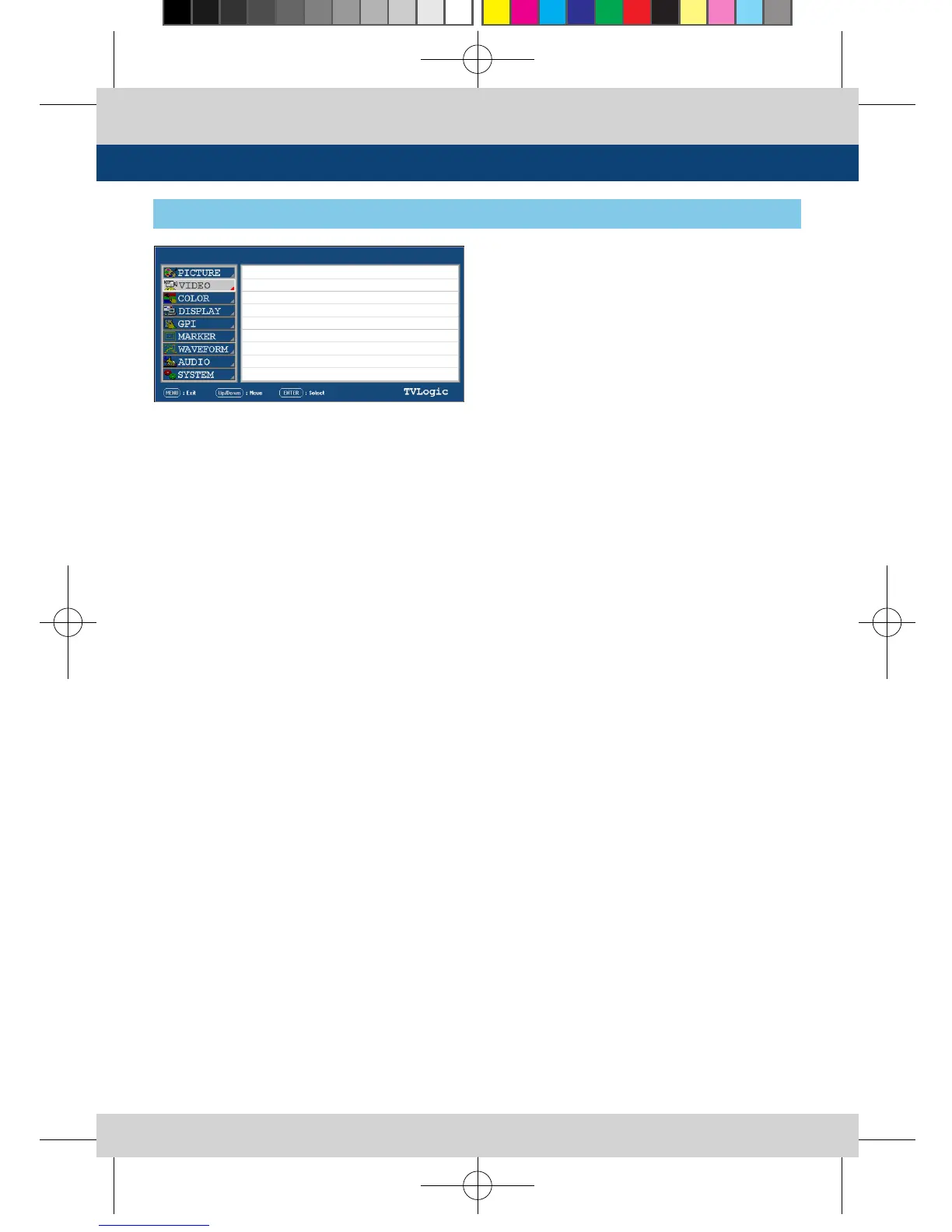16 Multi Format LCD Monitor
● DITHERING
- This item toggles Dithering ON/OFF.
● FILTER
- This item toggles the 4:4:4 video processing
lter ON/OFF for smoother transition
between colors.
● FAST MODE
- Used to minimizes the de-interlacing
processing time delay and improves the
quality of fast moving and ne details under
interlaced format.
- Since the function of this feature is to
minimize the de-interlacing dealy, it will not
be eective under progressive format.
- Feature bypasses deinterlacer, playing back
2 full elds per frame. Also reduces signal
processing delay for reduced audio/video
delay.
● FORCE psf
- Used to forces the psf mode for psf signals,
overriding the automatic psf detection.
- If this feature is turned o, the unit checks
for the psf signal rst, then searches for the
remaining modes.
● FILM MODE DETECTION
- This item toggles Film Mode ON/OFF.
● SDI FORMAT
- Used to select the SDI input format between
Single link and Dual link.
● SDI SAMPLING
- Used to select input SDI sampling mode in
Dual link.
- Available modes are YCbCr 4:4:4, RGB 4:4:4
and YCbCr 4:2:2 P.
● 3G FORMAT
- Used to select input format of SDI 3G A/B
support(NORMAL MODE, A 444 10BIT_YCbCr,
A 444 10BIT_RGB, A 444 12BIT_YCbCr, A
444 12BIT_RGB, A 422 12BIT_YCbCr, B 444
10/12BIT_YCbCr, B 444 10/12BIT_RGB, B 422
12BIT_YCbCr, B 422 10BIT_YCbCr, 60P).
- Automatically detects when Payload signal
appears in normal mode.
● OUTPUT MODE SELECT
- Used to select the luminance range in SDI
MODE between FULL(255) and NORMAL(235).
● RGB INPUT MODE
- Used to select luminance value between
RGB255 and RGB235. Available only in DVI-
DIGITAL and HDMI modes.
*
RGB 255 : Input : 0 ~ 255, Output : 0 ~ 255
*
RGB 235Ex : Input : 16 ~ 235, Output : 0 ~ 255
*
RGB 235 : Input : 16 ~ 235, Output : 16 ~ 235
- Only available in DVI DIGITAL and HDMI
Modes.
● INPUT FORMAT SELECT
- Used to select input format between RGB
and YPbPr.
- Available only in DVI Digital and HDMI
modes.
5. Menu Operations
[2] VIDEO
LVM-327WSDI A
DITHERING
FILTER
FAST MODE
FORCE psf
FILM MODE DETECTION
SDI FORMAT
SDI SAMPLING
3G FORMAT
OUTPUT MODE SELECT
OFF
ON
ON
OFF
ENABLE
SINGLE
YCbCr 444
NORMAL MODE
NORMAL
1080/60i
