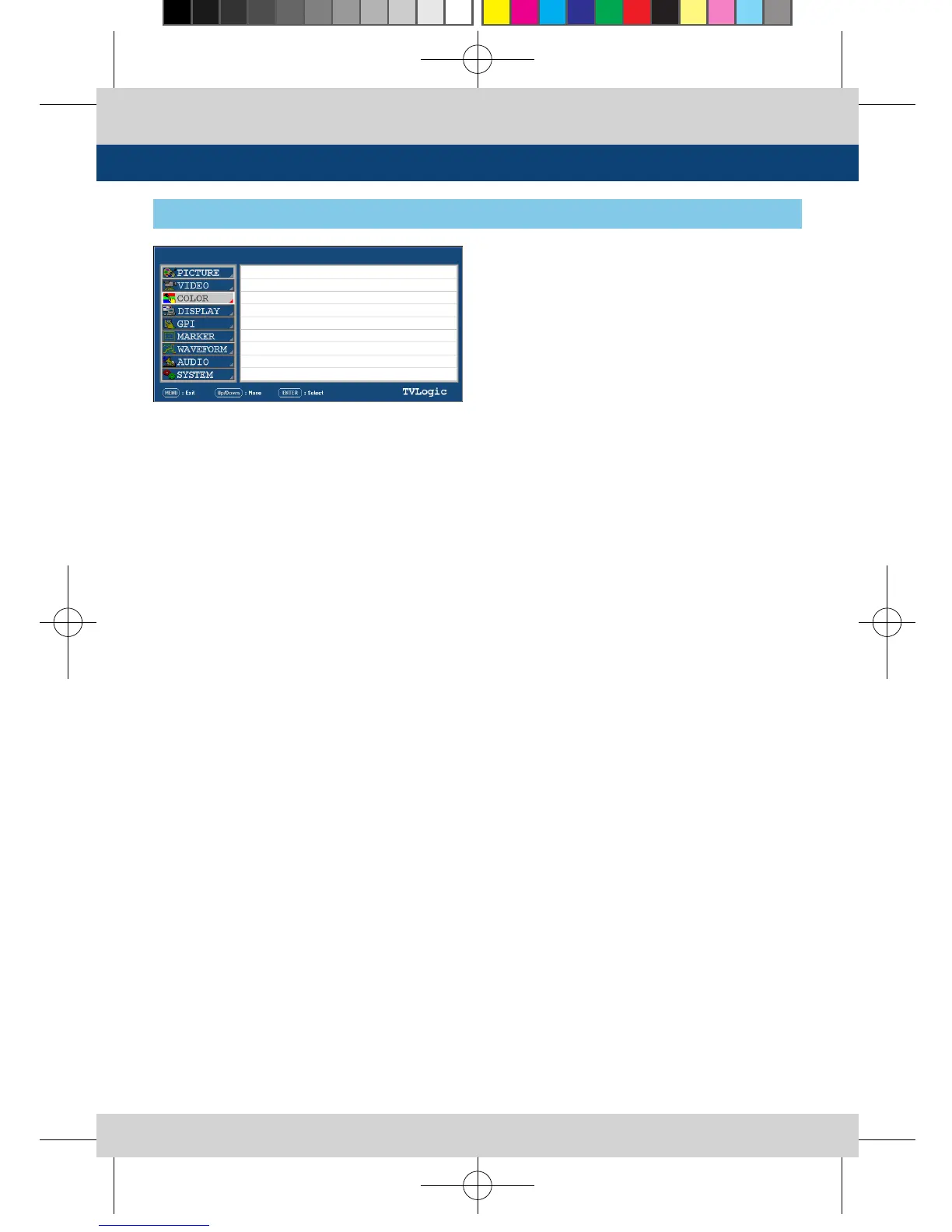18 Multi Format LCD Monitor
● BACK LIGHT
- Used to control the LCD Panel’s brightness.
- Available values are from 0 to 100.
● COLOR SPACE
- Used to select the Color Space.
- Available modes are NATIVE COLOR, REC-
709(sRGB), LUT SMPTE-C and LUT EBU.
● GAMMA CURVE
- Used to change the Gamma Curve from 1.0
to 3.0.
- Available values are from 1.0 to 3.0.
[3] COLOR
5. Menu Operations
PAGE II >> PAGE I
BACKLIGHT
COLOR SPACE
GAMMA CURVE
50
NATIVE COLOR
2.20
LVM-327W
SDI A
1080/60i
