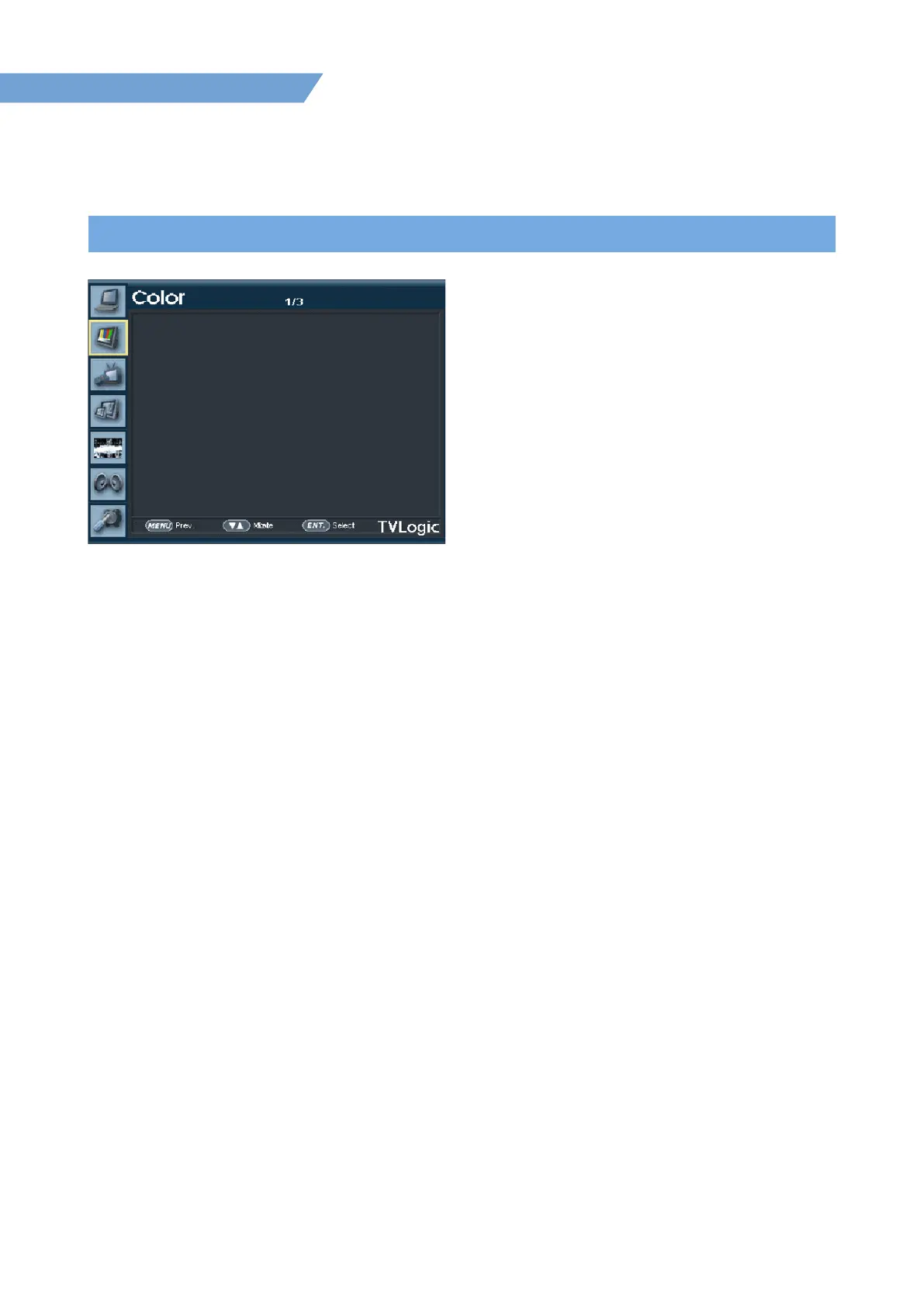05 MENU OPERATIONS
22
4K /UHD HDR Emulation LCD Monitor
[2] Color
Video Range
Disp Luminance
Black Level
EOTF
White Point
HLG SG
Color Gamut
Standard HD
Narrow 109%
100
Off
2.4
D65
Off
B.T.709
LUM-181H
● Black Level (Not supported)
- The minimum black level of the
video signal can be set dierently
depending on the performance of the
monitor or the lighng environment.
* Lite : Black level similar to Global Dimming
* Deep : Lowest Black level of the Panel
- Acvates only in the Color Standard User
mode.
● EOTF (Electro-Optical Transfer Function)
- Electrophoc conversion Funcons(ex:
Gamma or HDR curve).
- Available options are [2.2], [2.4], [2.6], [2.8],
[BT.1886], [PQ], [HLG], [Native].
- Activates only in [Standard]-[User] mode.
● White Point
- Used to select the White Point.
- Available options are [D60], [DCI-White],
[D65], [9300K].
● HLG SG (HLG System Gamma)
- Used to set the System Gamma of the HLG
mode.
- Available opons are [0.78 (100nit)],
[0.91(200nit)], [0.98 (300nit)], [1.03 (400nit)],
[1.07 (500nit)], [1.11 (600nit)], [1.13 (700nit)],
[1.16 (800nit)], [1.18 (900nit)], [1.2 (1000nit)]
and [1.33 (2000nit)] .
- Activates only when [Standard] or [EOTF]
is set to [HLG].
● Color Gamut
- Used to select the standard color gamut.
- Available options are [BT.709], [BT.2020],
[DCI-P3], [SGamut3], [Native].
- Activates only when [Standard] is set to
[User] mode.
● Standard
- Used to select the color and dynamic range
of the screen.
- Available opons are [HD], [UHD], [DCI-P3],
[PQ], [Dolby PQ], [HLG], [User1/2/3/4/5/6].
● Video Range
- Used to select the range of digital video
signal.
* [SDI Full] : Input signal 1~254 (8bit), 4~1019
(10bit)
* [Narrow 109%] : Input signal Y‘: 16~254,
CbCr: 16~240(8bit) / Y‘: 64~1019, CbCr: 64-1019
(10bit)
* [Narrow 100%] : Input signal Y‘: 16~235,
CbCr: 16~240(8bit) / Y‘: 64~940, CbCr: 64-960
(10bit)
● Disp Luminance
- Used to select the Peak Luminance of the
monitor.
- Selectable levels are [48], [60] ~ [200] with
10 increment, [200] ~ [1000] with 100
increment.
- When [Standard] or [EOTF] is set to [PQ],
[Dolby PQ] or [HLG], it is displayed as Void
and it cannot be adjusted.
