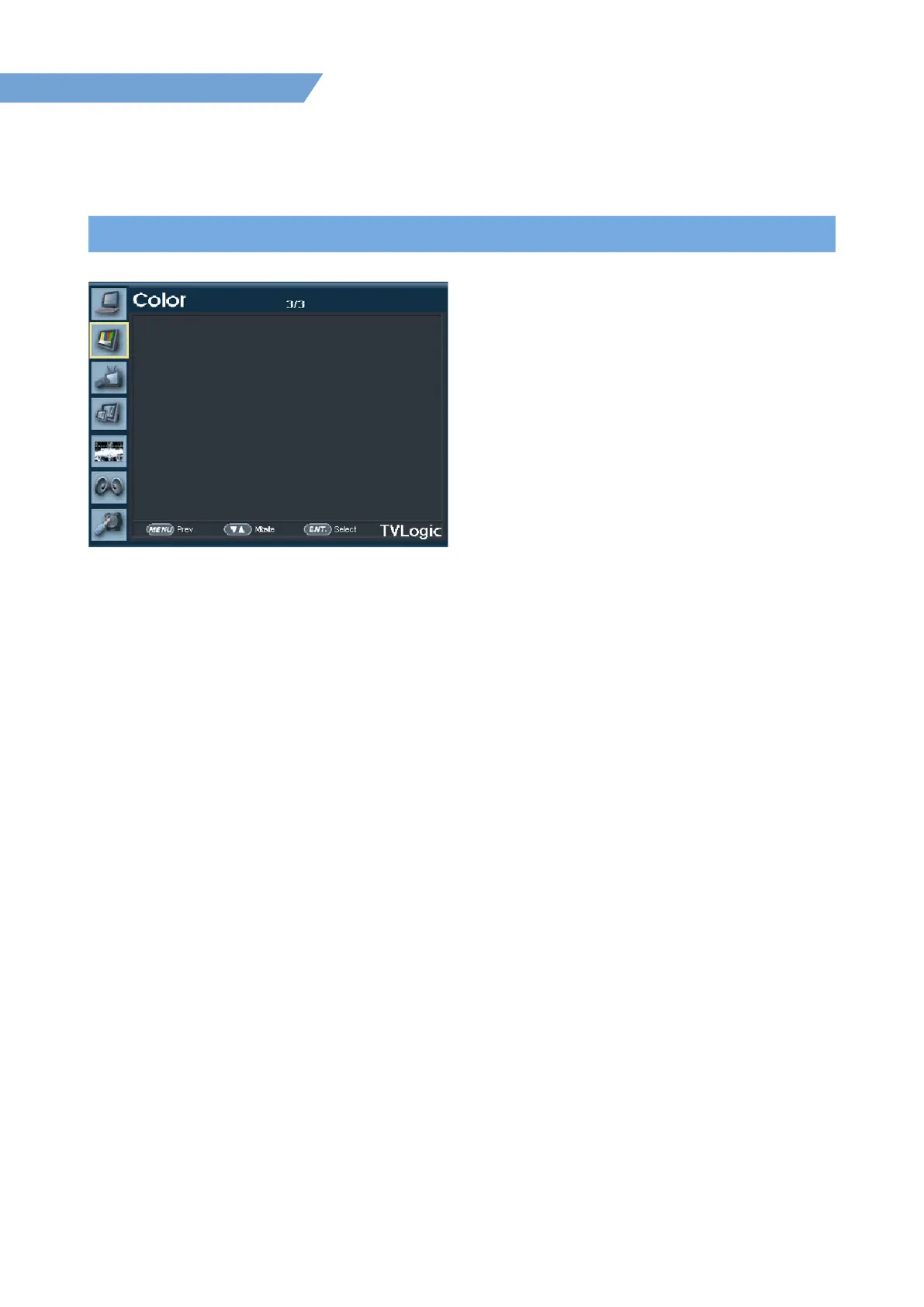05 MENU OPERATIONS
24
4K /UHD HDR Emulation LCD Monitor
[2] Color
● Gain/Oset
- Used to manually adjust the color and
brightness of the monitor.
- Available opons are [Default] and [User1/2/3].
● Gain Red
- Used to set Red Gain level from [-256] to [255].
- Adjusts the red color of bright secon.
● Gain Green
- Used to set Green Gain level from [-256] to [255].
- Adjusts the green color of bright secon.
● Gain Blue
- Used to set Blue Gain level from [-256] to [255].
- Adjusts the blue color of bright secon.
Gain Red
Gain Green
Gain Blue
Bias Red
Bias Green
Bias Blue
ColorCopy
Gain/Offset Default
Default
0
0
0
0
0
0
LUM-181H
● Bias Red
- Used to set Red Bias from [-256] to [255].
- Adjusts the red color of dark secon.
● Bias Green
- Used to set Green Bias from [-256] to [255].
- Adjusts the green color of dark secon.
● Bias Blue
- Used to set Blue Bias from [-256] to [255].
- Adjusts the blue color of dark secon.
● Color Copy
- Used to copy the R/G/B Gain value of pre-
stored color temperature sengs.
- Turn the KNOB le/right and press the ENTER
buon to copy and apply the selected color
temperature value.
