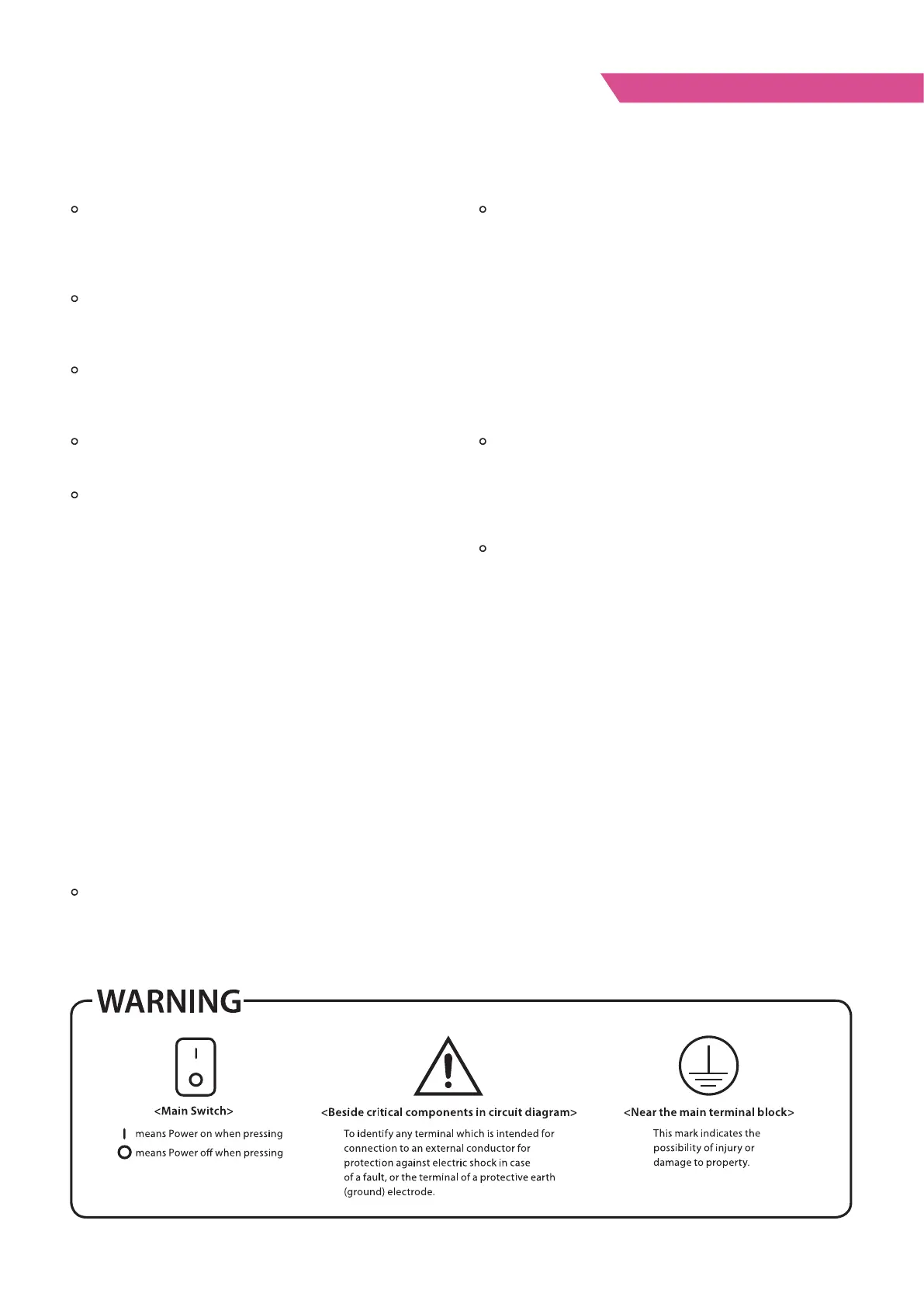01 CAUTION
5
4K /UHD HDR Emulation LCD Monitor
• Unplug the power cord from the AC outlet
before cleaning the product. Use a damp cloth
to clean the product. Do not use liquid cleaners
or aerosol cleaners.
• Unplug the power cord from the AC outlet if
you do not use the product for considerably
long me.
• Do not use the product near water, such as
bathtub, washbasin, kitchen sink and laundry
tub, swimming pool and in a wet basement.
• Keep the product away from direct rays of the
Sun-light.
• Do not place the product on an unstable cart,
stand, tripod or table. Placing the product on
an unstable base can cause the product to fall,
resulng in serious personal injuries as well as
damage to the product. Use only a cart, stand,
tripod, bracket or table recommended by the
manufacturer or sold with the product. When
mounng the product on a wall, be sure to
follow the manufacturer’s instrucon. Use only
the mounng hardware recommended by the
manufacturer.
• Infrared devices can cause noise or malfuncon
under condion as below.
- Parts of the body come into contact with the
infrared transmiter or acousc device.
- Obstacles can cause electrical changes if there
is a paron in the middle or in the wall.
- Exposure to radio interference from medical
equipment, microwave ovens, wireless LAN
devices, etc. with the same frequency band.
• When relocang the product placed on a cart,
it must be moved with the utmost care.
Sudden stops, excessive force and uneven oor
surface can cause the product to fall from the
cart.
• The vents and other openings in the cabinet
are designed for venlaon. Do not cover or
block these vents and openings since
insucient venlaon can cause overheang
and/or shorten the life of the product. Do not
place the product on a bed, sofa, rug or other
similar surface, since they can block venlaon
openings. This product is not designed for
built-in installaon; do not place the product
in an enclosed place such as a bookcase or
rack, unless proper venlaon is provided or
the manufacturer’s instrucons are followed.
• The LCD panel used in this product is made of
glass. Therefore, it can break when the product
is dropped or applied with impact. Be careful
not to be injured by broken glass pieces in case
the LCD panel breaks.
• Keep the product away from heat sources
such as radiators, heaters, stoves and other heat
generang products (including ampliers).
• If the sll image is displayed on the screen in
the same posion for a long period of me, the
permanent burn-in on the LCD panel may occur.
So, do not display characters or markers
connuously.
If the video signals or image paerns are
connuously displayed at the maximum or high
level of luminance, the image smearing or icker
may occur on the screen because of the LCD
panel’s structure and characteriscs of materials
used.
When the permanent burn-in, image smearing,
or other damages happen on the LCD panel
due to the improper use by the end user,
the warranty service is not applied.
