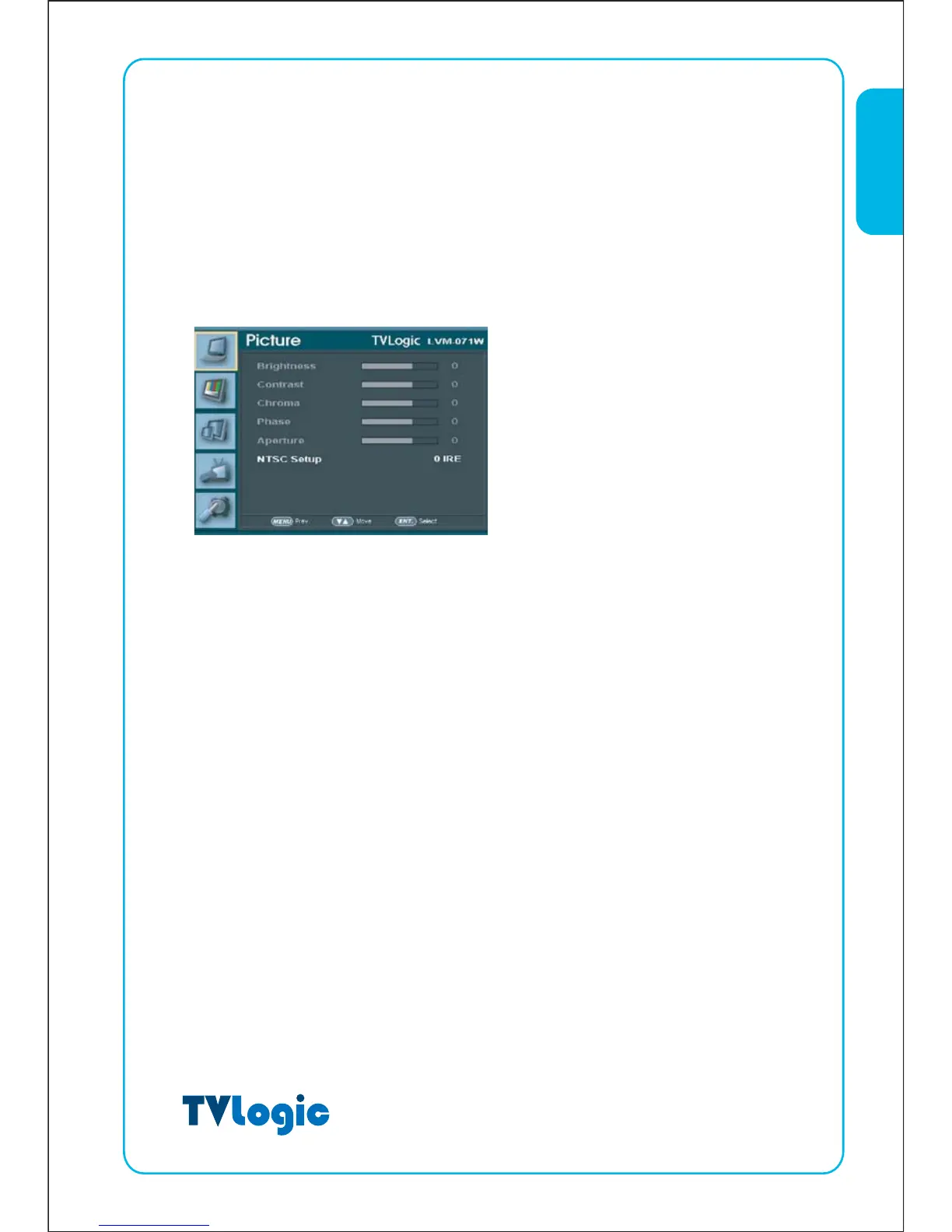9
Menu Contents
Below is the description of each function of the menu.
[1] PICTURE
· Brightness
This Item controls the degree of brightness.
#Brightness can be adjusted by using the [BRIGHT] control knob on the front of the
monitor.
· Contrast
This item controls the contrast ratio.
#Contrast can be adjusted by using the [CONTRAST] control knob on the front of the
monitor.
· Chroma
This item controls saturation.
#Saturation can be adjusted by using the [CHROMA] control knob on the front of the
monitor.
· Phase
This item controls Phase value (Hue).
#Phase value can be adjusted by press the [PHASE] button on the front of the
monitor.
LVM-071W
