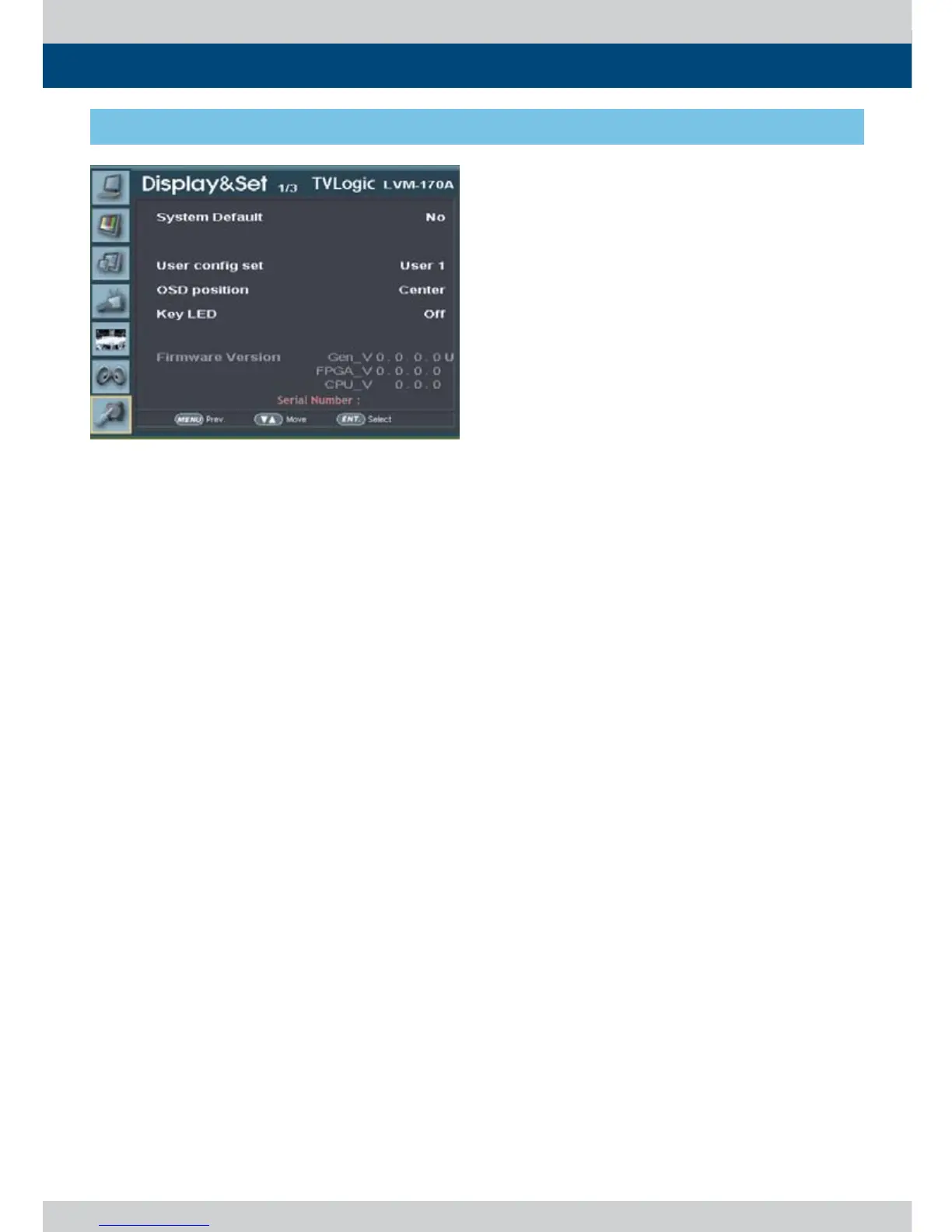Multi Format LCD Monitor 31
[7] DISPLAY & SET( (LVM-170A)
5. Menu Operations
● System Default
- User can use SET DEFAULT menu to initialize
the values of BRIGHT, CONTRAST, CHROMA,
PHASE and APERTURE of the monitor.
● User con g set
- The item saves 3 user con gurations.
- Available mode is USER1, USER2, USER3.
- E ective item is MARKER, CENTER MARKER,
SAFETY AREA, MARKER MAT,
MARKER COLOR in MARKER 1/2 and BRIGHT,
CONTRAST CHROMA, PHASE APERTURE in
PICTURE 1/3.
● OSD position
- The item sets OSD menu position.
- Available setting is CENTER, R-T, R-B, L-B, L-T.
- R-B and L-B are not available when
WAVEFORM/VECTOR is set.
● Key LED
- The item turns on / o LED in front of the
monitor.
- Even though you turn o KEY LED, when you
press LED button in front of the monitor, the
LED is on and after 5 sec. the LED is o .
● Firmware Version
- The item shows current rmware version.
● Serial Number
- The item shows serial number.
