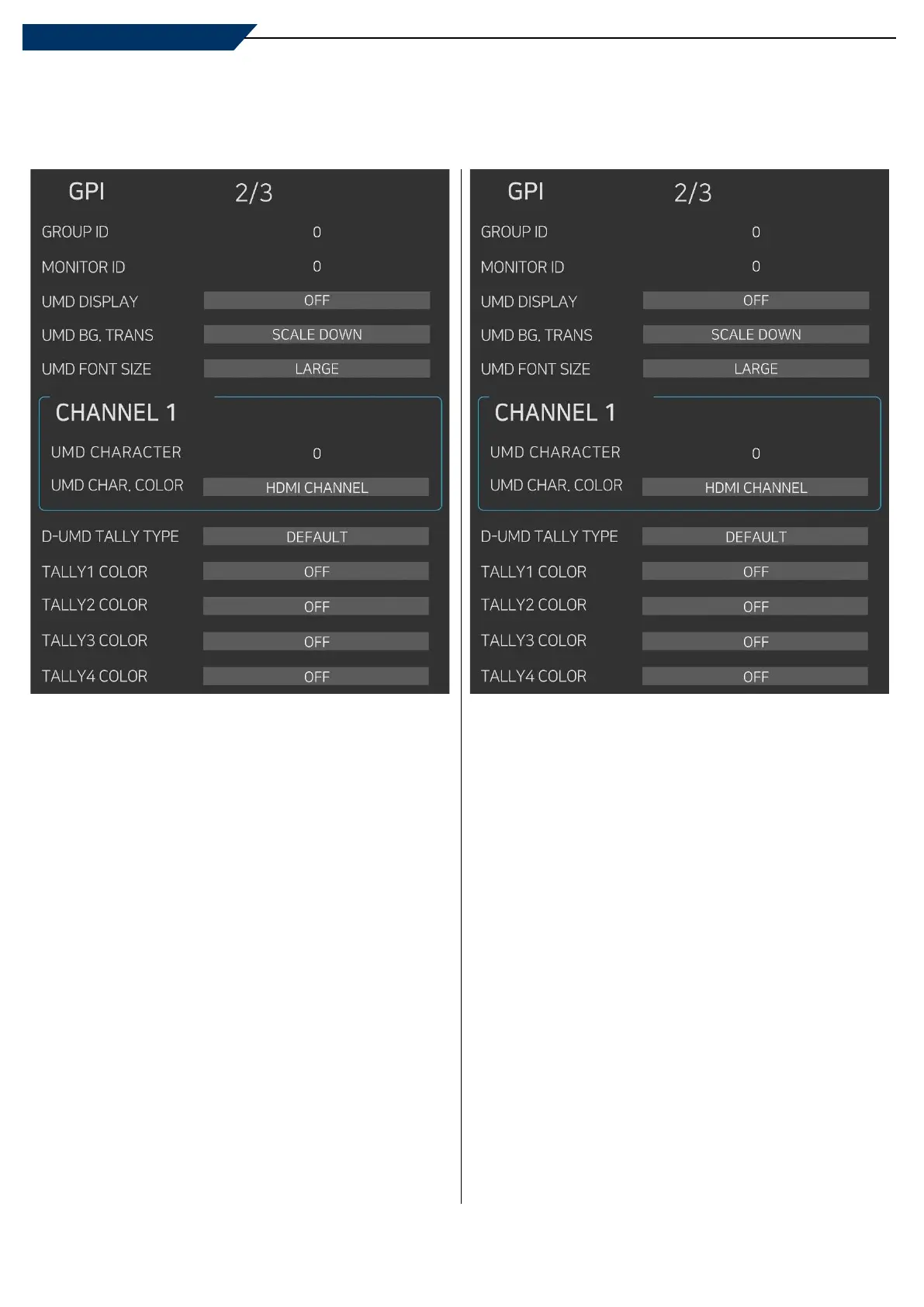22
05 Menu Operations
[4] GPI
UMD CHARACTER
- Used to customize the characters which are displayed
when UMD is set in [UMD DISPLAY] menu.
- Available characters are lowercase and uppercase
alphabet letters, numbers, and special symbols.
UMD CHAR. COLOR (UMD Character Color)
- Used to set the character color of UMD.
- Available options are [WHITE], [RED], [GREEN], [BLUE],
[YELLOW], [CYAN], [MAGENTA].
D-UMD TALLY TYPE
- Used to set the tally type in the [D-UMD(D-8C)].
- Available modes: [DEFAULT], [USER BG], [USER COLOR],
[CHARACTER], [BG. COLOR], [USER TALLY], [USER CHAR],
DEFAULT: Existing TVLogic operating system(VRT).
USER COLOR: The user is allowed to adjust the color of
each tally.
- When [USER COLOR], [USER TALLY], [USER CHAR] or
[USER BG] is selected, [TALLY1 COLOR] ~ [TALLY4 COLOR]
are activated.
TALLY1 COLOR ~ TALLY4 COLOR
- Used to set the color of each TALLY1, TALLY2, TALLY3 and
TALLY4.
- Available colors are [WHITE], [RED], [GREEN], [BLUE],
[YELLOW], [CYAN] and [MAGENTA].
Multi Format LCD Monitor
