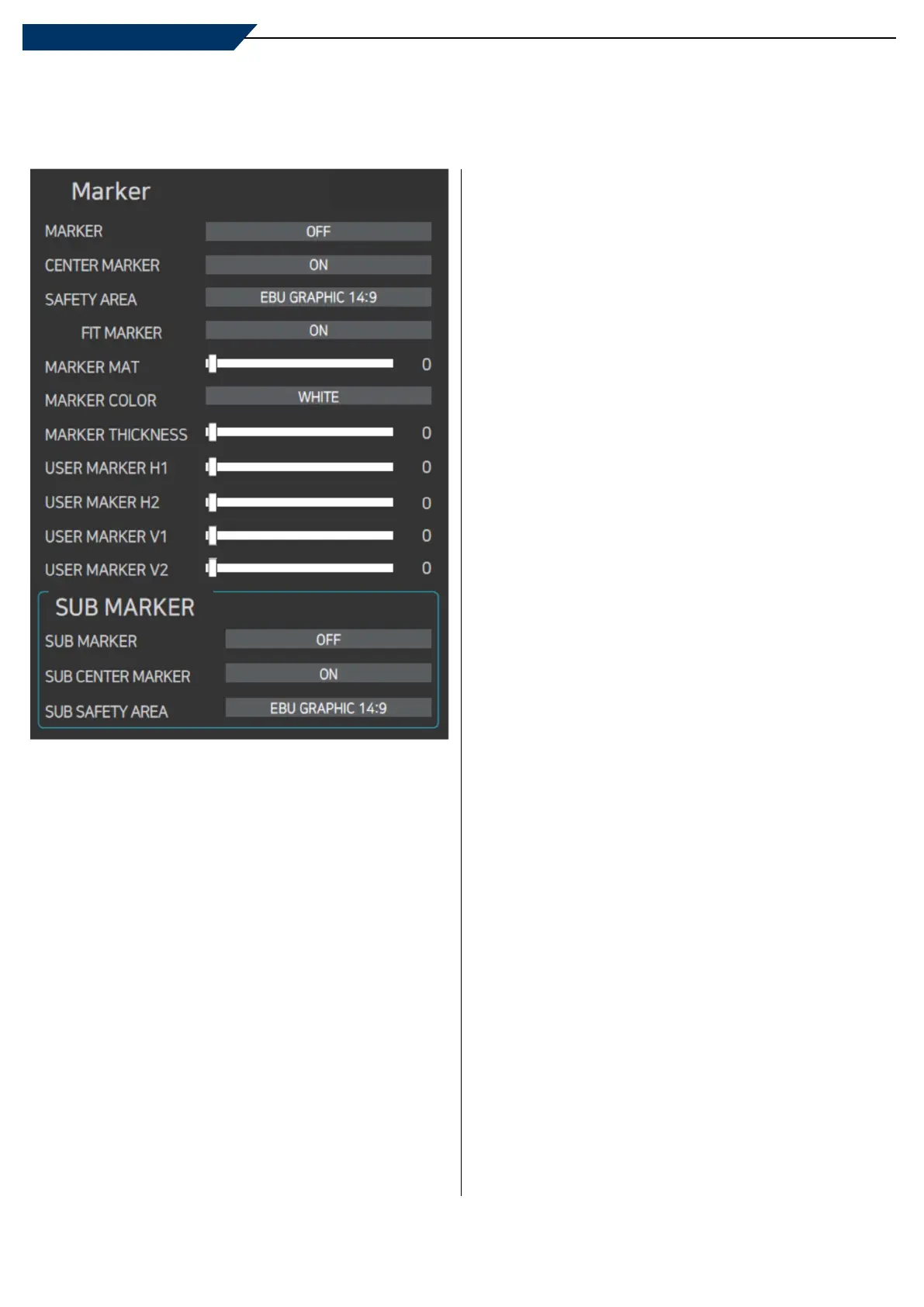24
05 Menu Operations
[5] MARKER
*USER MARKER H1/H2/V1/V2 activate when the MARKER
menu is set to USER mode.
USER MARKER H1
- Used to set the position of the first horizontal marker
line.
- Adjustment rage is from [0] to [1920].
-
USER MARKER H2
- Used to set the position of the second horizontal marker
line.
- Adjustment rage is from [0] to [1920].
USER MARKER V1
- Used to set the position of the first vertical marker line.
- Adjustment rage is from [0] to [1080].
-
USER MARKER V2
- Used to set the position of the second vertical marker
line.
- Adjustment rage is from [0] to [1080].
SUB MARKER
- Used to display the additional Marker on the screen.
- Available Sub Marker types are [OFF], [16:9], [4:3],
[4:3 ON AIR], [15:9], [14:9], [13:9], [1.85:1], [2.35:1],
[1.85:1_4:3].
SUB CENTER MARKER
- Used to display the additional Center Marker on the
screen.
- Available modes are [ON] and [OFF].
SAFETY AREA
- Used to display the additional safety area which doesn’t
cut the closed caption by Over Scan.
- Available size: [80%], [85%], [88%], [90%], [93%],
[100%], [EBU ACTION 16:9], [EBU GRAPHIC 16:9],
[EBU ACTION 14:9], [EBU GRAPHIC 14:9],
[EBU ACTION 4:3], [EBU GRAPHIC 4:3]
Multi Format LCD Monitor
