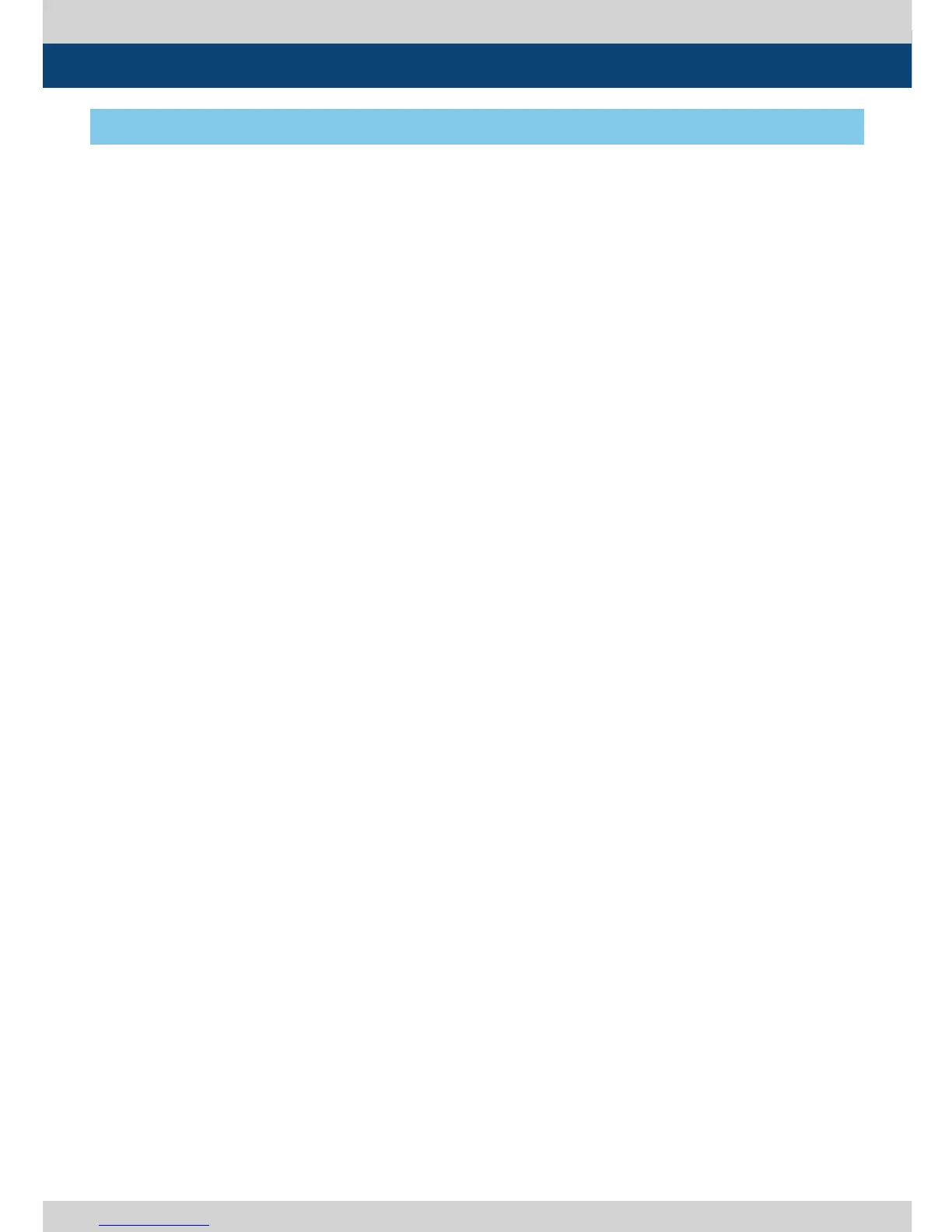16 Multi Format LCD Monitor
● [APERTURE] Knob
- Used to adjust the picture sharpness. The
value is selectable between 0~24.
- It is not available in DVI ANALOG.
● [BRIGHT] Knob
- Used to adjust the degree of brightness. The
value is selectable between -100~100.
● [CONTRAST] Knob
- Used to adjust the contrast. The value is
selectable between -100~100.
● [USB]
- Updates new rmware and color calibration.
● [OPERATE] Lamp
- Indicates the status of power connection and
monitor operation.
- The LED is o with power o.
- The LED is red when the monitor is in waiting
mode with power on.
- The LED is green when the monitor is
operating.
● [POWER] Button/Lamp
- Turns on or o the monitor power.
● [TALLY] Lamp
- Tally lamp that can be toggled in green or
red using the REMOTE(RJ-45) port.
3. Controls & Functions
LVM-246W : FRONT
