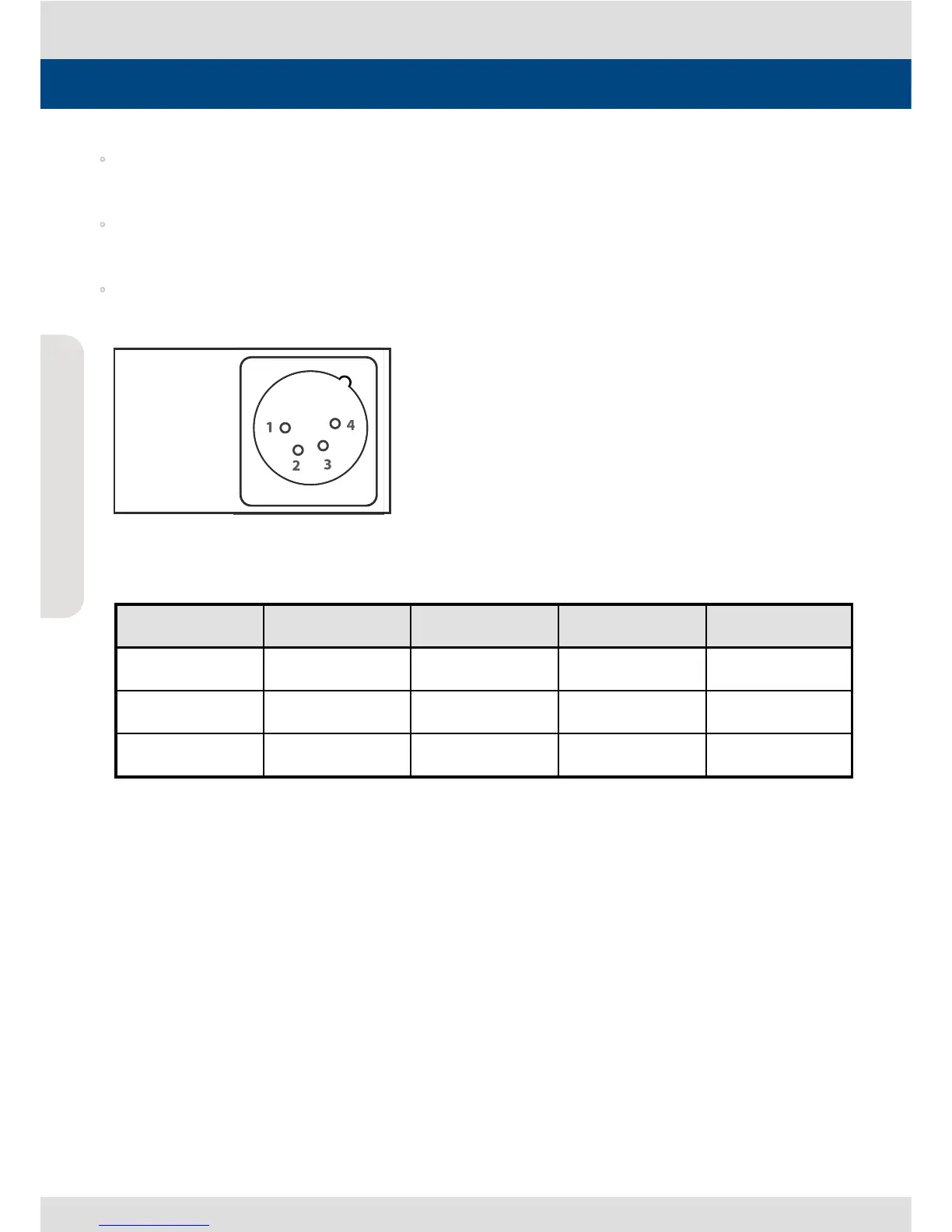Multi Format LCD Monitor
14
Multi Format LCD Monitor
14
Controls, Indicators and Connections
[Ethernet & USB]
- Ethernet and USB port for easy rmware updates.
~ AC IN
- 100 ~ 240V AC 50/60Hz
DC 12V/24V IN
- 12V/24V DC(LVM-173W-3G) or 24V DC(LVM-243W-3G).
<Video input>
Video input connection method.
<Warning!!>
When using the product, make sure to connect the GND rst before connecting the input signal line.
The unit may not operate properly if the input line is connected before the GND is connected.
Connector Composite RGB Component S - Video
1CVBS 1Y R Y
2 CVBS 2 Pb G No Con.
3 CVBS 3 Pr B C
DC IN socket
1,2 : GND
3,4 : +12V/+24V
